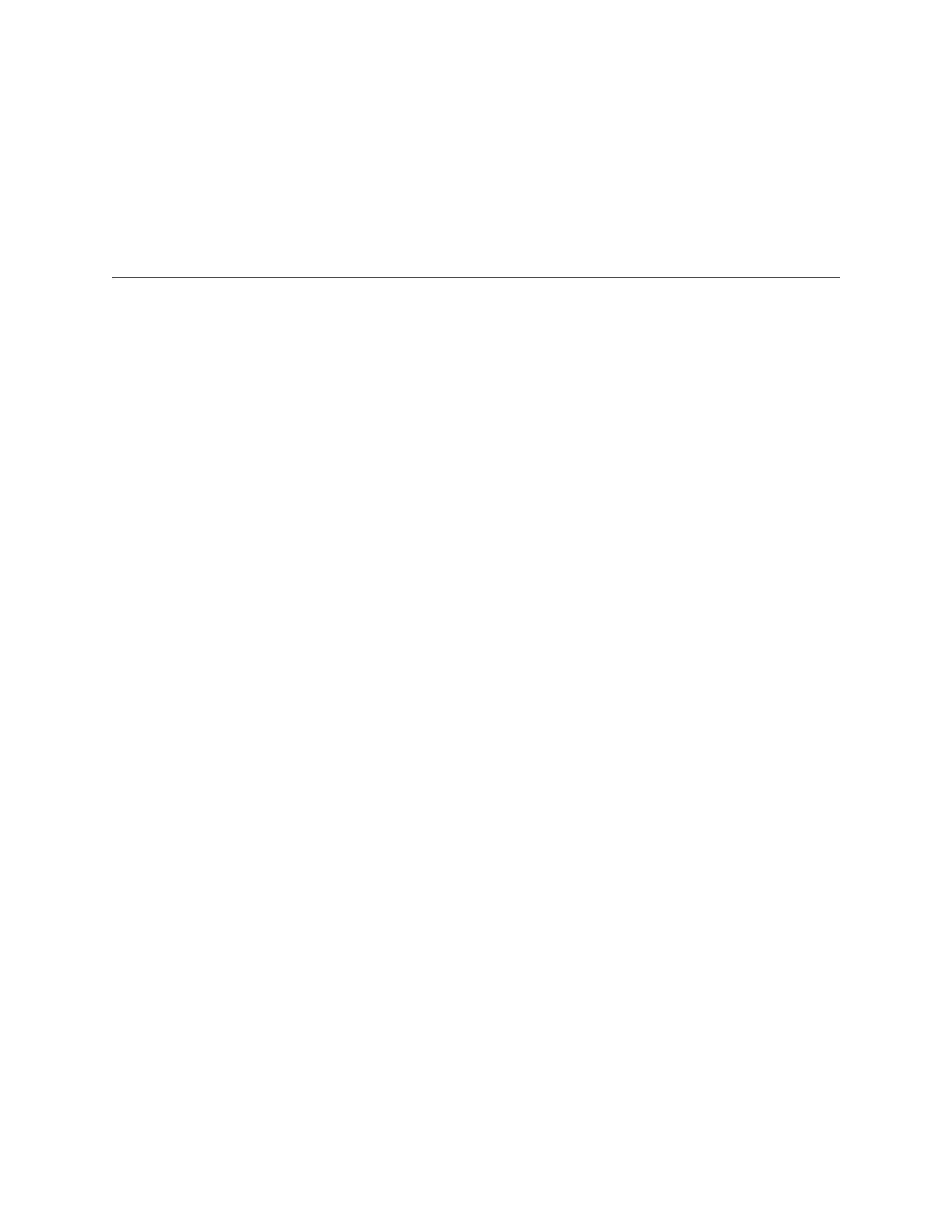10.9.2 Aborting an F-Key Macro Recording Session ...................................................................19
10.9.3 Erasing an F-Key Macro ....................................................................................................20
10.9.4 Using a Recorded F-Key Macro ........................................................................................20
10.9.5 F-Key Status Event ............................................................................................................20
10.9.6 F-Key Map Inhibit ..............................................................................................................20
Section 11
Emergency Communication System Operation ..........................................1
11.1 Overview .....................................................................................................................................1
11.2 LOC Functionality ........................................................................................................................1
11.2.1 Keys and LEDs ....................................................................................................................1
11.2.1.1 ECS Control Key ........................................................................................................1
11.2.1.2 ECS Control LED .......................................................................................................1
11.2.1.3 ECS Message Keys ...................................................................................................2
11.2.1.4 ECS Message LEDs ..................................................................................................2
11.2.1.5 Select Keys ................................................................................................................2
11.2.1.6 Select Key LEDs ........................................................................................................2
11.2.2 Gaining ECS Control ...........................................................................................................3
11.2.2.1 LOC Priority ................................................................................................................3
11.2.2.2 LOC Lockout ..............................................................................................................3
11.2.2.3 User Profile Access Control ....................................................................................... 4
11.2.3 Manual ECS ........................................................................................................................4
11.2.3.1 Switching between Microphone Mode and Message Mode .......................................4
11.2.3.2 Activating Output Groups Dynamically .......................................................................4
11.2.4 Microphone Mode ................................................................................................................4
11.2.5 Message Mode ....................................................................................................................5
11.2.6 Custom ECS Event ..............................................................................................................5
11.2.7 Passing ECS Control ...........................................................................................................5
11.2.8 Exit ECS Control Menu ........................................................................................................6
11.2.9 Relinquish ECS Control .......................................................................................................6
11.2.10 ECS Reset ........................................................................................................................6
11.3 ECS Super User ..........................................................................................................................6
11.4 ECS Point Functionality ...............................................................................................................7
11.4.1 ECS Point Activations ..........................................................................................................7
11.4.2 ECS-VCM Points ................................................................................................................. 7
11.5 Amplifier Programming ................................................................................................................7
11.5.1 Adding an Amplifier .............................................................................................................7
11.5.2 Editing an Amplifier ..............................................................................................................8
11.6 LOC Programming ......................................................................................................................8
11.6.1 Adding an LOC ....................................................................................................................8
11.6.2 Editing an LOC ....................................................................................................................8
11.6.2.1 LOC Priority ................................................................................................................9
11.6.2.2 LOC Association ........................................................................................................9
11.7 Using the Microphone .................................................................................................................9
11.7.1 Microphone Functionality .....................................................................................................9
11.7.2 Custom ECS Event ..............................................................................................................9
11.7.3 Fire Page .............................................................................................................................9
11.7.4 Emergency Page .........................................................................................................
........9
11.7.4.1 Paging ......................................................................................................................10
11.8 Recording Custom Messages ...................................................................................................10
11.8.1 Recording Messages 1-15 Using Aux Audio Input ............................................................11
