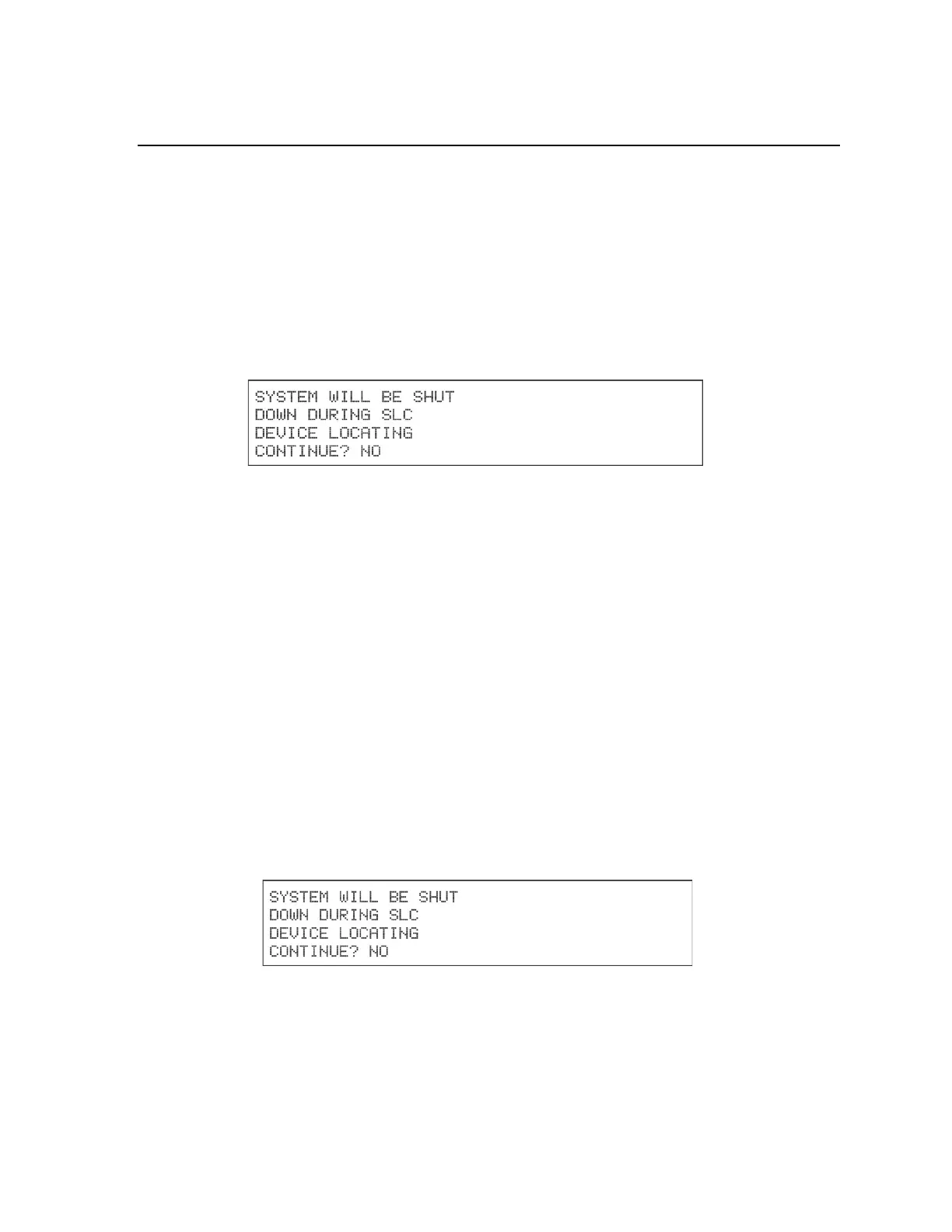Model IFP-2000/ECS Installation Manual 151430-L8
13-3
13.5 Built-in Troubleshooting and Testing Tools
The fire control panel has several built-in testing and troubleshooting tools that can be utilized to save time while
testing and troubleshooting points and SLC devices.
13.5.1 SLC Device Locator
SLC device locator can be used to locate a device on a SLC loop.
Follow these steps to locate a particular SLC device:
1. Select 2 (Point Functions) from the Main Menu.
2. Select 4 (SLC Single Device Locator).
A message similar to the one shown in Figure 13-1 will display.
Figure 13-1 Shut Down Warning
3. Press the Up or Down arrow to toggle NO to YES then press ENTER.
If NO is chosen you will exit back to the Point Function menu.
If Yes is chosen the system will cease normal operation leaving the premise unprotected.
4. Select the SLC loop.
5. Enter the SLC address of the device you wish to locate.
The LED on the selected device will start flashing.
6. Press the left arrow to exit the SLC Device Locator.
Note: Once you exit, the system will resume normal operation.
13.5.2 SLC Multiple Device Locator
This feature is the same as SLC Single Device Locator, except you can locate up to 8 devices on a single search.
Follow these instructions to locate multiple SLC devices:
1. Select 2 (Point Functions) from the Main Menu.
2. Select 5 (SLC Multiple Device Locator).
A message similar to the one shown in Figure 13-2 will display.
Figure 13-2 Shut Down Warning
3. Press the Up or Down arrow to toggle NO to YES then press ENTER.
If NO is chosen you will exit back to the Point Function menu.
If Yes is chosen the system will cease normal operation leaving the premise unprotected.
4. Select the SLC loop.
