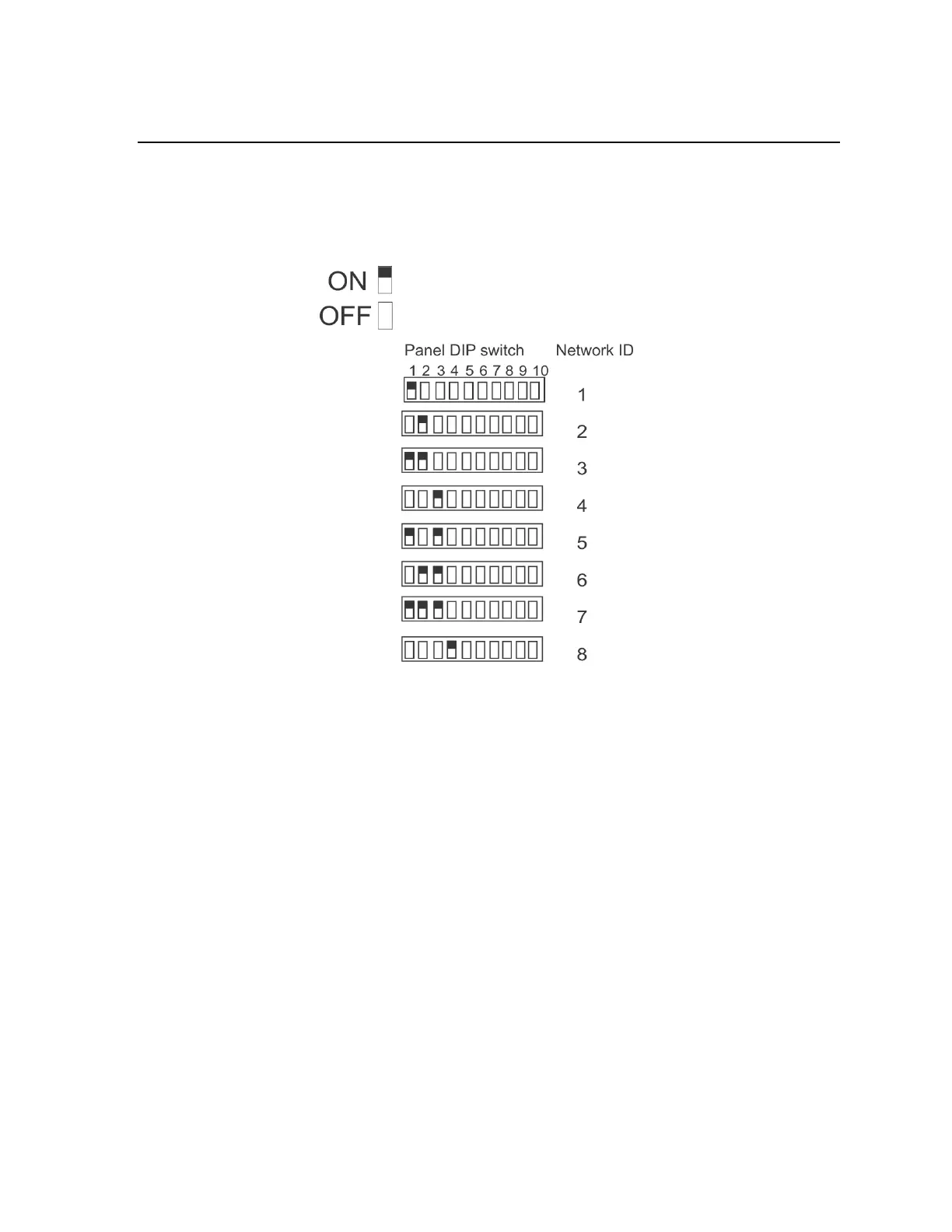151430-L8 Networking
5-10
5.6 Setting the Network ID for each Panel
Note: It is important that much thought is given when choosing the network IDs for each panel. It is difficult to
change the IDs once panel programming has begun.
The network ID for each panel is set using DIP switch positions 1 through 7. See Figure 5-10 on page 10 below
for possible DIP switch settings.
Figure 5-10 Network ID Settings
