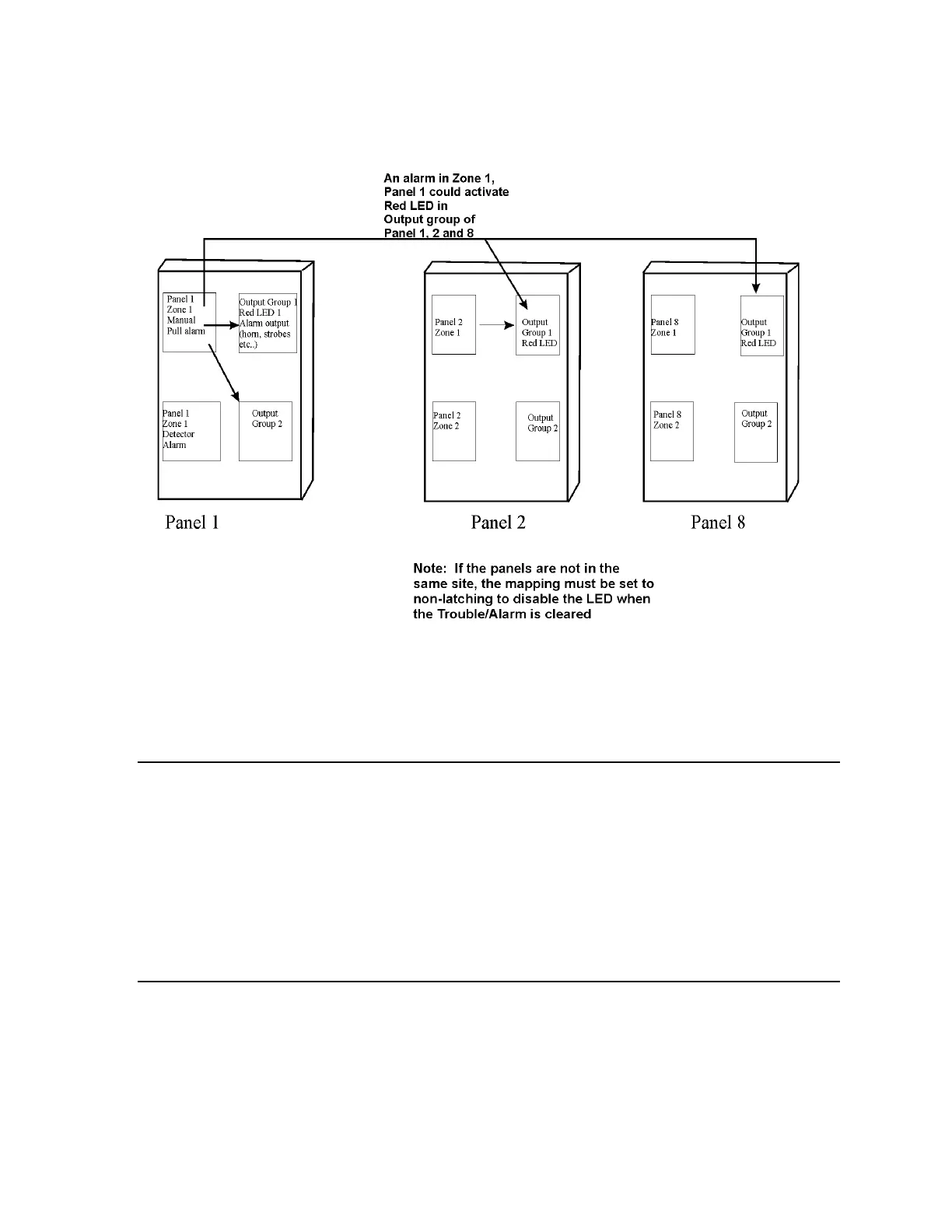151430-L8 Programming Overview
8-14
8.3.5 Mapping LED Points for a Networked System
Figure 8-11 Example of Expanding Mapping of LED Points Across Panels
8.4 Programming Using the 5655 Silent Knight PC
Configuration Software
You can use the 5655 Silent Knight PC configuration software to program the control panel onsite or remotely
(personnel will need to be onsite during the upload or download process). SKSS-2 is a software package that lets
you easily program the control panel using a Windows-based computer and a modem*. SKSS-2 is needed for
Mapping. When using SKSS-2, you can set up the programming options for the panel, save the options in a file,
then download the file to the panel. You can connect to the control panel directly using the onboard USB or
remotely using a modem.
*Modems not sold by Silent Knight. See Table 1-2 for a list of modems that have been tested for compatibility
with the control panel and SKSS-2.
8.5 Programming Using an Annunciator
Many of the IFP-2000 features can be programmed through the system annunciator, using either the control
panel’s on-board annunciator or a RA-2000 remote annunciator.
The following subsections describe programming basics, including a description of editing keys available for
programming and how to move through programming menus. Section 9 contains specific information about
individual programming options.
