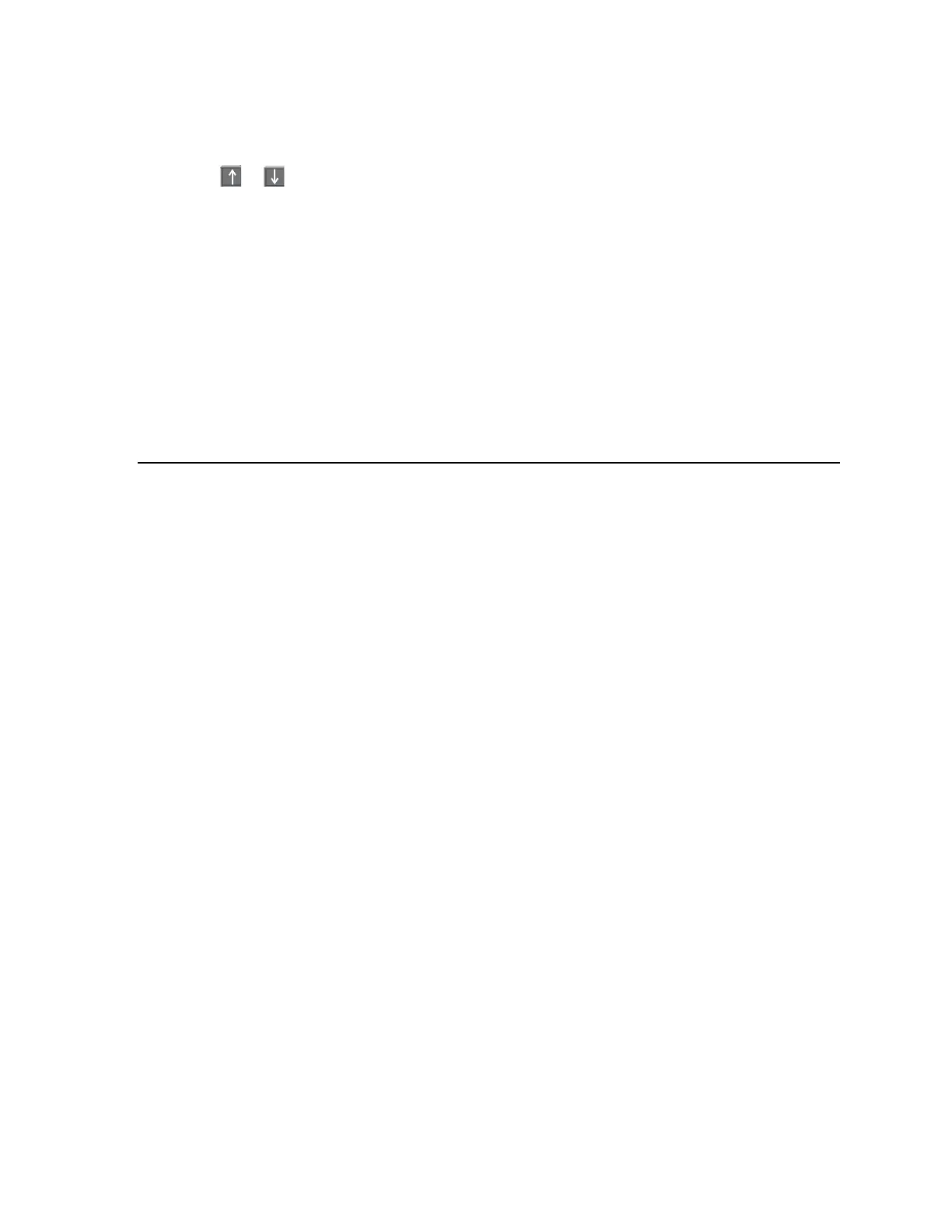Model IFP-2000/ECS Installation Manual 151430-L8
11-9
3. Press 1 to enter module menu.
4. Press 1 to edit a module.
5. Use the or arrow to select the module you wish to edit.
6. Press the right arrow
or ENTER to move to next selection.
11.6.2.1 LOC Priority
Each device is assigned a Priority level: Low, Normal, or High. This is modified by editing the LOC’s ECS-
VCM or ECS-RVM module. By default, the ECS-VCM has a high LOC priority. The ECS-RVM is defaulted to
normal LOC priority.
11.6.2.2 LOC Association
In order to created an LOC, an annunciator must be associated to an ECS-VCM or ECS-RVM. This done by
editing the ECS-VCM or ECS-RVM module and selecting the correct annunciator for the associated device.
During JumpStart, the ECS-VCM is automatically associated with the internal annunciator. The association for
other LOCs in the system must be performed in programming.
11.7 Using the Microphone
11.7.1 Microphone Functionality
Each microphone in the system is capable of providing convenience, fire or emergency paging. A convenience or
fire page can be made anytime the emergency system does have System Control (see Section 10.5.1). When the
emergency system has been activated and has System Control, the user must gain ECS Control to do an
emergency page.
The microphones are housed within the ECS-Series panel enclosure and the ECS-RCU2000/ECS-RPU cabinets.
A maximum of 15 microphones can be installed in the system.
11.7.2 Custom ECS Event
This event is activated by gaining ECS Control at a LOC and using the microphone without any ECS event
already active in the Manual ECS State. In this case, the Mic Triggered ECS Alarm mapping and Gen ECS
Alarm mapping will be activated and stay activated until a different ECS event is activated at the LOC or the user
resets the Emergency Communication System.
11.7.3 Fire Page
A fire page can only occur when:
1. Only the fire system is active.
2. Both fire and the emergency systems are active and the highest priority active fire event is programmed to be
of higher priority than the highest priority active emergency event.
3. Only the fire alarm is active, the user has gained ECS Control, and custom ECS event is a lower priority than
the fire alarm.
Note: If fire and emergency systems are active and emergency system is of a higher priority, a fire page is NOT
allowed. An LOC must gain ECS Control in order to do any live voice.
11.7.4 Emergency Page
An emergency page can occur when:
1. Only the emergency system is active and the user has gained ECS Control.
