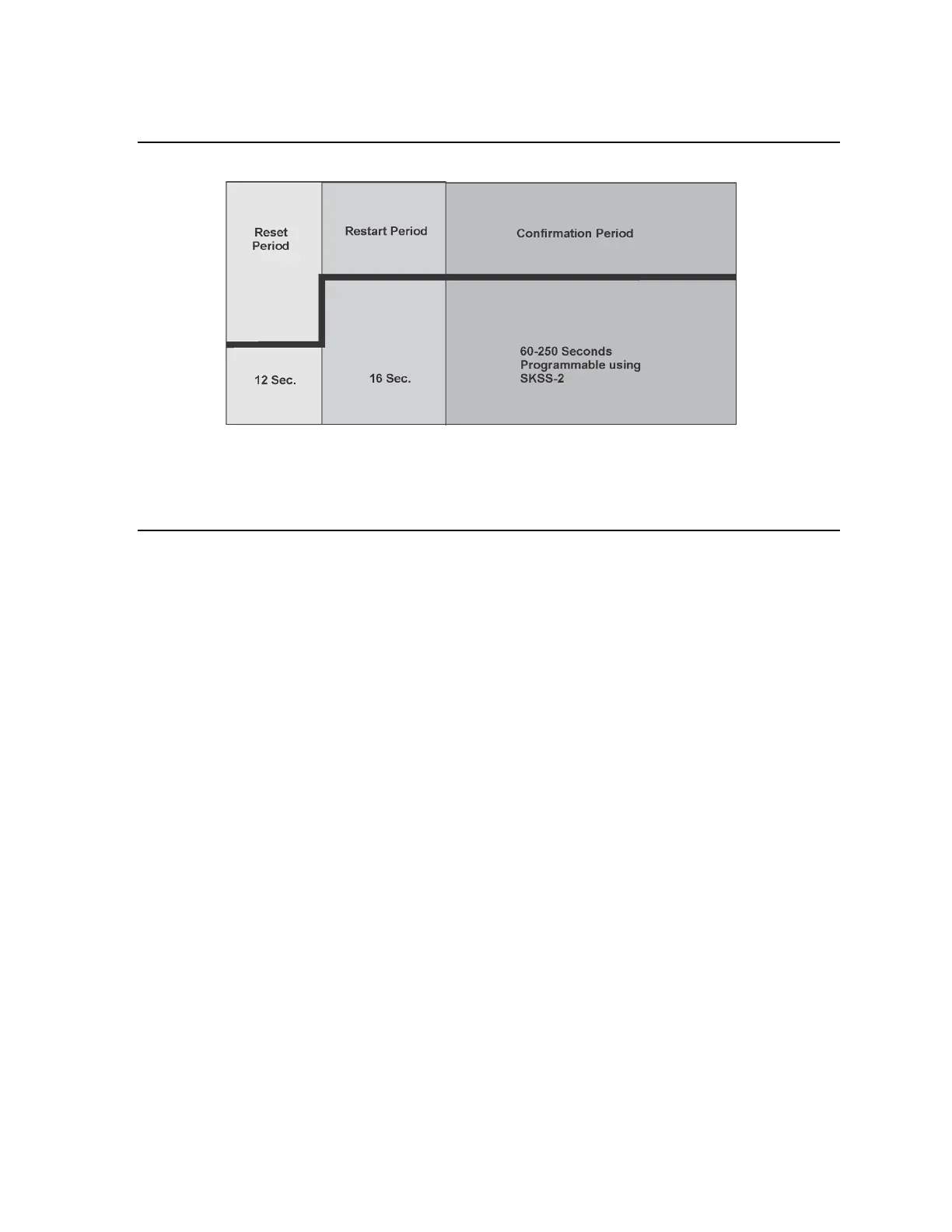Model IFP-2000/ECS Installation Manual 151430-L8
10-19
10.8 Smoke Alarm Verification
Figure 10-8 illustrates how the Smoke Alarm Verification cycle operates.
Figure 10-8 Smoke Verification Cycle
During the Confirmation Period if there is no alarm indication then the system will return to normal operation.
10.9 Function Keys
The function keys on the IFP-2000 have multiple features. Their macro key functionality can simplify the
disabling, activating, or inhibiting points or groups respectively. They can also be used as a status type activation
event and for activating Map Inhibit. Each F-Key macro can hold 50 events.
To access the F-Key Recording menu:
1. From the idle screen, press and hold the F-Key for 5 seconds.
2. Enter a PIN with F-Key macro recording privileges, if prompted.
10.9.1 Recording an F-Key Macro
1. Access the F-Key Recording menu and select the ‘Start FKEY Recording’ option.
2. The panel will return to the idle screen. Notice the 4th line on the display now alternates with <F# Key
Recording>, where # is the number of the F-Key being recorded.
3. Any Disabling or Activating of points, output groups, or templates from the site at this point will be pro-
grammed into the macro. Do this by going to any annunciator within the site and entering Main Menu ->
Point Functions and use Disable/Enable Point or use I/O Point Control to: disable output groups or individ-
ual points, or activate individual points.
4. Once you are finished with disabling or activating points/output groups, enter the F-Key Recording Menu
again and select the ‘End FKEY Recording’ option.
5. The panel will return to the idle screen.
10.9.2 Aborting an F-Key Macro Recording Session
1. After an F-Key macro recording session has been started, the session can be canceled at any time by access-
ing the F-Key Recording menu and selecting ‘Abort FKEY Recording’ option.
2. The panel will return to the idle screen.
