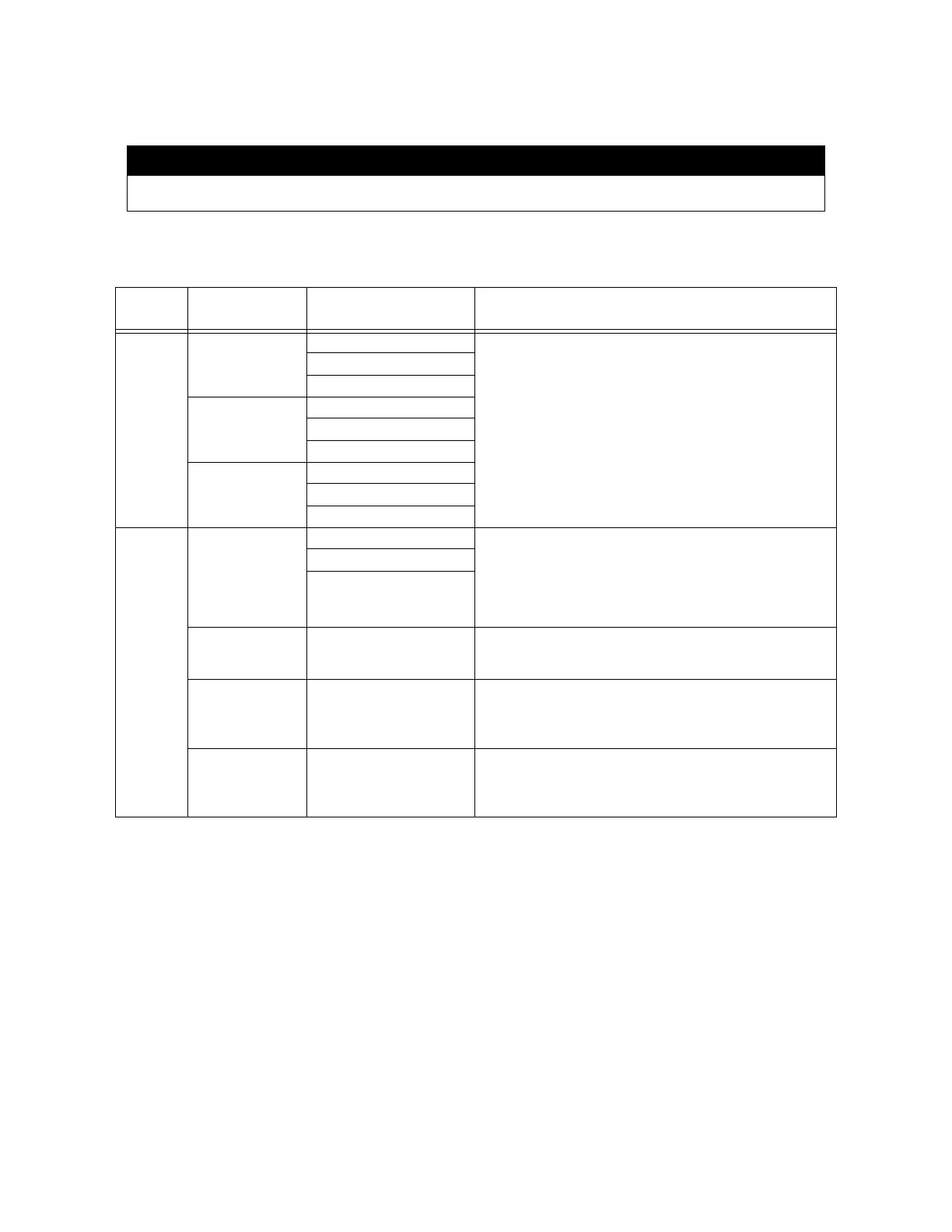151430-L8 Programming
9-6
Smoke Detector Sensitivity
All detectors in the zone will respond as programmed in this menu location.
* Automatic drift compensation is always in effect for all detectors. Detectors are sampled every 3 hours. See Section 10.4.10
for information about how to check if a detector is in compliance.
4. Use the Up or Down arrow to scroll through the range or enter directly from the number keys on the annun-
ciator, then press ENTER.
9.3.1.3 Zone Accessory Options
1. Do steps 1 through 5 of Section 9.3.1.
2. Press 3 to edit the Zone’s Accessory options.
Single or Multi-Station cadence pattern (choose from Patterns 00 to 23).
See Appendix C.
Fire Cadence and CO Cadence pattern (choose from Cadence Patterns 00 to 23).
IMPORTANT!
Drift compensation is automatic for all smoke detectors (photoelectric and ionization). The feature is always in effect, no
programming is required. See Section 10.4.10 for information about how to check if a detector is in UL compliance.
Table 9-2: IDP and SD Sensitivity Choices*
Detector
Protocol
Type of Smoke
Detector
Choices Comments
IDP
IDP-Photo,
IDP-Acclimate, &
IDP-Photo-T
Low (3.5% obscurity) If the day/night sensitivity option is selected, you can have
different sensitivity settings during the day and at night. You can
program the days of the week that Day/Night Sensitivity will
automatically adjust. You can also designate specific days as
holidays. Holiday and weekend days use night sensitivity for the
entire day.
Medium (2.5% obscurity)
High (1.5% obscurity)
IDP-Ion
(obsolete)
Low (55 pA)
Medium (68 pA)
High (80 pA)
DNR with
IDP-PhotoR or
Photo
Low (2.5% obscurity)
Medium (2.0% obscurity)
High (1.5% obscurity)
SD
SD505-PHOTO Low If the day/night sensitivity option is selected, you can have
different sensitivity settings during the day and at night. You can
program the days of the week that Day/night sensitivity will
automatically adjust. You can also designate specific days as
holidays. Holiday and weekend days use night sensitivity for the
entire day.
Medium
High
SD505-AIS
(obsolete)
Fixed Sensitivity for ionization detectors is always 64 MIC (1.1%
obscurity per foot) regardless of Low, Medium or High setting.
Day and night settings also have no effect on these detectors.
SD505-DUCT with
SD505-DUCTR
Fixed Low, Medium and High settings have no effect for photoelectric
duct detectors. Photoelectric duct detector sensitivity is always
1.1% per foot. Day and night settings also have no effect on
these detectors.
SD505-DUCT with
SD505-DUCTR
Fixed Low, Medium, or High settings have no effect for ionization duct
detectors. Ionization duct detector sensitivity is always 75 MIC
(0.8%) regardless of Low, Medium or High setting. Day and night
settings also have no effect on these detectors.
