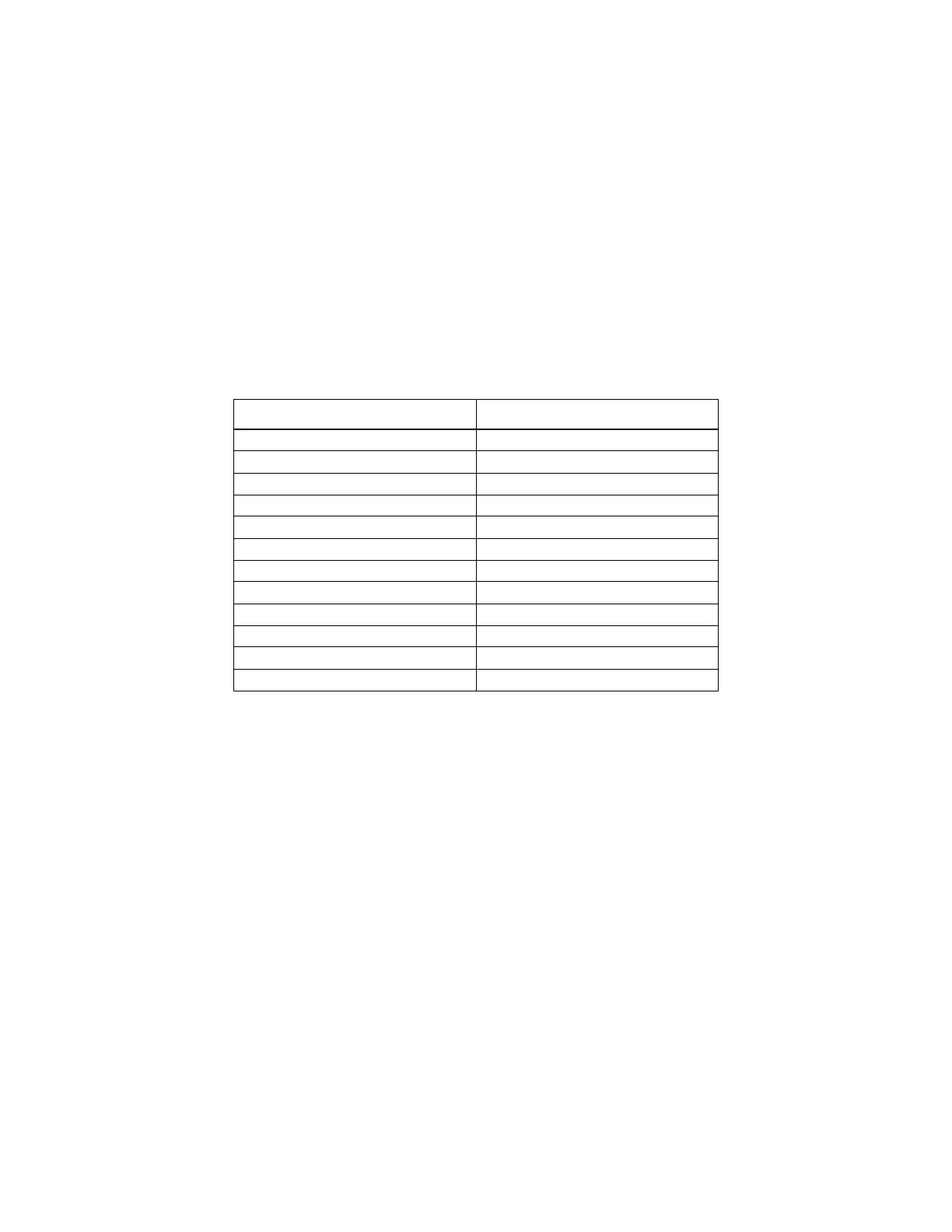151430-L8 Network Management
6-8
6.5.2 Edit Voice Commands
When a voice output group is selected to be activated by a zone, the cadence pattern choice does not apply. For
voice output groups, one of six system wide voice commands will activate instead of the cadence pattern.
1. Enter the installer code. The panel will automatically go to the main menu.
2. Select 6 for Network Programming Menu.
3. Select 7 for Voice Options.
4. Choose Site.
5. Select 2 for Edit Voice Commands.
6. Select the command you wish to edit:
7. Select whether a Message or Tone Only should be played. If Message is selected, choose the desired mes-
sage for the command.
8. Select the tone to be played between messages. (High-Lo, ANSI Whoop, Cont. Whoop, ANSI, March Code,
California, Steady, Alert Tone, or No Tones).
Note: 520Hz tones are available when using ECS-VCM, ECS-INT50W or ECS-Dual50W AMP’s. These include
ANSI 520, Temp 4 520, Steady 520. See Table A-7 for a list of compatible speakers.
9. Select how many times you wish the message to repeat. (None, 1 - 14, or Continuous).
10. Select the initial delay time (0 to 28 seconds, in 4 second increments).
11. Select the inter message delay time (4 to 32 seconds, in 4 second increments).
12. Select Y or N to allow message to continue to play after Mic release.
13. Select Y or N to allow message to restart on a new activation.
Table 6-3 Voice Command Mapping
System Event System Event
Fire Alarm Emergency Communication 7
Fire System Aux 1 Emergency Communication 8
Fire System Aux 2 Fire Supervisory
Fire Zone Aux 1 System Alert 1-5
Fire Zone Aux 2 Trouble
Fire Pre Alarm Fire Interlock Release
Emergency Communication 1 Fire Interlock Alert
Emergency Communication 2 Custom Emergency Comm
Emergency Communication 3 Emergency Supervisory
Emergency Communication 4 CO Alarm
Emergency Communication 5 CO Supervisory
Emergency Communication 6
