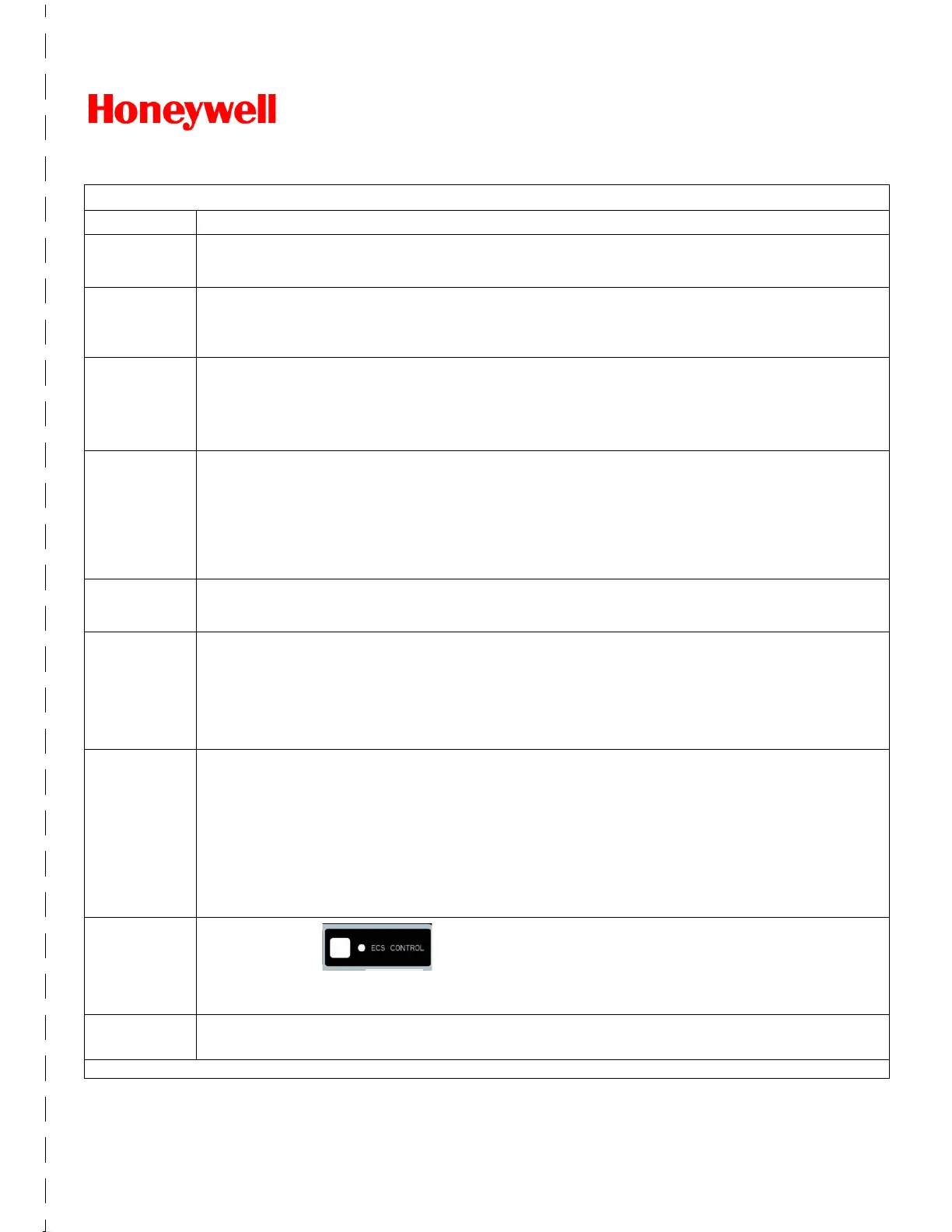Cut Along the Dotted Line
P/N LS10 049-00 1SK-E Rev B EC N: 13-0759
Model IFP-2000ECS / ECS-RCU2000
Basic Operating Instructions
These instructions must be framed and displayed next to the IFP-2000 or ECS-RCU2000 panel
in accordance with NFPA 72 fire code for Local Protected Fire Alarm Systems.
FS = Fire System ECS = Emergency Communication System
Operation Task to Perform
Silence Alarms
and Troubles
(Fire Only)
Press SILENCE then enter a code if prompted. Silence LED will light.
Reset Fire
Alarms OR
Reset ECS
Alarms
Press RESET then enter a code if prompted.
Note: To reset ECS at an LOC, the user must gain ECS Control (See Figure 1).
Reset Alarms
(ECS & Fire
Active)
1. Press RESET.
2. Press 1 to Reset Fire System.
3. Press 2 to Reset Emergency Communication. System.
Note: To reset ECS at an LOC, the user must gain ECS Control (See Figure 1).
Conduct a Fire
Drill
Hold the DRILL button and then enter a code if prompted. OR
1. Enter the installer code. The panel will automatically go to the main menu.
2. Press 1 to select System Tests.
3. Enter code if prompted, then press 1 to select Fire Drill.
4. Press ENTER to start the fire drill, and Press ENTER to end the fire drill.
View Alarms,
Troubles, and
Supervisories
For each type of condition, press the Up or Down arrow associated with Alarm, Supervisory, or Trouble.
Set Time and
Date
1. Enter the installer code. The panel will automatically go to the main menu.
2. Press 4 to select Set Time & Date. Enter a code if prompted.
3. Make changes to the fields on the screen as necessary.
4. Press ENTER if you wish to keep the changes.
5. Press ENTER to set the entered time and date.
Enable / Disable
a Point
1. Enter the installer code. The panel will automatically go to the main menu.
2. Press 2 to select Point Functions.
3. Enter code if prompted, then press 1 to select Disable / Enable Point.
4. Press 7 to select Disable/Enable Point.
5. Select the module the point is located on by using the Up or Down arrow. Then press ENTER.
6. Enter the point number then press ENTER.
7. Press the right arrow to Disable/Enable Point.
To Gain /
Request ECS
Control
1. Press the Button and follow the on-screen Instructions.
Note: When ECS Control LED is blinking, another LOC has ECS Control. ECS Control LED is on steady when the
LOC has ECS Control.
For Service call:
