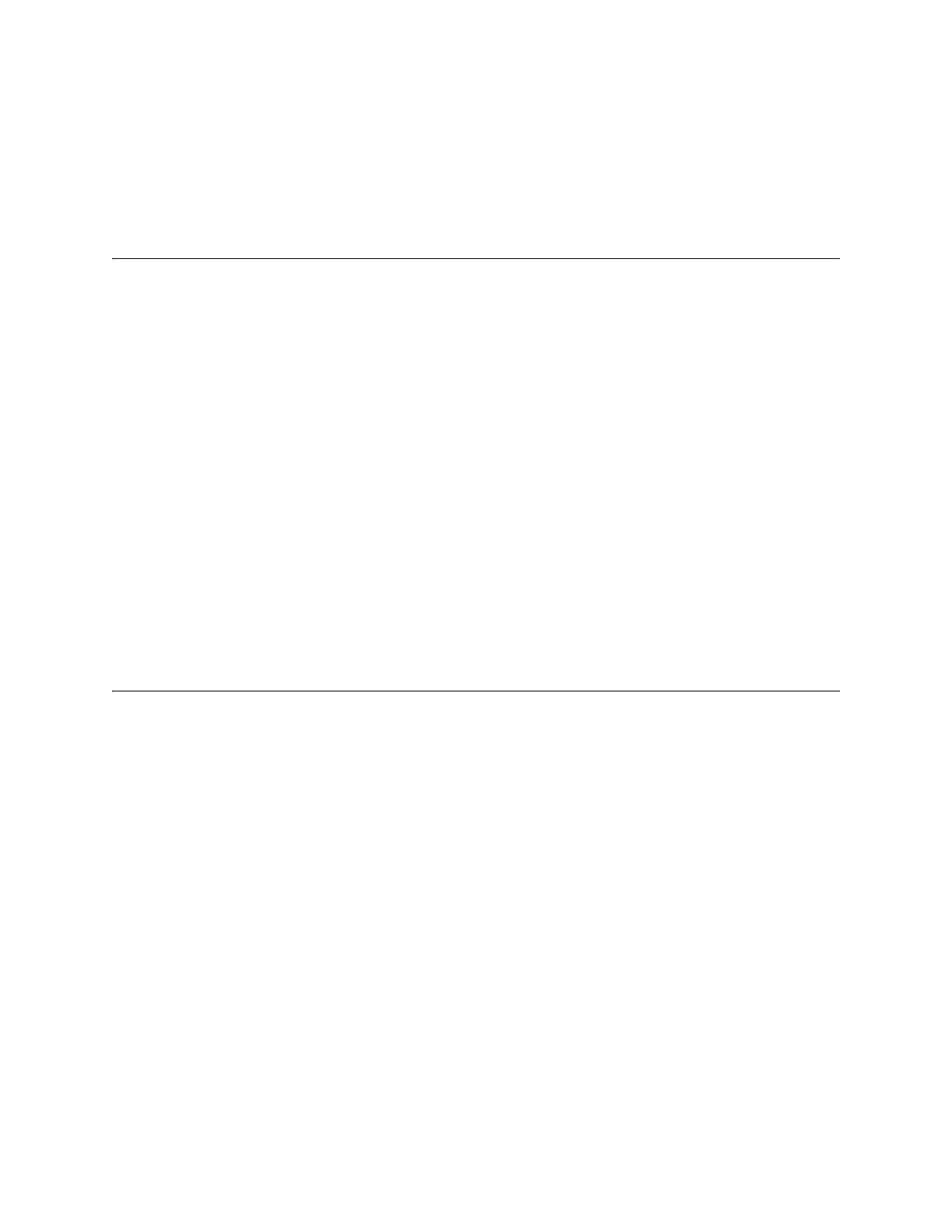4.14.4 NFPA 72 Polarity Reversal ................................................................................................35
4.14.4.1 Using the 5220 Module ............................................................................................35
4.14.4.2 Using the 7644-L8* Module ......................................................................................36
4.14.5 Transmitter Activated by Dry Contacts ..............................................................................37
Section 5
Networking ....................................................................................................................................................1
5.1 Network System Hardware Features ..........................................................................................1
5.1.1 Networked Sites .................................................................................................................... 1
5.1.2 Wiring Options to Connect Networked Panels ...................................................................... 1
5.2 Model RPS-2000 .........................................................................................................................1
5.3 Direct Connect Wiring Option ......................................................................................................1
5.3.1 Installing using Direct Connection within a Site: ...................................................................2
5.4 Repeater Wiring Options .............................................................................................................3
5.4.1 Network Repeater Types ......................................................................................................3
5.4.1.1 Accessory Mounting Kits ............................................................................................. 4
5.4.2 Network Repeater Installation ...............................................................................................4
5.4.2.1 Network Repeater Cable Requirements .....................................................................5
5.4.2.2 Unshielded Twisted Pair Wiring between Multiple Panels .......................................... 5
5.4.2.3 Fiber Optic Repeater Wiring between Multiple Panels ................................................6
5.4.2.4 Fiber Optic and Twisted Pair Repeater Wiring between Multiple Panels ....................6
5.5 Using Both Repeaters and Direct Connect
Wiring on a Networked System ...................................................................................................8
5.5.1 Setting the Network Terminators at Panel DIP Switches and Repeater Jumpers ................ 8
5.6 Setting the Network ID for each Panel ......................................................................................10
Section 6
Network Management .....................................................................................................................1
6.1 Network Diagnostics ....................................................................................................................1
6.1.1 Ping Panel .............................................................................................................................1
6.1.2 Network Status ......................................................................................................................1
6.1.3 Repeater Power ....................................................................................................................1
6.2 Network Programming .................................................................................................................1
6.2.1 Learn Network .......................................................................................................................1
6.2.2 Edit Network Names .............................................................................................................2
6.2.3 Edit Panel ID .........................................................................................................................2
6.2.4 Computer Access ..................................................................................................................3
6.3 Access Codes .............................................................................................................................4
6.3.1 Edit Name .............................................................................................................................6
6.3.2 Edit Access Code ..................................................................................................................6
6.3.3 Panel Functions ....................................................................................................................6
6.4 Dialer ...........................................................................................................................................6
6.4.1 Dialer Assignments ...............................................................................................................6
6.4.2 Dialer Miscellaneous .............................................................................................................6
6.4.3 Receiver Configuration .........................................................................................................6
6.4.4 Dialer Report Table ...............................................................................................................7
6.5 Voice Options ..............................................................................................................................7
6.5.1 Edit Timers ............................................................................................................................7
6.5.1.1 Control Lockout ...........................................................................................................7
