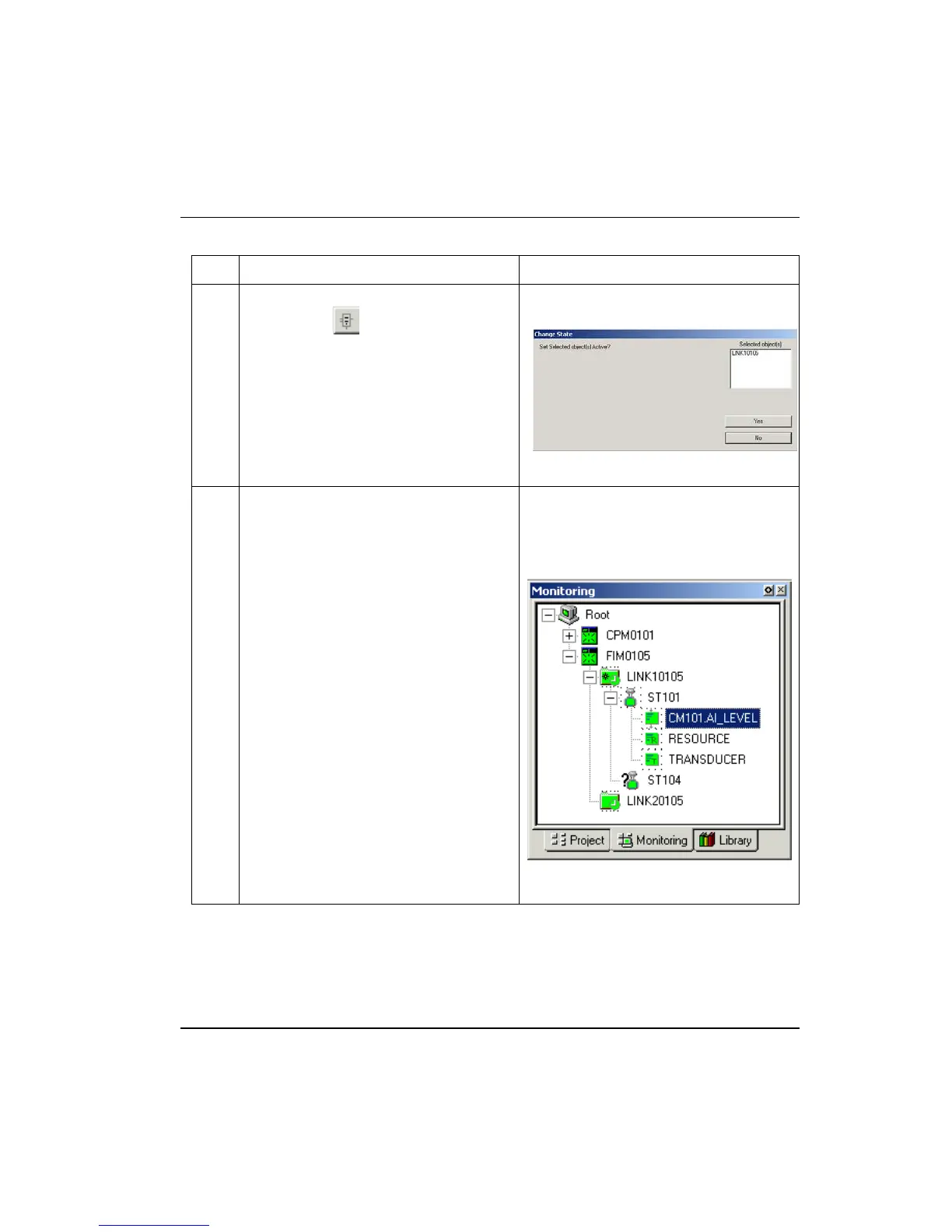6. Operation
6.3. Monitoring Fieldbus Functions Through Monitoring Tab
R400 Experion PKS Series A Fieldbus Interface Module User's Guide 255
July 2010 Honeywell
Step Action Result
3
With LINK icon selected, click the Toggle
State button in the toolbar.
Opens Change State dialog box.
4
Click the Yes button.
Initiates state change. The icon changes
from blue to green. This may take a few
seconds. This illustration is for example
purposes only.
