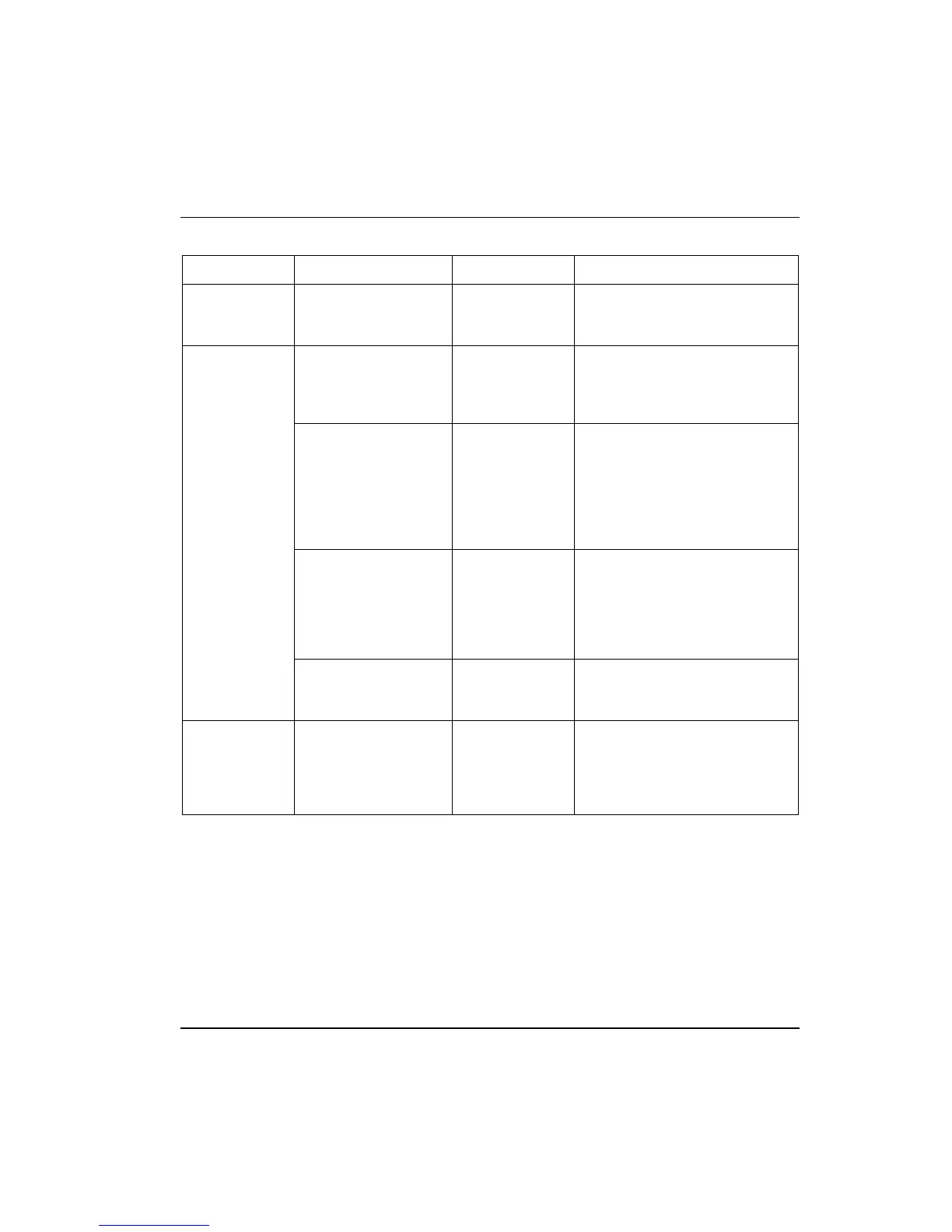18. Appendix I
18.2. Description
R400 Experion PKS Series A Fieldbus Interface Module User's Guide 551
July 2010 Honeywell
Tab
Parameter Default Value Description
Control Level 200
Indicate the Server Control
Level to be associated with this
function block.
Condition Name
Blank
This grid element displays all
the names of advanced alarm
conditions configured on the
selected device.
Enable
TRUE
This grid element displays
current advanced alarm
condition status. Uncheck box
mean that the configured
condition is disabled. Check
mean that the condition is
enabled.
Parameter Name
None
This grid element displays the
selected parameter name
(Transducer/Resource) of the
device, chosen for the no-
cache. This can be configurable
on project side.
Device
Diagnostics
Parameter Description
This grid element displays the
selected parameter’s
description.
Maintenance
tab
Enable Block Offnet
Diagnostic Alarm
(OFFNETALM_ENAB
LED)
This parameter is used for
enabling or disabling the Block
Offnet Diagnostic Alarm. By
default, this parameter is
disabled.
Parameters for Link Configuration in Monitor Mode
Th
e following table lists the Link configuration parameters that become active in the
Monitoring mode in addition to those listed above for the Project mode. We suggest that
you evaluate the impact of any parameter value change on Link operation before
changing another parameter.
Please note that not all parameters can be changed in the Monitoring mode. For example,
you cannot change any of the parameters on the Server Parameters tab in the Monitoring
mode.
