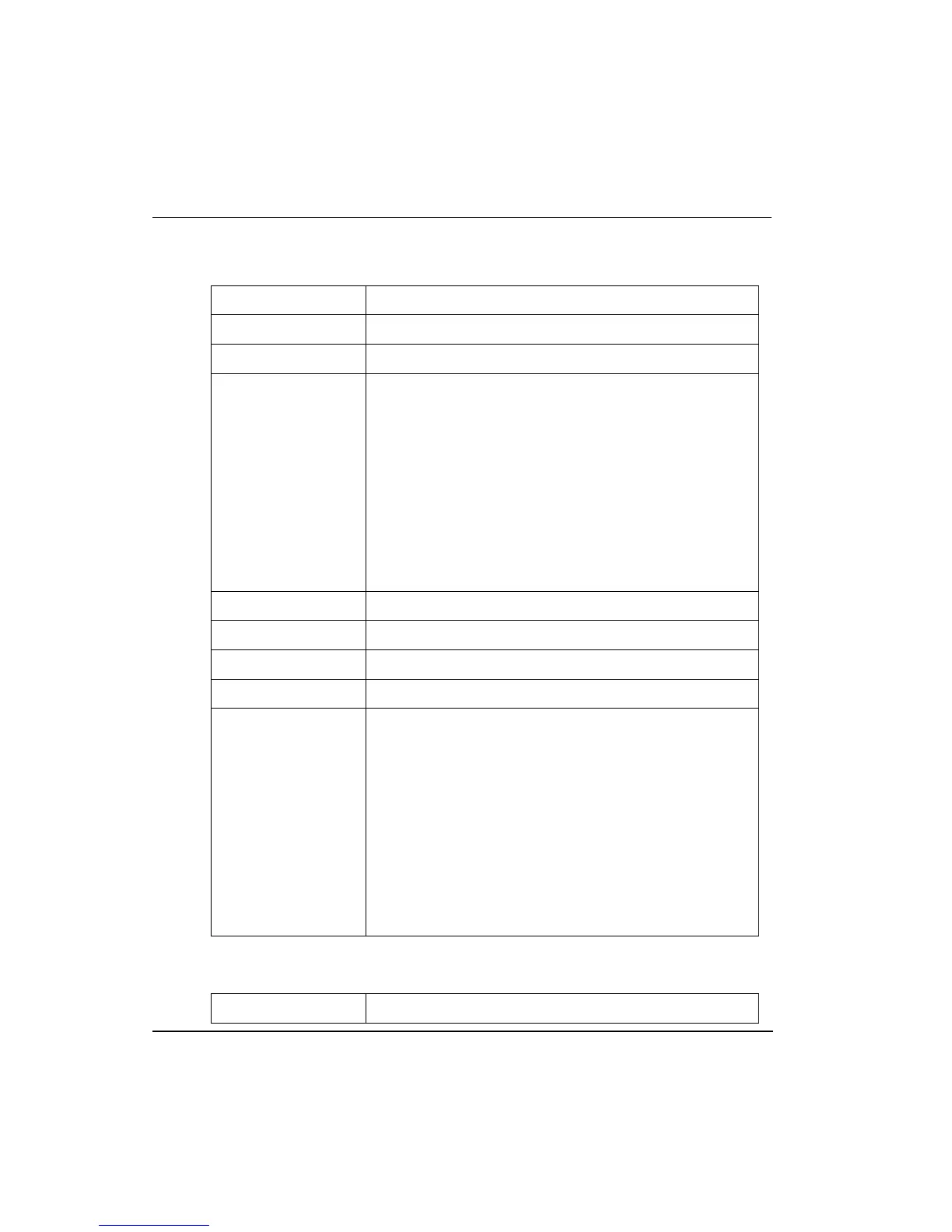11. Appendix B
11.1. Standard Function Block Parameters
478 Experion PKS Series A Fieldbus Interface Module User's Guide R400
Honeywell July 2010
SHED_OPT
Classification
Simple Variable
Description
Defines action to be taken on remote control device timeout.
FF Data Type
Unsigned 8
Range
1: Normal Shed, normal return -See Note 1 in Remarks
2: Normal Shed, no return - See Note 2 in Remarks
3: Shed to Auto, normal return
4: Shed to Auto, no return - See Note 3 in Remarks
5: Shed to Manual, normal return
6: Shed to Manual, no return - See Note 4 in Remarks
7: Shed to Retained target, normal return (Not used in
Experion)
8: Shed to Retained target, no return ((Not used in
Experion)
Usage
C/Shed Option
Length
1
Valid Views
VIEW_4
Storage
Static
Remarks
Note 1: Actual mode changes to the next lowest priority
non-remote mode permitted but returns to the target remote
mode, when the remote computer completes the
initialization handshake.
Note 2: Target mode changes to the next lowest priority
non-remote mode permitted. The target remote mode is
lost, so there is no return to it.
Note 3: Target mode changes to Auto on detection of a
shed condition.
Note 4: Target mode changes to Man on detection of a
shed condition.
SHED_RCAS
Classification
Simple Variable
