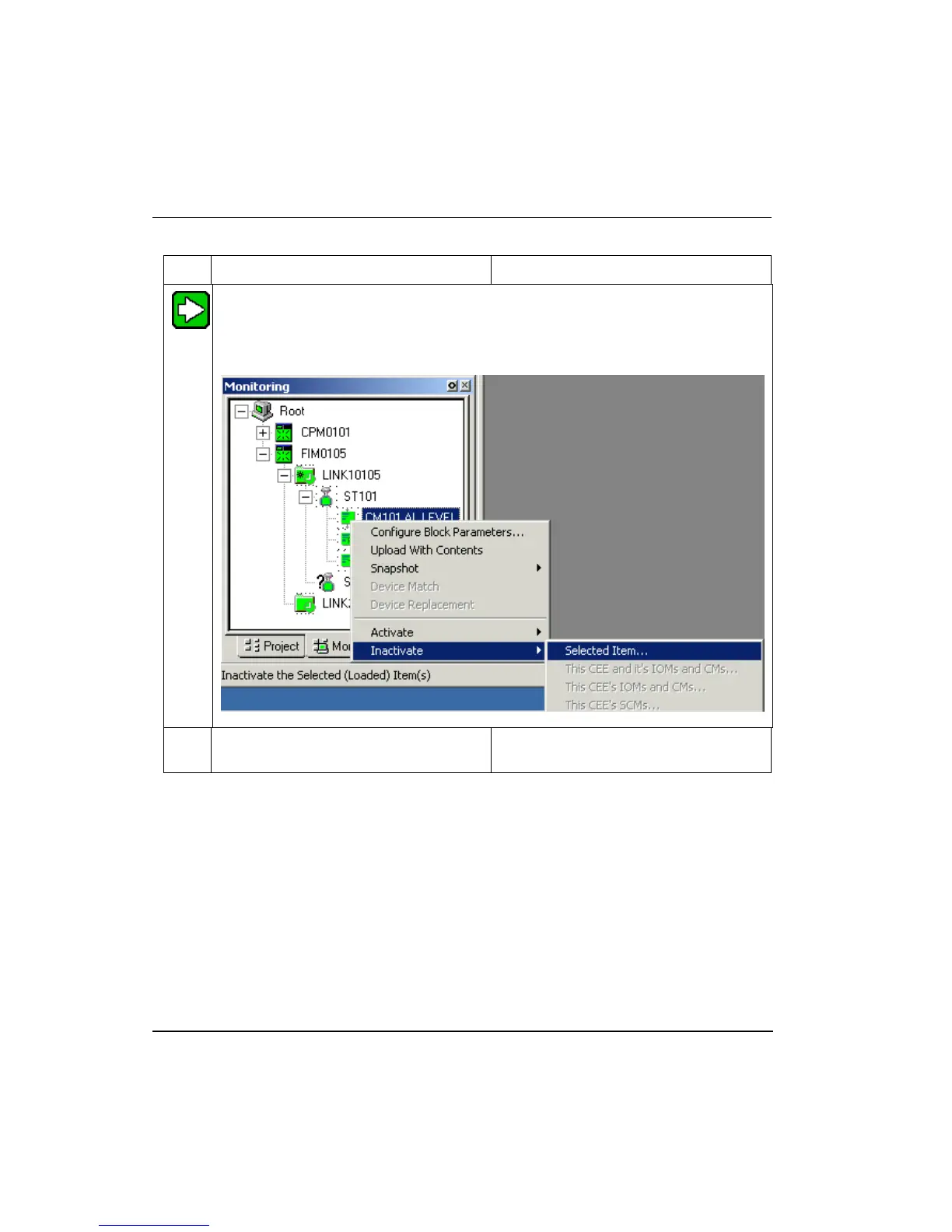6. Operation
6.3. Monitoring Fieldbus Functions Through Monitoring Tab
256 Experion PKS Series A Fieldbus Interface Module User's Guide R400
Honeywell July 2010
Step Action Result
TIP
You can inactivate/activate a selected fieldbus function block by right-clicking the
function block and selecting inactivate or activate the selected Item.
6
This completes the inactivate/activate
function.
Monitoring/Interacting with given component/block
On
ce you download a CIOM-A FIM and its contents, you can use the Monitoring tab to
interact with the components including the function blocks in the fieldbus devices.
You simply double-click the desired component/block icon in the Link/Device tree
menus under the CIOM-A FIM icon to call up the associated Configuration form. Click
the given tab to view the current status of the related fieldbus data. Both the CIOM-A
FIM and LINK function blocks must be active to view on-line data. The data can be
viewed either by name or parameter reference by not checking or checking the Show
Parameter Names checkbox at the bottom of each tab.
