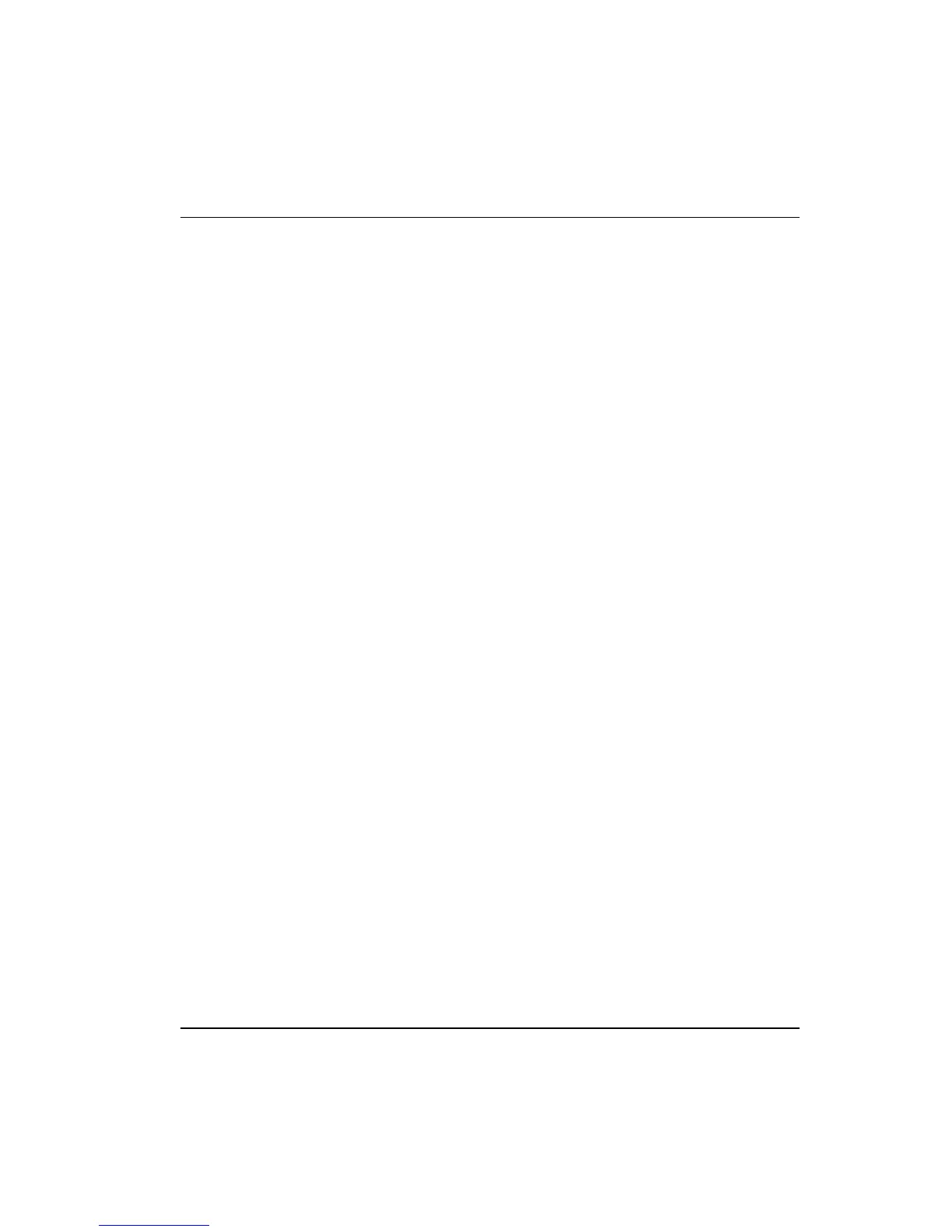6. Operation
6.3. Monitoring Fieldbus Functions Through Monitoring Tab
R400 Experion PKS Series A Fieldbus Interface Module User's Guide 275
July 2010 Honeywell
Using Controller menu functions
Many of the Controller menu functions designed for use with the Controller and CEE
components also apply for the FIM and LINKs components. These include Upload,
Update, and Checkpoint functions. These functions are useful for correcting mismatches
that may occur between the components and the database. Please refer to the Control
Building Guide for details about a given menu function.
