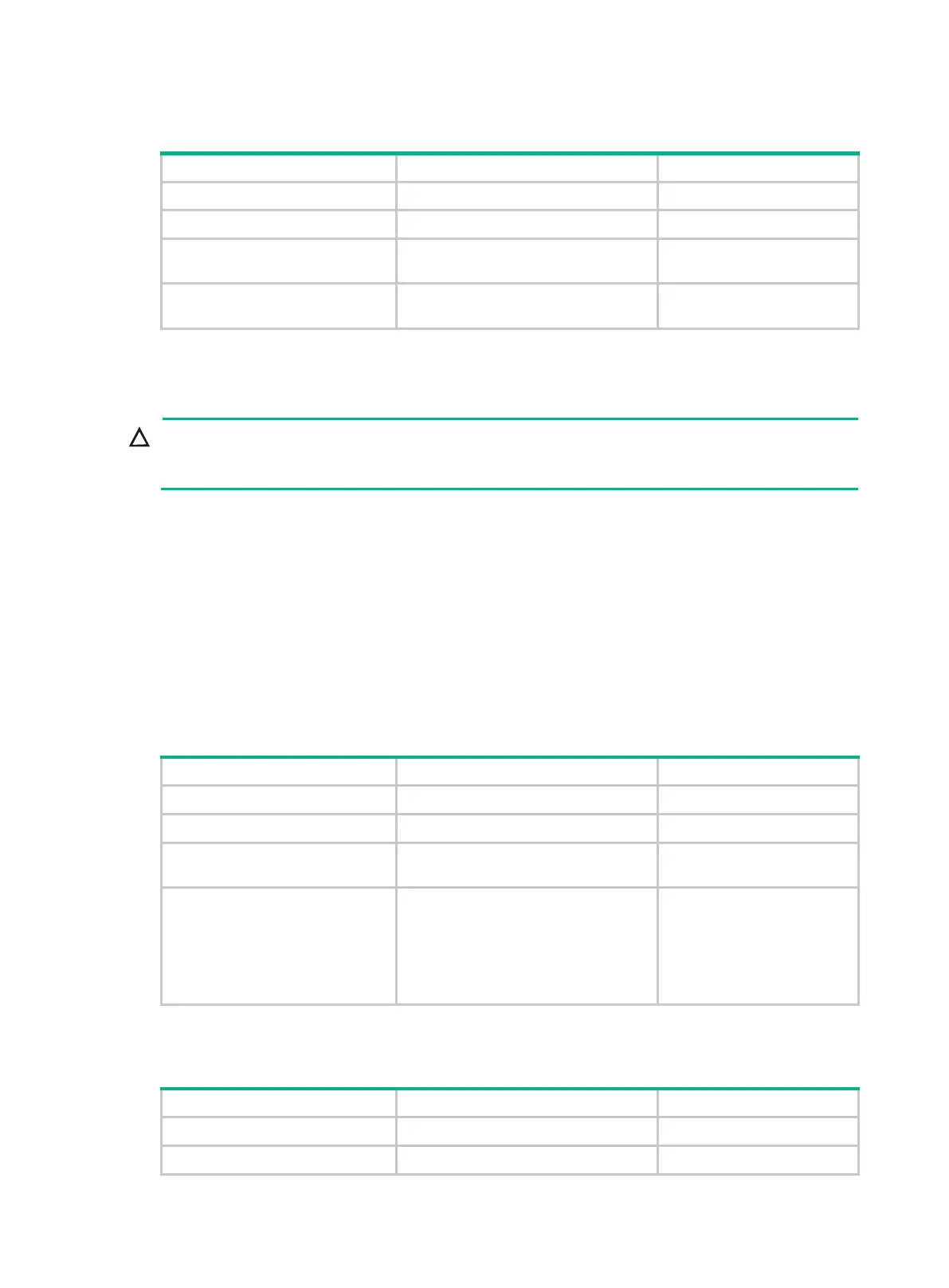7
Configuring IPv6 RIB NSR
1. Enter system view.
system-view
N/A
2. Enter RIB view.
N/A
3. Create the RIB IPv6 address
family and enter its view.
address-family ipv6
By default, no RIB IPv6
address family exists.
4. Enable IPv6 RIB NSR.
non-stop-routing
By default, RIB NSR is
disabled.
Configuring inter-protocol FRR
uses the next hop of a route from a different protocol as the backup next hop for the
faulty route, which might cause loops.
Inter-protocol fast reroute (FRR) enables fast rerouting between routes of different protocols. A
backup next hop is automatically selected to reduce the service interruption time caused by
unreachable next hops. When the next hop of the primary link fails, the traffic is redirected to the
backup next hop.
Among the routes to the same destination in the RIB, a router adds the route with the highest
preference to the FIB table. For example, if a static route and an OSPF route in the RIB have the
same destination, the router adds the OSPF route to the FIB table by default. The next hop of the
static route is selected as the backup next hop for the OSPF route. When the next hop of the OSPF
route is unreachable, the backup next hop is used.
Configuring IPv4 RIB inter-protocol FRR
1. Enter system view.
N/A
2. Enter RIB view.
N/A
3. Create the RIB IPv4 address
family and enter its view.
address-family ipv4
By default, no RIB IPv4
address family exists.
4. Enable IPv4 RIB
inter-protocol FRR.
inter-protocol fast-reroute
[
vpn-instance
vpn-instance-name ]
By default, inter-protocol
FRR is disabled.
If you do not specify a VPN
instance, inter-protocol FRR
is enabled for the public
network.
Configuring IPv6 RIB inter-protocol FRR
1. Enter system view.
N/A
2. Enter RIB view.
N/A
