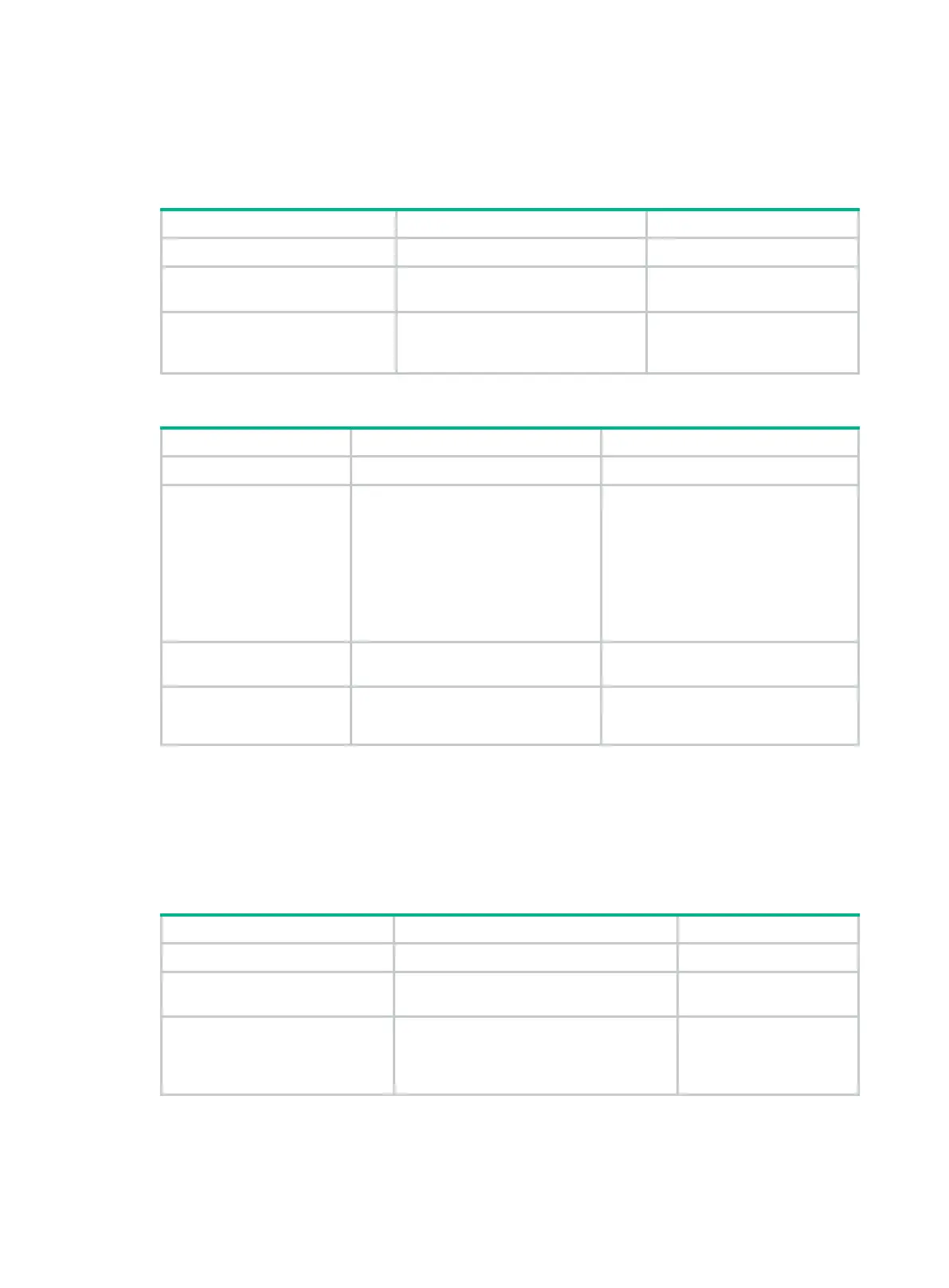103
Configuring BFD for OSPF FRR
By default, OSPF FRR does not use BFD to detect primary link failures. To speed up OSPF
convergence, enable BFD for OSPF FRR to detect primary link failures.
To configure BFD control packet mode for OSPF FRR:
1. Enter system view.
system-view
N/A
2. Enter interface view.
interface
interface-type
interface-number
N/A
3. Enable BFD control packet
mode for OSPF FRR.
ospf primary-path-detect bfd ctrl
By default, BFD control packet
mode for OSPF FRR is
disabled.
To configure BFD echo packet mode for OSPF FRR:
1. Enter system view.
system-view
N/A
2. Configure the source
IP address of BFD
echo packets.
bfd echo-source-ip
ip-address
By default, the source IP address of
BFD echo packets is not configured.
The source IP address cannot be on
the same network segment as any
local interface's IP address.
For more information about this
command, see High Availability
Command Reference.
3. Enter interface view.
interface
interface-type
interface-number
N/A
4. Enable BFD echo
packet mode for
OSPF FRR.
ospf primary-path-detect bfd echo
By default, BFD echo packet mode for
OSPF FRR is disabled.
Advertising OSPF link state information to BGP
After the device advertises OSPF link state information to BGP, BGP can advertise the information
for intended applications. For more information about BGP LS, see "Configuring BGP."
To advertise OSPF link state information to BGP:
1. Enter system view.
N/A
2. Enter OSPF view.
ospf
[
process-id |
router-id
router-id |
vpn-instance
vpn-instance-name ] *
N/A
3. Advertise OSPF link state
information to BGP.
distribute bgp-ls
By default, the device
does not advertise OSPF
link state information to
BGP.
