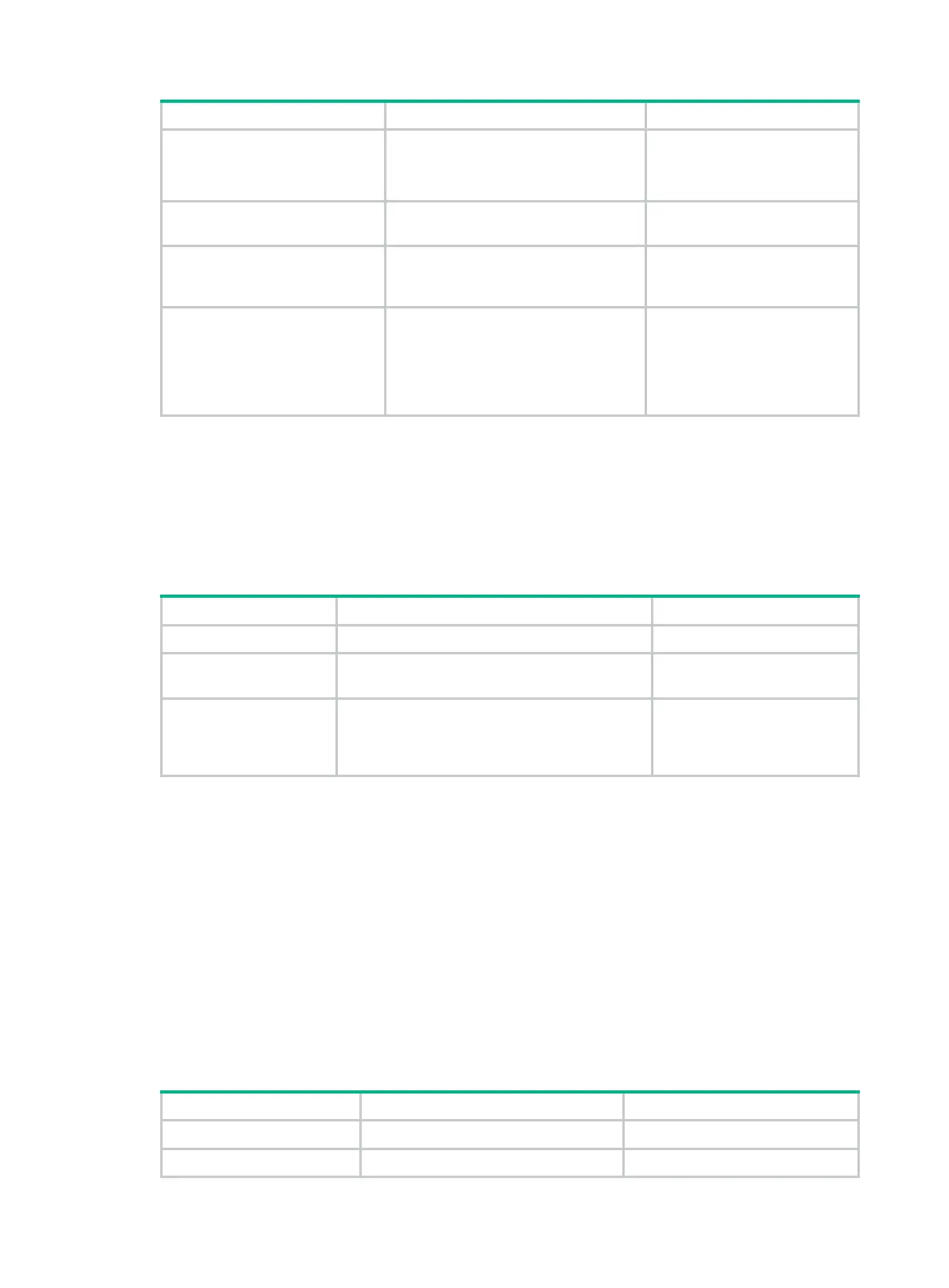426
virtif-bad-pkt
|
virtif-cfg-error
|
virtif-state-change
|
virtgrhelper-status-change
|
virtneighbor-state-change
]*
4. Enter OSPFv3 view.
ospfv3
[ process-id |
vpn-instance
vpn-instance-name ] *
N/A
5. Configure an SNMP
context for the OSPFv3
process.
snmp
context-name
context-name
By default, no SNMP context is
configured for the OSPFv3
process.
6. (Optional.) Set the SNMP
notification output interval
and the maximum number
of SNMP notifications that
can be output at each
interval.
snmp trap rate-limit interval
trap-interval
count
trap-number
By default, OSPFv3 outputs a
maximum of seven SNMP
notifications within 10
seconds.
Setting the LSU transmit rate
Sending large numbers of LSU packets affects router performance and consumes a large amount of
network bandwidth. You can configure the router to send LSU packets at an interval and to limit the
maximum number of LSU packets sent out of an OSPFv3 interface at each interval.
To set the LSU transmit rate:
1. Enter system view.
system-view
N/A
2. Enter OSPFv3
view.
ospfv3
[ process-id |
vpn-instance
vpn-instance-name ] *
N/A
3. Set the LSU
transmit rate.
transmit-pacing interval
interval
count
count
By default, an OSPFv3
interface sends a maximum of
three LSU packets every 20
milliseconds.
Configuring stub routers
A stub router is used for traffic control. It reports its status as a stub router to neighboring OSPFv3
routers. The neighboring routers can have a route to the stub router, but they do not use the stub
router to forward data.
Use either of the following methods to configure a router as a stub router:
• Clear the R-bit of the Option field in Type-1 LSAs. When the R-bit is clear, the OSPFv3 router
can participate in OSPFv3 topology distribution without forwarding traffic.
• Use the OSPFv3 max-metric router LSA feature. This feature enables OSPFv3 to advertise its
locally generated Type-1 LSAs with a maximum cost of 65535. Neighbors do not send packets
to the stub router as long as they have a route with a smaller cost.
To configure a router as a stub router:
1. Enter system view.
N/A
2. Enter OSPFv3 view.
ospfv3
[ process-id |
vpn-instance
N/A
