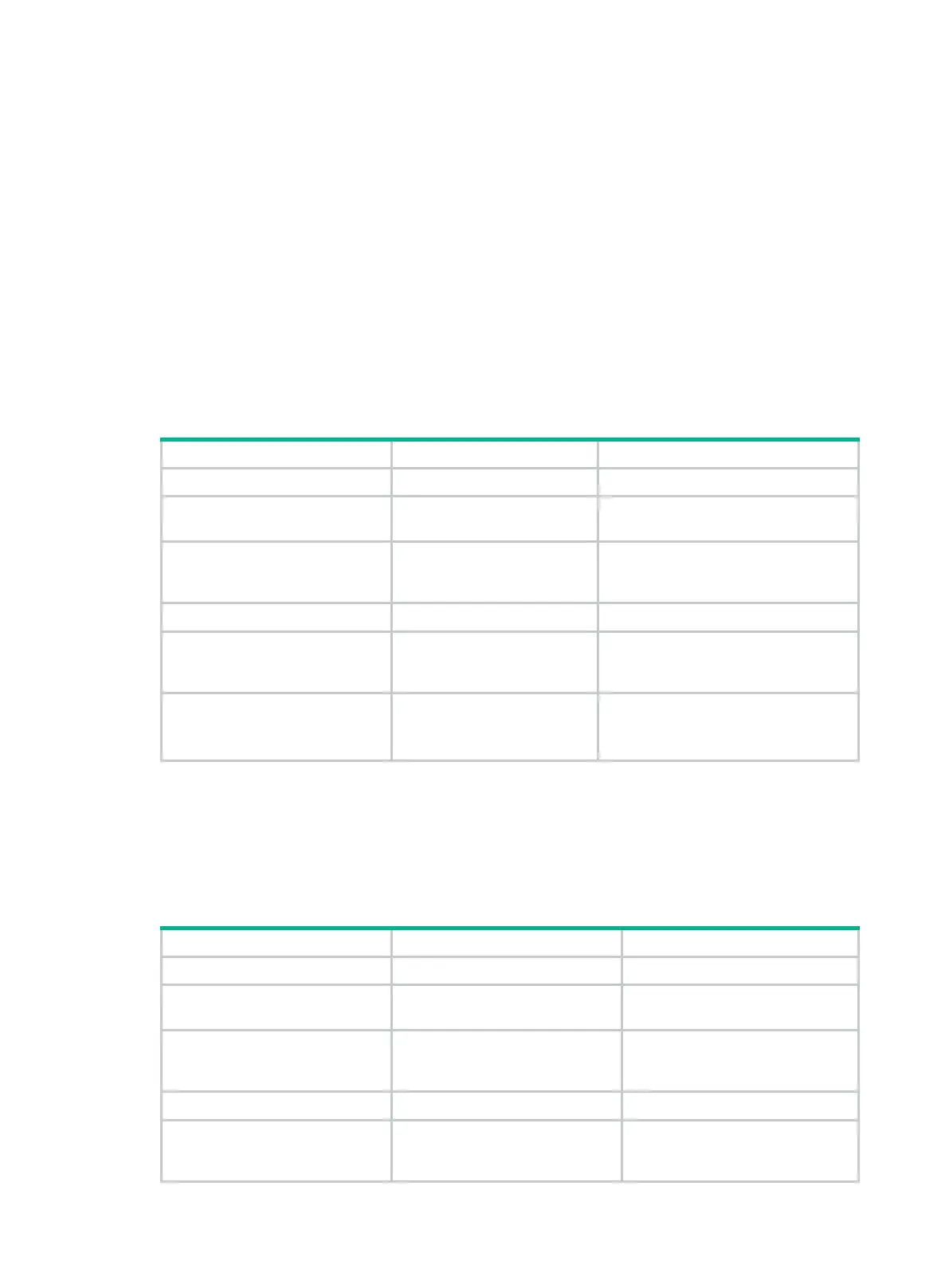432
Configuration prerequisites
Before you configure OSPFv3 FRR, perform the following tasks:
• Configure IPv6 addresses for interfaces to ensure IP connectivity between neighboring nodes.
• Enable OSPFv3.
• Make sure the backup next hop is reachable.
Configuration guidelines
Do not use the fast-reroute lfa command together with the vlink-peer command.
Configuration procedure
Configuring OSPFv3 FRR to calculate a backup next hop using the LFA algorithm
1. Enter system view.
N/A
2. Enter interface view.
interface
interface-type
interface-number
N/A
3. (Optional.) Disable LFA on
an interface.
ospfv3 fast-reroute
lfa-backup exclude
By default, the interface on which LFA
is enabled can be selected as a
backup interface.
4. Return to system view.
quit
N/A
5. Enter OSPFv3 view.
ospfv3
[ process-id |
vpn-instance
vpn-instance-name ] *
N/A
6. Enable OSPFv3 FRR to
calculate a backup next hop
by using the LFA algorithm.
fast-reroute
lfa
[
abr-only
]
By default, OSPFv3 FRR is disabled.
If
abr-only
is specified, the route to the
ABR is selected as the backup path.
Configuring OSPFv3 FRR to specify a backup next hop using a routing policy
Before you perform this task, use the apply ipv6 fast-reroute backup-interface command to
specify a backup next hop in the routing policy to be used. For more information about the apply
ipv6 fast-reroute backup-interface command and routing policy configuration, see "Configuring
routing policies."
To configure OSPFv3 FRR to specify a backup next hop using a routing policy:
1. Enter system view.
system-view
N/A
2. Enter interface view.
interface
interface-type
interface-number
N/A
3. (Optional.) Disable LFA on
an interface.
ospfv3 fast-reroute lfa-backup
exclude
By default, the interface is enabled
with LFA and it can be selected as
a backup interface.
4. Return to system view.
N/A
5. Enter OSPFv3 view.
ospfv3
[ process-id |
vpn-instance
vpn-instance-name ] *
N/A
