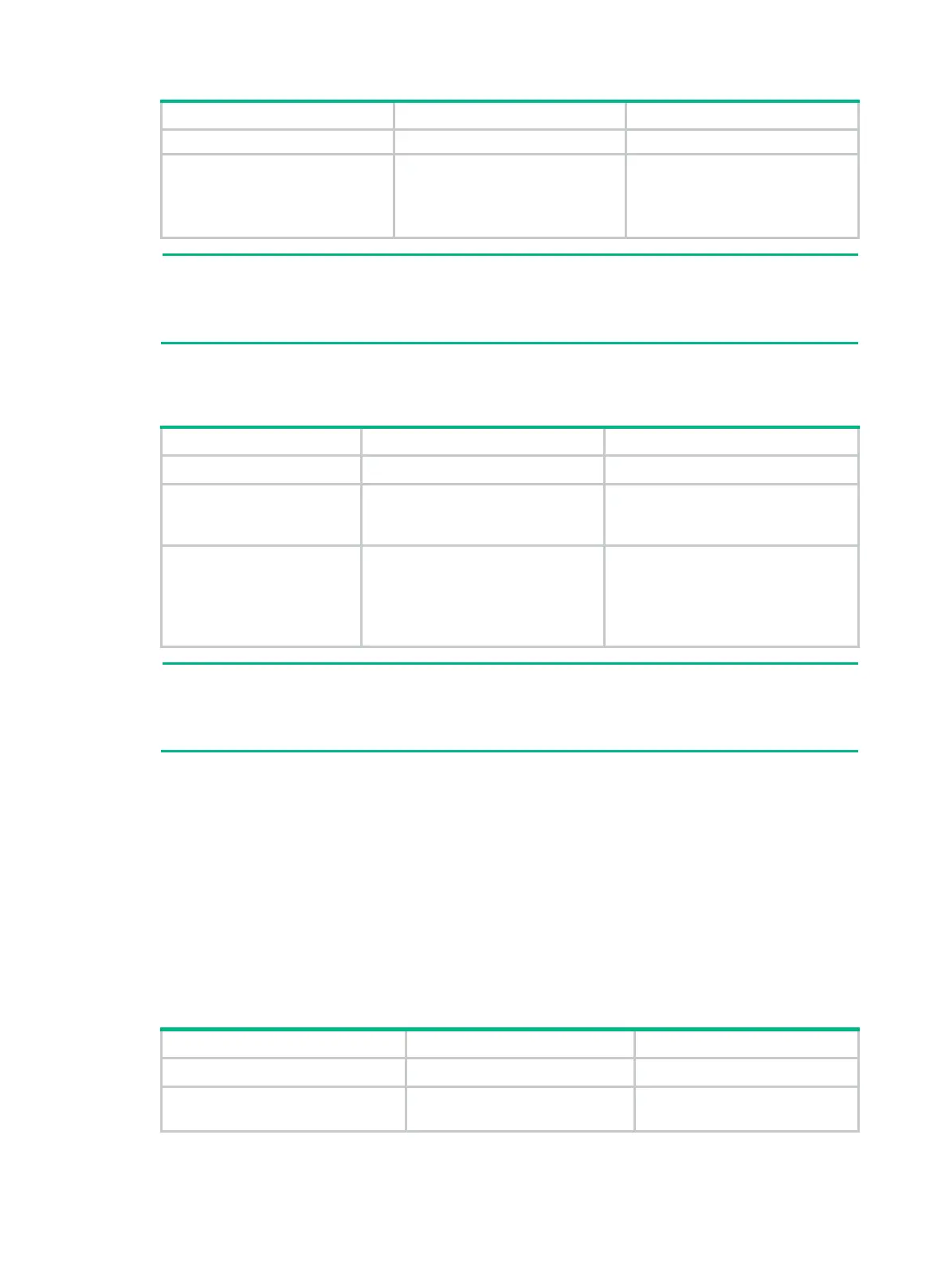372
3. Set an ACL match criterion.
if-match acl
{ acl-number |
name
acl-name }
By default, no ACL match criterion
is set.
The ACL match criterion cannot
match Layer 2 information.
If an ACL match criterion is defined, packets are
compared with the ACL rule. The permit or deny
action and the time range of the specified ACL are ignored. If the specified ACL does not exist, no
packet is matched.
Configuring actions for a node
1. Enter system view.
N/A
2. Enter policy node view.
policy-based-route
policy-name
[
deny
|
permit
]
node
node-number
N/A
3. Set next hops.
apply next-hop
[
vpn-instance
vpn-instance-name
] { ip-address
[
direct
] [
track
track-entry-number ] }&<1-2>
By default, no next hop is specified.
You can specify multiple next hops for
backup in one command line or by
executing this command multiple
times.
PBR periodically looks up the FIB table to determine the availability of a next hop specified in a PBR
policy. If a next hop route change occurs, PBR might not update the route immediately. This results
in a temporarily communication interruption.
Specifying a policy for PBR
Specifying a policy for local PBR
Local PBR might affect local services such as ping and Telnet. When you use local PBR, make sure
you fully understand its impact on local services of the device.
You can specify only one policy for local PBR and must make sure the specified policy already exists.
Before you apply a new policy, you must first remove the current policy.
To specify a policy for local PBR:
1. Enter system view.
N/A
2. Specify a policy for local PBR.
ip local policy-based-route
policy-name
By default, local PBR is not
enabled.
