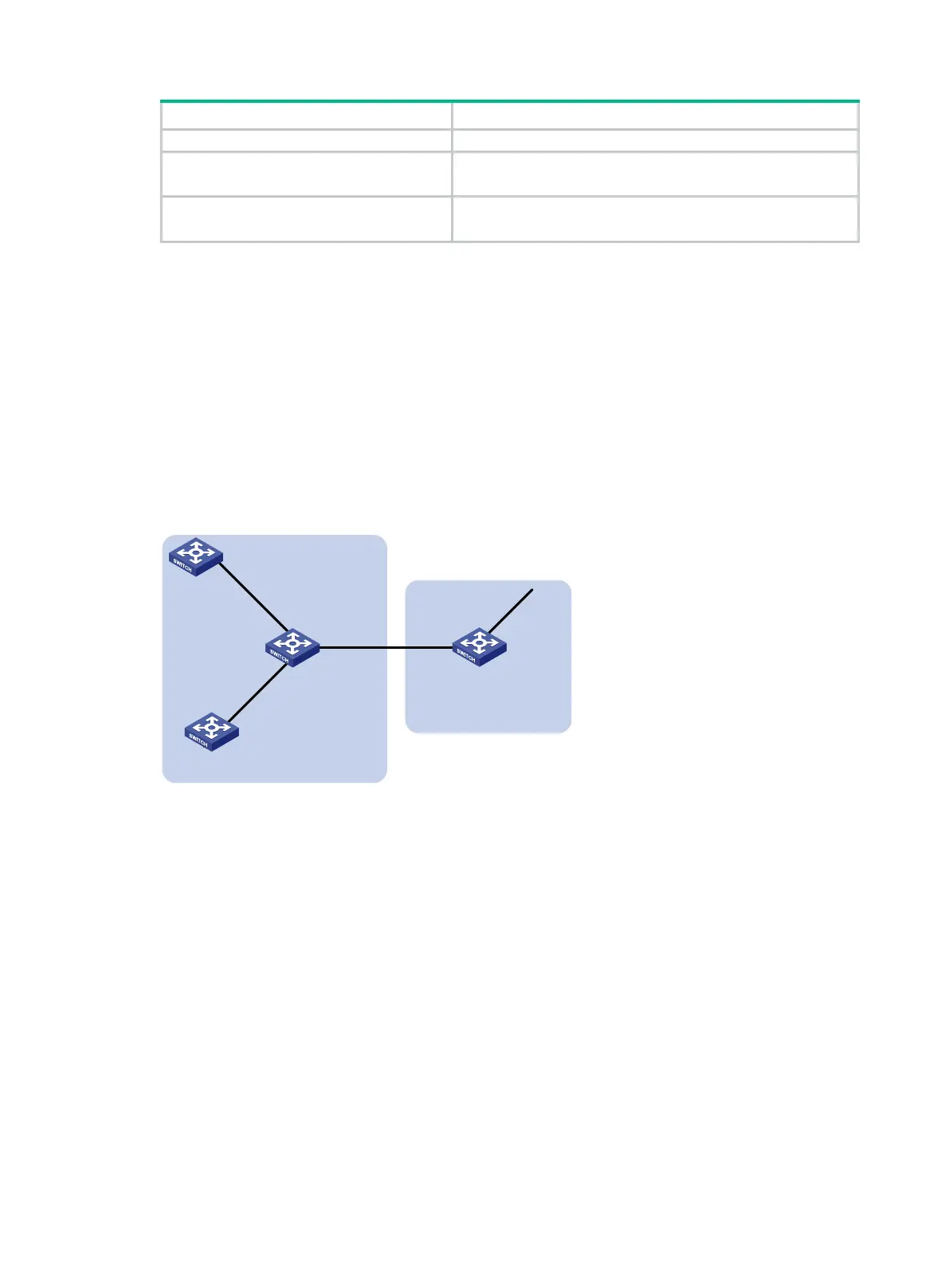474
Display IPv6 IS-IS statistics.
display isis statistics
ipv6
[
level-1
|
level-1-2
|
level-2
]
[ process-id ]
Display IPv6 IS-IS route calculation log
information.
display isis event-log spf ipv6
[ [
level-1
|
level-2
] |
] * [ process-id ]
IPv6 IS-IS configuration examples
IPv6 IS-IS basic configuration example
Network requirements
As shown in Figure 112, Switch A, Switch B, Switch C, and Switch D, all enabled with IPv6, reside in
the same AS. Configure IPv6 IS-IS on the switches so that they can reach each other.
Switch A and Switch B are Level-1 switches, Switch D is a Level-2 switch, and Switch C is a
Level-1-2 switch.
Figure 112 Network diagram
Configuration procedure
1. Configure IPv6 addresses for interfaces. (Details not shown.)
2. Configure IPv6 IS-IS:
# Configure Switch A.
<SwitchA> system-view
[SwitchA] isis 1
[SwitchA-isis-1] is-level level-1
[SwitchA-isis-1] network-entity 10.0000.0000.0001.00
[SwitchA-isis-1] address-family ipv6
[SwitchA-isis-1-ipv6] quit
[SwitchA-isis-1] quit
[SwitchA] interface vlan-interface 100
[SwitchA-Vlan-interface100] isis ipv6 enable 1
[SwitchA-Vlan-interface100] quit
# Configure Switch B.
<SwitchB> system-view
Vlan-int300
2001:3::2/64
Vlan-int301
2001:4::1/64
Switch D
L2
Area 20
Switch B
L1
Switch C
L1/L2
Vlan-int100
2001:1::2/64
Vlan-int100
2001:1::1/64
Vlan-int200
2001:2::1/64
Vlan-int200
2001:2::2/64
Vlan-int300
2001:3::1/64
Switch A
L1
Area 10
