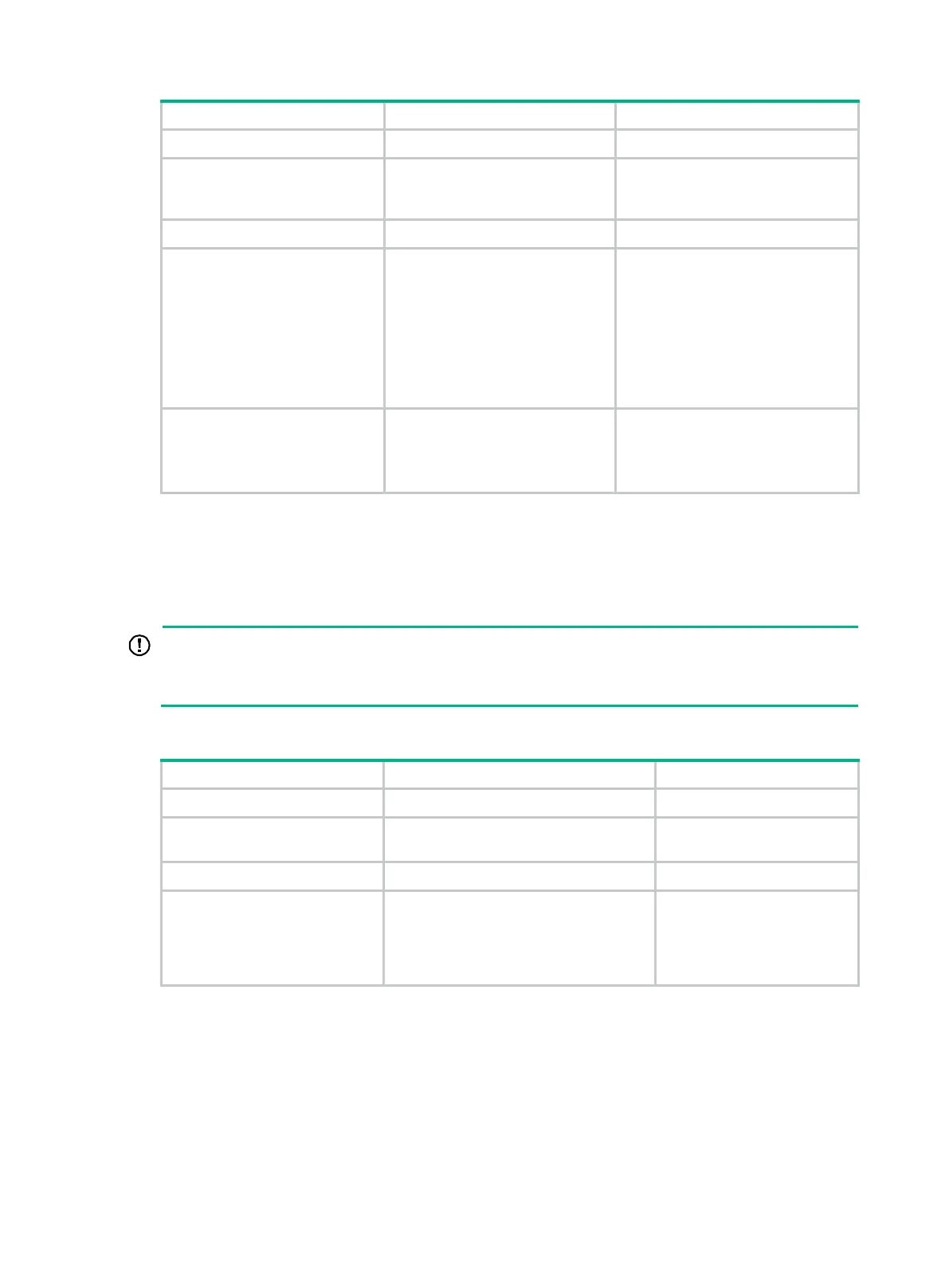416
1. Enter system view.
system-view
N/A
2. Enter OSPFv3 view.
ospfv3
[ process-id |
vpn-instance
vpn-instance-name ] *
N/A
3. Enter OSPFv3 area view.
area-id N/A
4. Configure the area as an
NSSA area.
nssa
[
default-route-advertise
[
cost
cost-value |
nssa-only
|
route-policy
route-policy-name |
tag
tag |
type
type ] * |
no-import-route
|
no-summary
|
[
translate-always
|
translate-never
] |
suppress-fa
|
translator-stability-interval
value ] *
By default, no area is configured as
an NSSA area.
5. (Optional.) Set a cost for
the default route advertised
to the NSSA area.
default-cost
cost-value
The default setting is 1.
This command takes effect only on
the ABR/ASBR of an NSSA or
totally NSSA area.
Configuring an OSPFv3 virtual link
You can configure a virtual link to maintain connectivity between a non-backbone area and the
backbone, or in the backbone itself.
Both ends of a virtual link are ABRs that must be configured with the vlink-peer command.
• Do not configure virtual links in the areas of a GR-capable process.
To configure a virtual link:
1. Enter system view.
system-view
N/A
2. Enter OSPFv3 view.
ospfv3
[ process-id |
vpn-instance
vpn-instance-name ] *
N/A
3. Enter OSPFv3 area view.
area
area-id N/A
4. Configure a virtual link.
vlink-peer
router-id [
dead
seconds |
hello
seconds |
instance
instance-id |
ipsec-profile
profile-name |
keychain
keychain-name |
retransmit
seconds |
trans-delay
seconds ] *
By default, no virtual links
exist.
Configuring OSPFv3 network types
OSPFv3 classifies networks into the following types by the link layer protocol:
• Broadcast—When the link layer protocol is Ethernet or FDDI, OSPFv3 considers the network
type as broadcast by default.
• NBMA—When the link layer protocol is ATM, Frame Relay, or X.25, OSPFv3 considers the
network type as NBMA by default.
