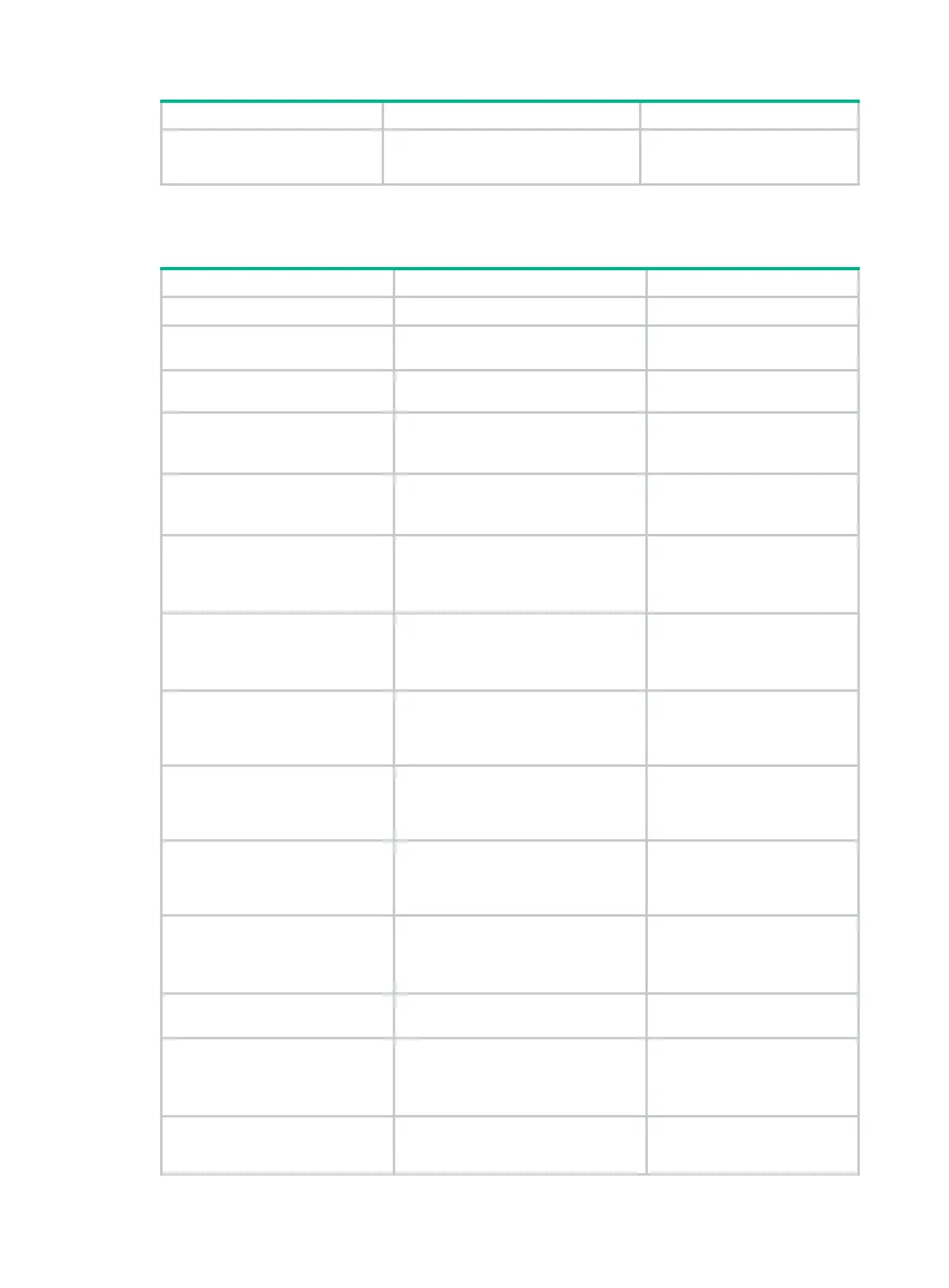294
the 6PE peer or peer
group.
label-route-capability
Configuring optional 6PE capabilities
1. Enter system view.
system-view
N/A
2. Enter BGP instance view.
bgp
as-number [
instance
instance-name ]
N/A
3. Enter BGP IPv6 unicast
address family view.
address-family ipv6
[
unicast
]
N/A
4. Advertise COMMUNITY
attribute to the 6PE peer or
peer group.
peer
{ group-name | ipv4-address
[ mask-length ] }
advertise-community
By default, the COMMUNITY
attribute is not advertised.
5. Advertise extended
community attribute to the
6PE peer or peer group.
peer
{ group-name | ipv4-address
[ mask-length ] }
By default, the extended
community attribute is not
advertised.
6. Allow the local AS number to
appear in routes from the
6PE peer or peer group and
specify the repeat times.
peer
{ group-name | ipv4-address
[ mask-length ] }
allow-as-loop
[ number ]
By default, the local AS
number is not allowed to
appear in routes from the 6PE
peer or peer group.
7. Specify an AS path list to
filter routes advertised to or
received from the 6PE peer
or peer group.
peer
{ group-name | ipv4-address
[ mask-length ] }
as-path-acl
as-path-acl-number {
export
|
}
By default, no AS path list is
specified.
8. Specify an IPv6 ACL to filter
routes advertised to or
received from the 6PE peer
or peer group.
peer
{ group-name | ipv4-address
[ mask-length ] }
filter-policy
ipv6-acl-number {
export
|
import
}
By default, no ACL is specified.
9. Specify an IPv6 prefix list to
filter routes advertised to or
received from the 6PE peer
or peer group.
peer
{ group-name | ipv4-address
[ mask-length ] }
prefix-list
ipv6-prefix-name {
export
|
import
}
By default, no IPv6 prefix list is
specified.
10. Specify a routing policy to
filter routes advertised to or
received from the 6PE peer
or peer group.
peer
{ group-name | ipv4-address
[ mask-length ] }
route-policy
route-policy-name {
export
|
import
}
By default, no routing policy is
specified.
11. Advertise a default route to
the 6PE peer or peer group.
peer
{ group-name | ipv4-address
[ mask-length ] }
default-route-advertise
[
route-policy
route-policy-name ]
By default, no default route is
advertised.
12. Save all routes from the 6PE
peer or peer group.
peer
{ group-name | ipv4-address
[ mask-length ] }
keep-all-routes
By default, routes from a peer
or peer group are not saved.
13. Configure BGP updates sent
to the 6PE peer or peer
group to carry only public AS
numbers.
peer
{ group-name | ipv4-address
[ mask-length ] }
public-as-only
By default, BGP updates sent
to a 6PE peer or peer group
can carry both public and
private AS numbers.
14. Specify the maximum
number of routes that BGP
peer
{ group-name | ipv4-address
[ mask-length ] }
route-limit
prefix-number [ {
alert-only
discard
|
By default, the number of
routes that a router can receive
from the 6PE peer or peer
