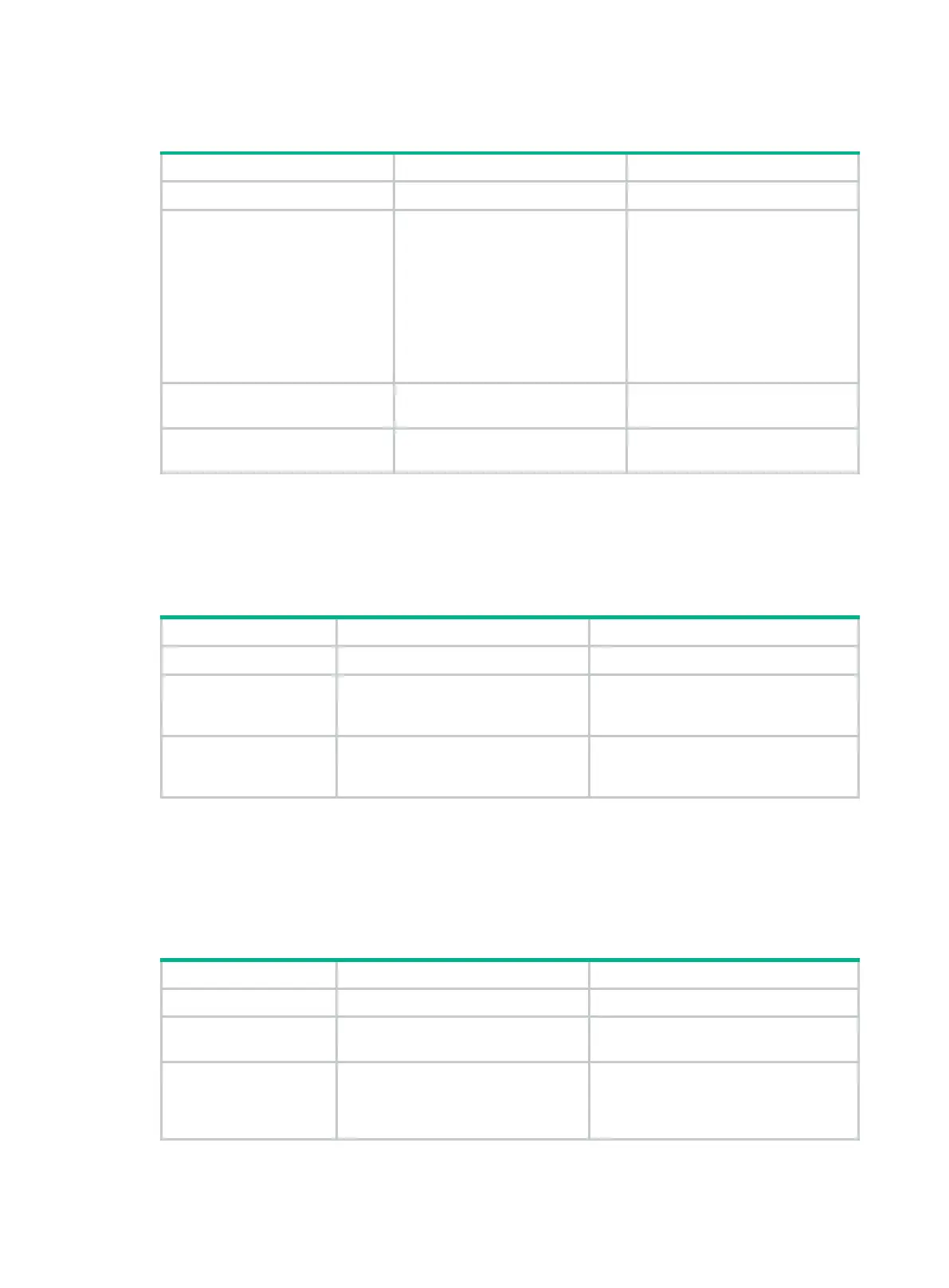96
To configure BFD echo packet mode for OSPF PIC:
1. Enter system view.
N/A
2. Configure the source IP
address of BFD echo
packets.
bfd echo-source-ip
ip-address
By default, the source IP address
of BFD echo packets is not
configured.
The source IP address cannot be
on the same network segment as
any local interface's IP address.
For more information about this
command, see High Availability
Command Reference.
3. Enter interface view.
interface
interface-type
interface-number
N/A
4. Enable BFD echo packet
mode for OSPF PIC.
ospf primary-path-detect bfd
By default, BFD echo packet
mode for OSPF PIC is disabled.
Setting the number of OSPF logs
OSPF logs include LSA aging logs, route calculation logs, and neighbor logs.
To set the number of OSPF logs:
1. Enter system view.
system-view
N/A
2. Enter OSPF view.
ospf
[ process-id |
router-id
router-id
|
vpn-instance
vpn-instance-name ]
*
N/A
3. Set the number of
OSPF logs.
event-log
{
lsa-flush
|
peer
|
spf
}
size
count
By default, the number of LSA aging
logs, route calculation logs, or neighbor
logs is 10.
Filtering outbound LSAs on an interface
To reduce the LSDB size for the neighbor and save bandwidth, you can perform this task on an
interface to filter LSAs to be sent to the neighbor.
To filter outbound LSAs on an interface:
1. Enter system view.
system-view
N/A
2. Enter interface
view.
interface
interface-type
interface-number
N/A
3. Filter outbound
LSAs on the
interface.
ospf database-filter
{
all
| {
ase
[
acl
ipv4-acl-number ] |
nssa
[
acl
ipv4-acl-number ] |
summary
[
acl
ipv4-acl-number ] } * }
By default, the outbound LSAs are not
filtered on the interface.
