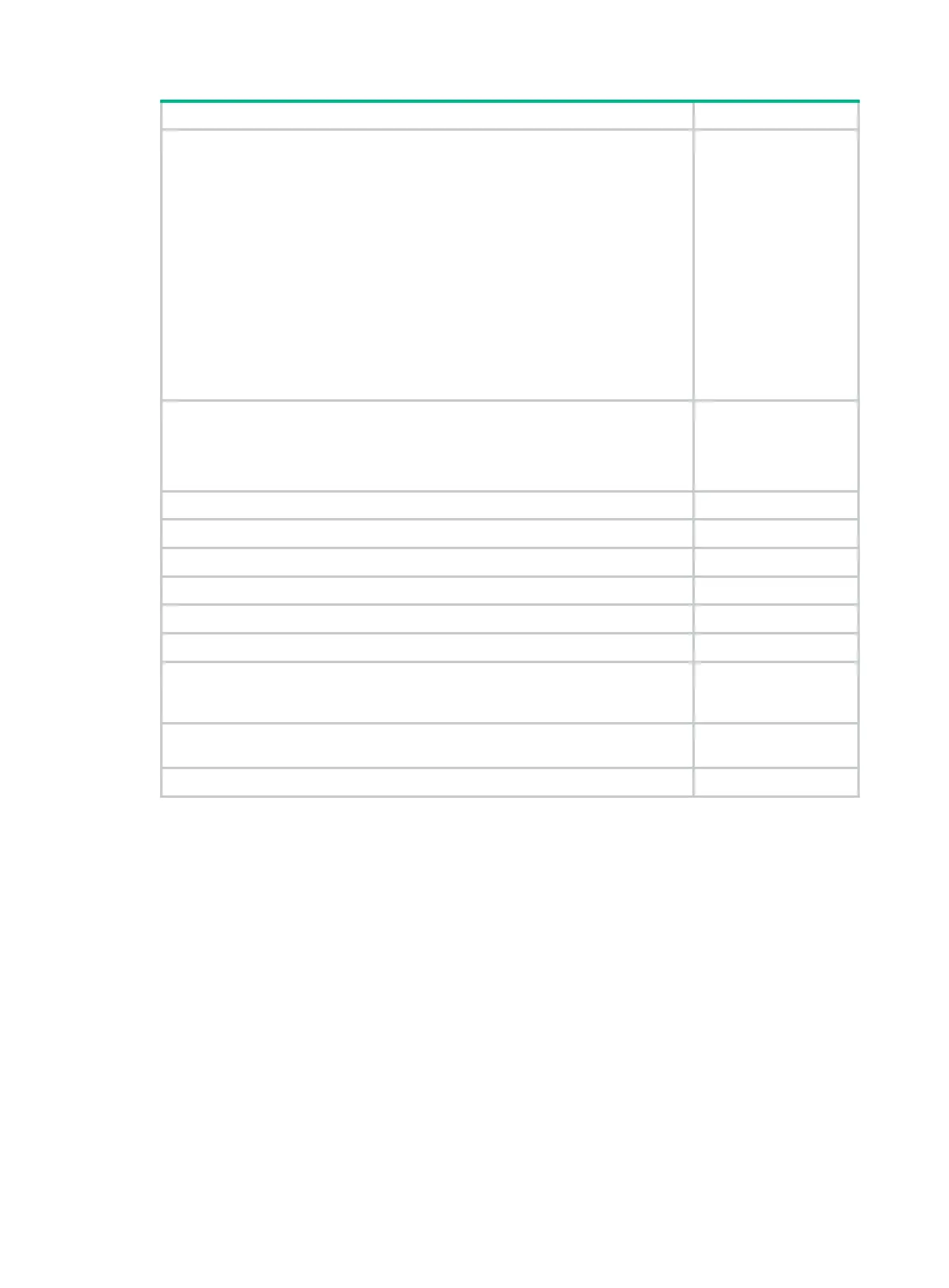207
• Enabling MD5 authentication for BGP peers
• Enabling keychain authentication for BGP peers
• Configuring BGP load balancing
• Configuring IPsec for IPv6 BGP
• Disabling BGP to establish a session to a peer or peer group
• Configuring GTSM for BGP
• Configuring BGP soft-reset
• Protecting an EBGP peer when memory usage reaches level 2 threshold
• Configuring an update delay for local MPLS labels
• Flushing the suboptimal BGP route to the RIB
• Setting a DSCP value for outgoing BGP packets
• Enabling per-prefix label allocation
• Disabling optimal route selection for labeled routes without tunnel information
(Optional.) Configuring a large-scale BGP network:
• Configuring BGP communities
• Configuring BGP route reflection
• Configuring a BGP confederation
N/A
(Optional.) Configuring BGP GR N/A
(Optional.) Configuring BGP NSR N/A
(Optional.) Enabling SNMP notifications for BGP N/A
(Optional.) Enabling logging for session state changes N/A
(Optional.) Enabling logging for BGP route flapping N/A
(Optional.) Configuring BFD for BGP N/A
(Optional.) Configuring BGP FRR
BGP does not support
FRR for IPv6 multicast
routes.
(Optional.) Configuring 6PE
IPv6 multicast does not
support 6PE.
(Optional.) Configuring BGP LS N/A
Configuring basic BGP
This section describes the basic settings required for a BGP network to run.
Enabling BGP
A router ID is the unique identifier of a BGP router in an AS.
• To ensure the uniqueness of a router ID and enhance availability, specify in BGP instance view
the IP address of a local loopback interface as the router ID. Different BGP instances can have
the same router ID.
• If no router ID is specified in BGP instance view, the global router ID is used.
• To modify a non-zero router ID of a BGP instance , use the router-id command in BGP instance
view, rather than the router id command in system view.
• If you specify a router ID in BGP instance view and then remove the interface that owns the
router ID, the router does not select a new router ID. To select a new router ID, use the undo
router-id command in BGP instance view.
