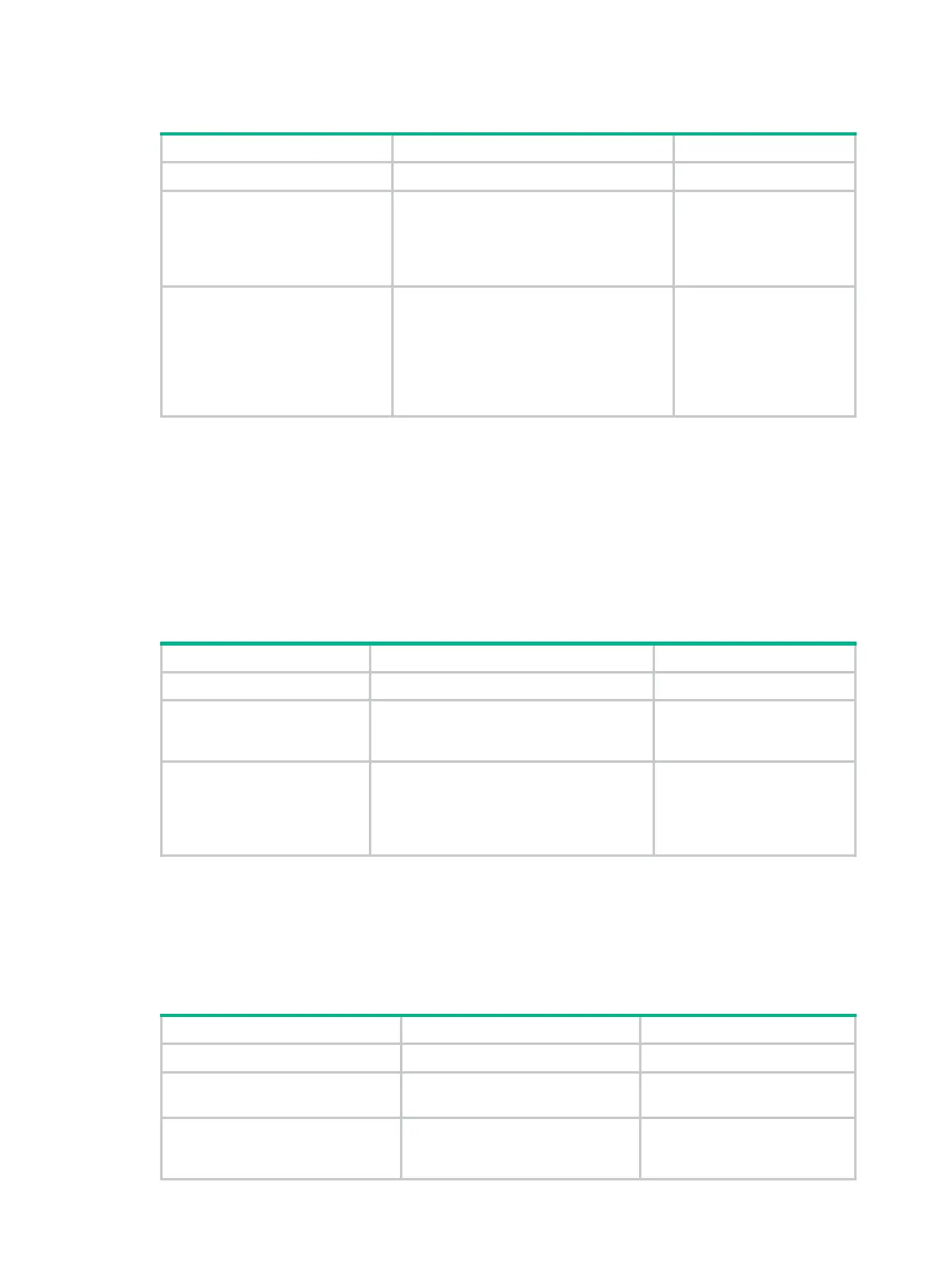154
To assign convergence priorities to specific IS-IS routes:
1. Enter system view.
N/A
2. Enter IS-IS IPv4 unicast
address family view.
a isis [ process-id ] [ vpn-instance
vpn-instance-name ]
b address-family ipv4 [ unicast ]
N/A
3. Assign convergence
priorities to specific IS-IS
routes.
• Method 1:
prefix-priority { critical | high |
medium } { prefix-list
prefix-list-name | tag tag-value }
• Method 2:
prefix-priority route-policy
route-policy-name
By default, IS-IS routes,
except IS-IS host routes,
have the low convergence
priority.
Setting the LSDB overload bit
By setting the overload bit in sent LSPs, a router informs other routers of failures that make it unable
to select routes and forward packets.
When an IS-IS router cannot record the complete LSDB, for example, because of memory
insufficiency, it will calculate wrong routes. To make troubleshooting easier, temporarily isolate the
router from the IS-IS network by setting the overload bit.
To set the LSDB overload bit:
1. Enter system view.
N/A
2. Enter IS-IS view.
isis
[ process-id ] [
vpn-instance
vpn-instance-name ]
N/A
3. Set the overload bit.
set-overload
[
on-startup
[ [
start-from-nbr
system-id [ timeout1
[ nbr-timeout ] ] ] | timeout2 |
wait-for-bgp
[ timeout3 ] ] ] [
allow
{
external
|
interlevel
} * ]
By default, the overload bit is
not set.
Configuring the ATT bit
A Level-1-2 router sends Level-1 LSPs with an ATT bit to inform the Level-1 routers that it can reach
other areas.
Configuring IS-IS not to calculate the default route through the ATT bit
1. Enter system view.
system-view
N/A
2. Enter IS-IS view.
isis
[ process-id ] [
vpn-instance
vpn-instance-name ]
N/A
3. Configure IS-IS not to
calculate the default route
through the ATT bit.
ignore-att
By default, IS-IS uses the ATT
bit to calculate the default
route.
