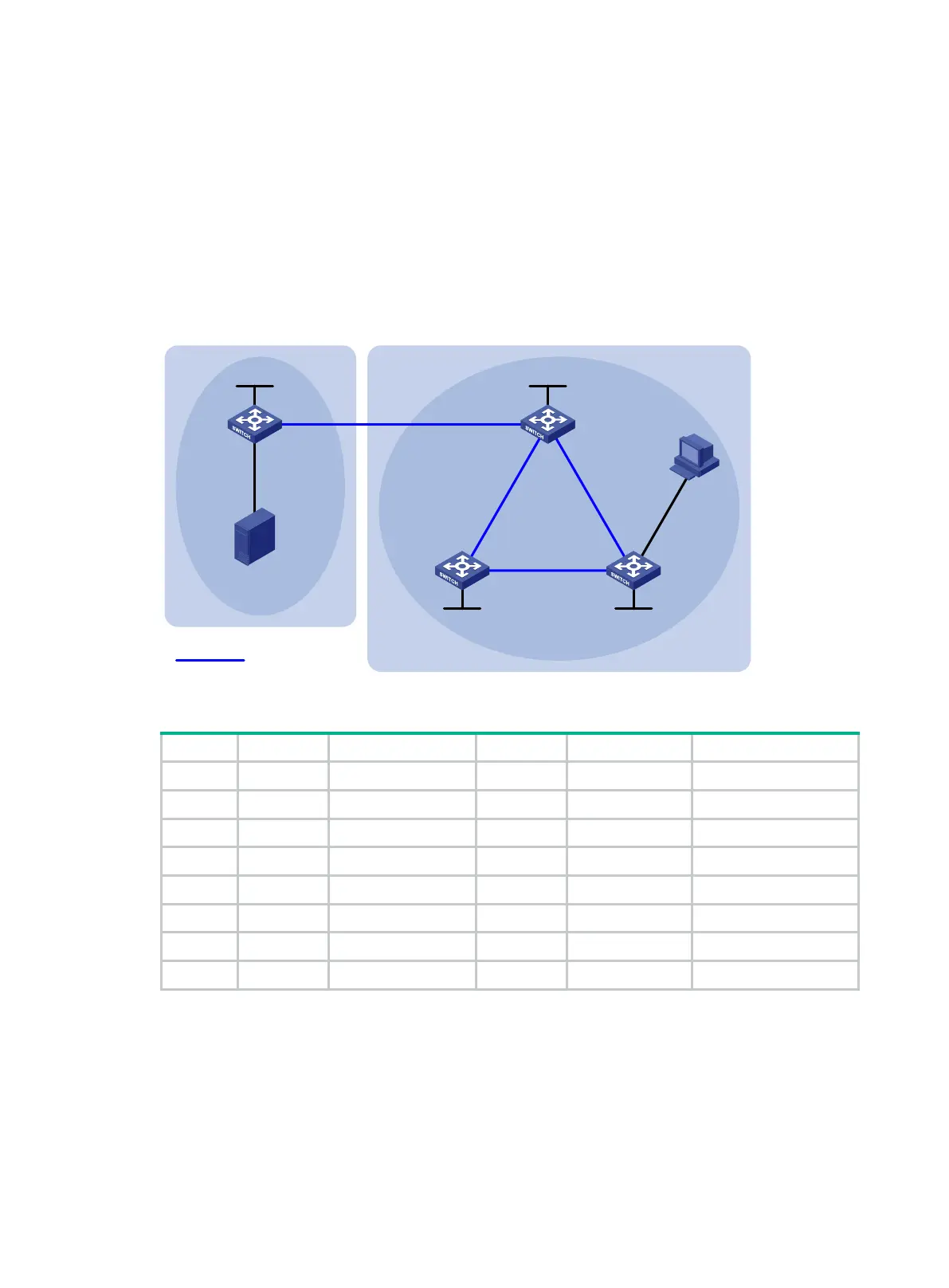337
Multicast BGP configuration example
Network requirements
As shown in Figure 77, OSPF runs within AS 100 and AS 200 to ensure intra-AS connectivity. MBGP
runs between the two ASs to exchange IPv4 unicast routes used for RPF check.
• Configure the Loopback 0 interface of Switch A and Switch B as the C-BSR and C-RP.
• Configure Switch A and Switch B to establish a Multicast Source Discovery Protocol (MSDP)
peer relationship through MBGP, so that the receiver can receive multicast traffic from the
source.
Figure 77 Network diagram
Table 20 Interface and IP address assignment
Source N/A 10.110.1.100/24 Switch C Vlan-int200 10.110.2.1/24
Switch A Vlan-int100 10.110.1.1/24 Vlan-int102 192.168.2.2/24
Vlan-int101 192.168.1.1/24 Vlan-int104 192.168.4.1/24
Loop0 1.1.1.1/32 Loop0 3.3.3.3/32
Switch B Vlan-int101 192.168.1.2/24 Switch D Vlan-int103 192.168.3.2/24
Vlan-int102 192.168.2.1/24 Vlan-int104 192.168.4.2/24
Vlan-int103 192.168.3.1/24 Loop0 4.4.4.4/32
Loop0 2.2.2.2/32
Configuration procedure
1. Configure IP addresses for interfaces and configure OSPF (this example uses OSPF process 1)
in AS 200 to ensure intra-AS connectivity. (Details not shown.)
2. Enable IP multicast routing, PIM-SM, and IGMP, and configure BSR boundaries:
# On Switch A, enable multicast routing globally, and enable PIM-SM on interfaces.
<SwitchA> system-view
[SwitchA] multicast routing
MBGP peers
AS 100 AS 200
Source
Receiver
Switch A
Switch B
Switch C
Switch D
Vlan-int102
Vlan-int101 Vlan-int101
Vlan-int103
Vlan-int103
Vlan-int104
Vlan-int104
Vlan-int102
Vlan-int200
Vlan-int100
PIM-SM 1
PIM-SM 2
Loop0 Loop0
Loop0Loop0
