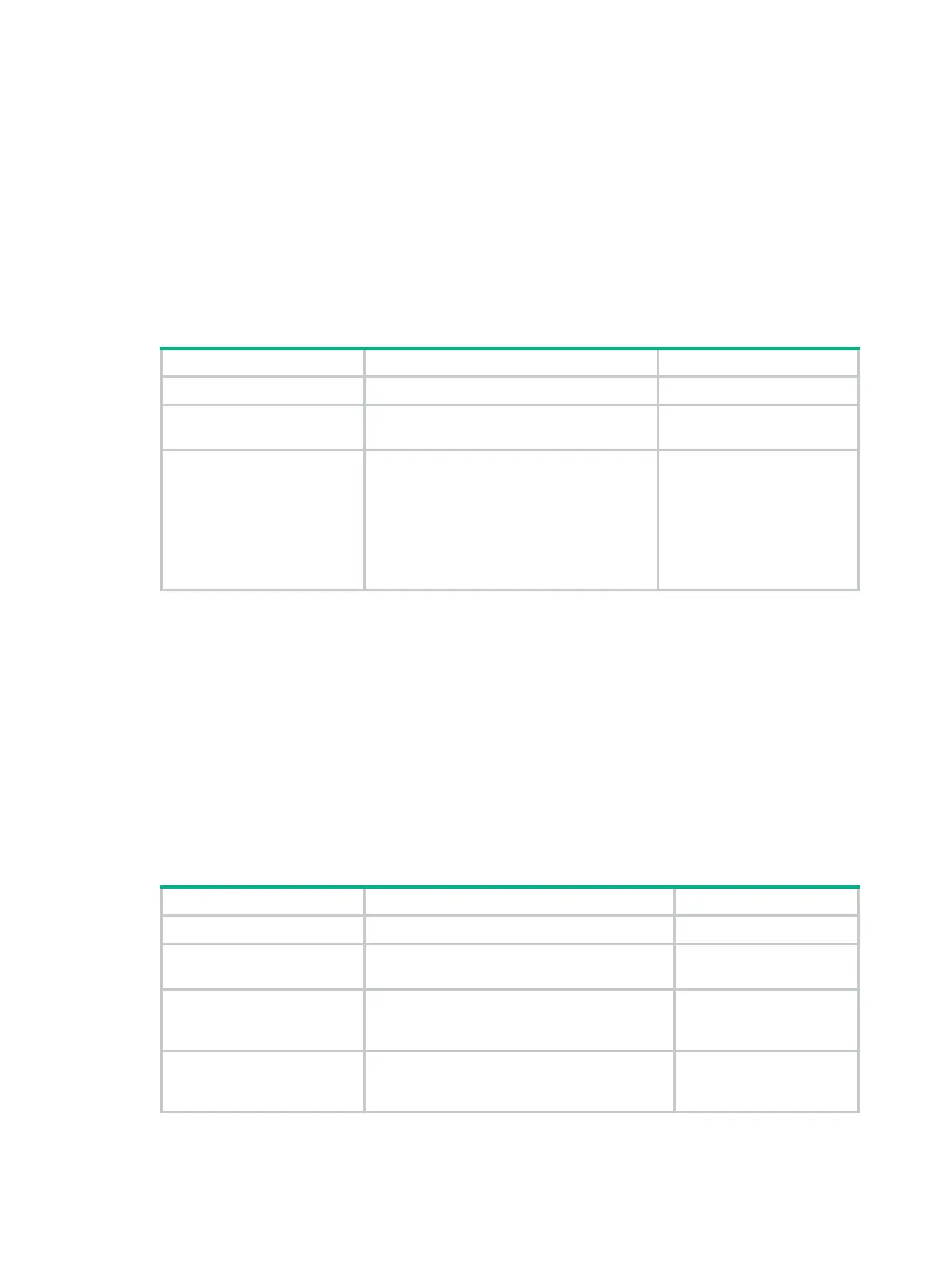37
Setting the RIP triggered update interval
Perform this task to avoid network overhead and reduce system resource consumption caused by
frequent RIP triggered updates.
You can use the timer triggered command to set the maximum interval, minimum interval, and
incremental interval for sending RIP triggered updates.
• For a stable network, the minimum-interval is used.
• If network changes become frequent, the incremental interval incremental-interval is used to
extend the triggered update sending interval until the maximum-interval is reached.
To set the triggered update interval:
1. Enter system view.
system-view
N/A
2. Enter RIP view.
rip
[ process-id ] [
vpn-instance
vpn-instance-name ]
N/A
3. Set the RIP triggered
update interval.
timer triggered
maximum-interval
[ minimum-interval [ incremental-interval ] ]
By default:
• The maximum interval
is 5 seconds.
• The minimum interval is
50 milliseconds.
• The incremental interval
is 200 milliseconds.
Specifying a RIP neighbor
Typically RIP messages are sent in broadcast or multicast. To enable RIP on a link that does not
support broadcast or multicast, you must manually specify RIP neighbors.
Follow these guidelines when you specify a RIP neighbor:
• Do not use the peer ip-address command when the neighbor is directly connected. Otherwise,
the neighbor might receive both unicast and multicast (or broadcast) messages of the same
routing information.
• If the specified neighbor is not directly connected, disable source address check on incoming
updates.
To specify a RIP neighbor:
1. Enter system view.
system-view
N/A
2. Enter RIP view.
rip
[ process-id ] [
vpn-instance
vpn-instance-name ]
N/A
3. Specify a RIP neighbor.
peer
ip-address
By default, RIP does not
unicast updates to any
peer.
4. Disable source IP
address check on
inbound RIP updates
undo validate-source-address
By default, source IP
address check on inbound
RIP updates is enabled.
