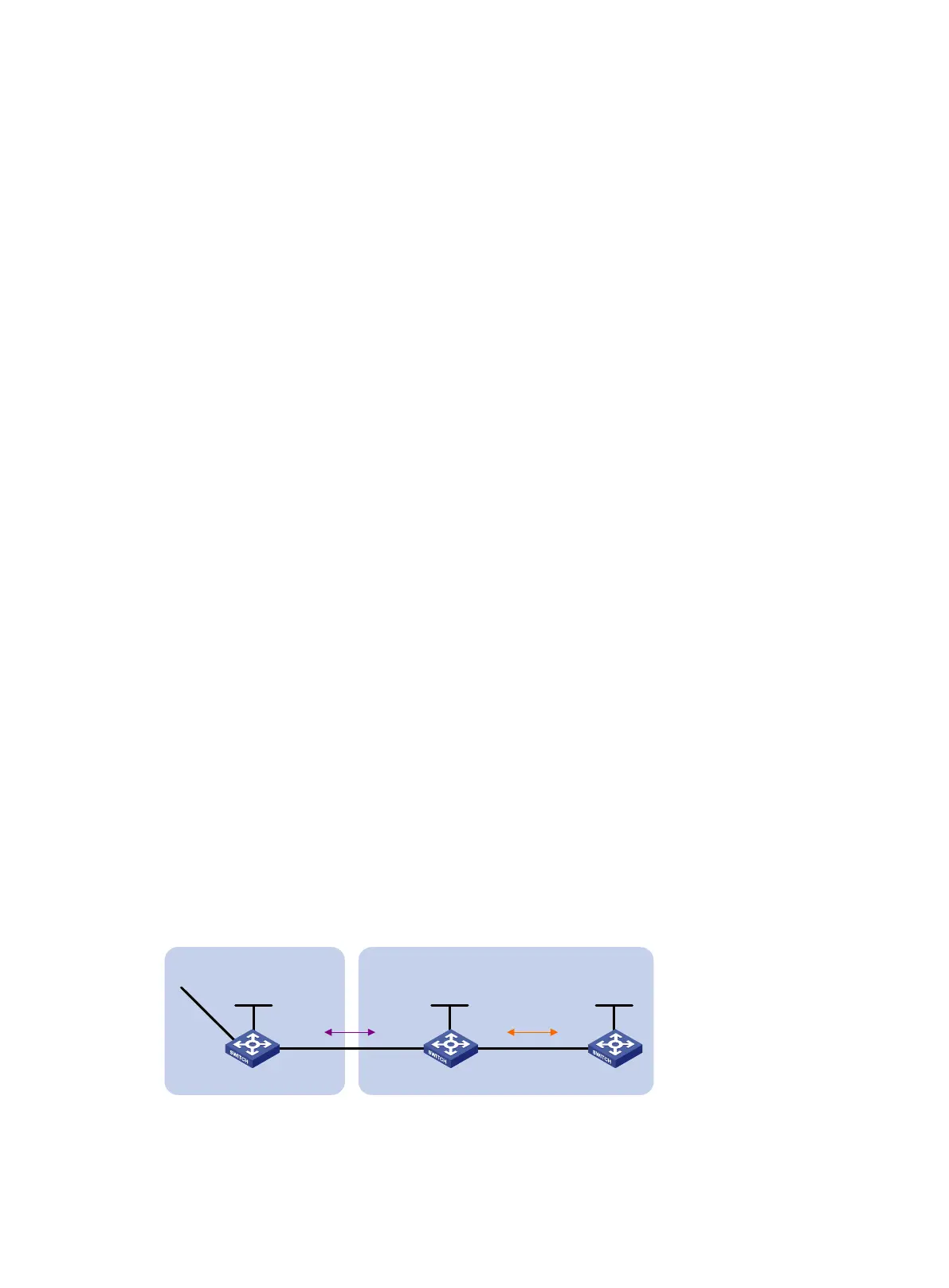344
i if-address, n nbr-address, o OSPF Route-type, p IP-prefix
d designated Switch address
i Network : [V][O][I0x0][N[c100][b193.1.1.1][a0.0.0.0][r193.1.1.1]]/376
NextHop : 193.1.1.1 LocPrf : 100
PrefVal : 0 OutLabel : NULL
MED :
Path/Ogn: i
i Network : [V][O][I0x0][N[c100][b194.1.1.1][a0.0.0.0][r194.1.1.1]]/376
NextHop : 194.1.1.1 LocPrf : 100
PrefVal : 0 OutLabel : NULL
MED :
Path/Ogn: i
i Network :
[T][O][I0x0][N[c100][b193.1.1.1][a0.0.0.0][r193.1.1.1]][P[o0x1][p193.1.1.0/24]]/480
NextHop : 193.1.1.1 LocPrf : 100
PrefVal : 0 OutLabel : NULL
MED :
Path/Ogn: i
i Network :
[T][O][I0x0][N[c100][b194.1.1.1][a0.0.0.0][r194.1.1.1]][P[o0x1][p194.1.1.0/24]]/480
NextHop : 194.1.1.1 LocPrf : 100
PrefVal : 0 OutLabel : NULL
MED :
Path/Ogn: i
IPv6 BGP configuration examples
IPv6 BGP basic configuration example
Network requirements
As shown in Figure 80, all switches run BGP. Run EBGP between Switch A and Switch B, and run
IBGP between Switch B and Switch C to allow Switch C to access network 50::/64 connected to
Switch A.
Figure 80 Network diagram
Configuration procedure
1. Configure IP addresses for interfaces. (Details not shown.)
Switch A
AS 65008
Vlan-int10
10::1/64
Switch C
Switch B
AS 65009
Vlan-int50
50::1/64
Vlan-int10
10::2/64
Vlan-int9
9::1/64
Vlan-int9
9::2/64
Loop0
1.1.1.1/32
Loop0
2.2.2.2/32
Loop0
3.3.3.3/32
EBGP IBGP
