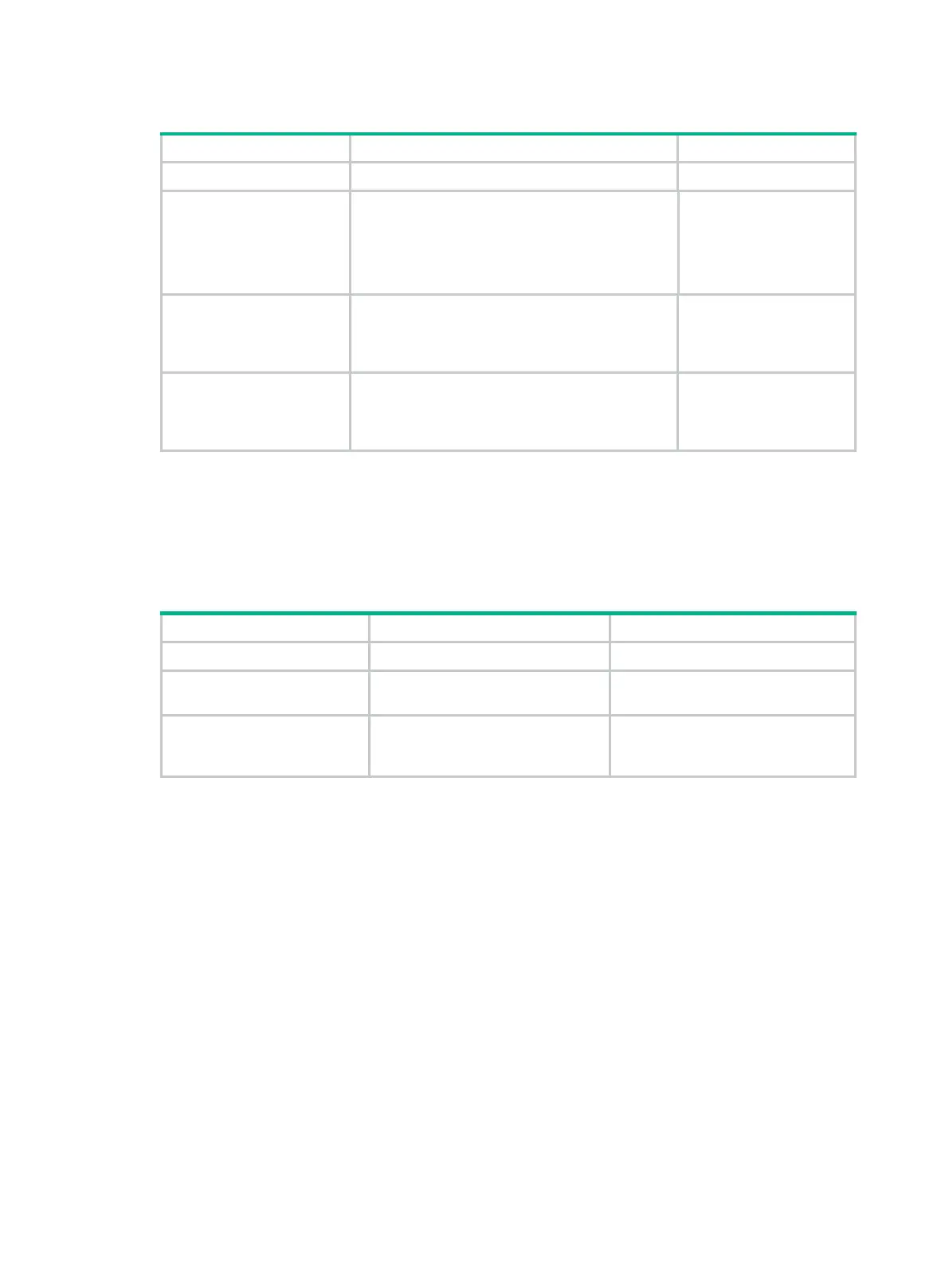148
To configure IS-IS route leaking:
1. Enter system view.
N/A
2. Enter IS-IS IPv4
unicast address
family view.
a isis [ process-id ] [ vpn-instance
vpn-instance-name ]
b address-family ipv4 [ unicast ]
N/A
3. Configure route
leaking from Level-1
to Level-2.
import-route isis level-1
into level-2
[
filter-policy
{ ipv4-acl-number |
prefix-list
prefix-list-name |
route-policy
route-policy-name } |
tag
tag ] *
By default, IS-IS
advertises routes from
Level-1 to Level-2.
4. Configure route
leaking from Level-2
to Level-1.
import-route isis level-2 into level-1
[
filter-policy
{ ipv4-acl-number |
prefix-list
prefix-list-name |
route-policy
route-policy-name } |
tag ] *
By default, IS-IS does not
advertise routes from
Level-2 to Level-1.
Advertising IS-IS link state information to BGP
After the device advertises IS-IS link state information to BGP, BGP can advertise the information for
intended applications. For more information about BGP LS, see "Configuring BGP."
To advertise IS-IS link state information to BGP:
1. Enter system view.
N/A
2. Enter IS-IS view.
isis
[ process-id ] [
vpn-instance
vpn-instance-name ]
N/A
3. Advertise IS-IS link state
information to BGP.
distribute bgp-ls
[
instance-id
id ]
[
level-1
|
level-2
]
By default, the device does not
advertise IS-IS link state information
to BGP.
Tuning and optimizing IS-IS networks
Configuration prerequisites
Before you tune and optimize IS-IS networks, complete the following tasks:
• Configure IP addresses for interfaces to ensure IP connectivity between neighboring nodes.
• Enable IS-IS.
Specifying the interval for sending IS-IS hello packets
If a neighbor does not receive any hello packets from the router within the advertised hold time, it
considers the router down and recalculates the routes. The hold time is the hello multiplier multiplied
by the hello interval.
To specify the interval for sending hello packets:
