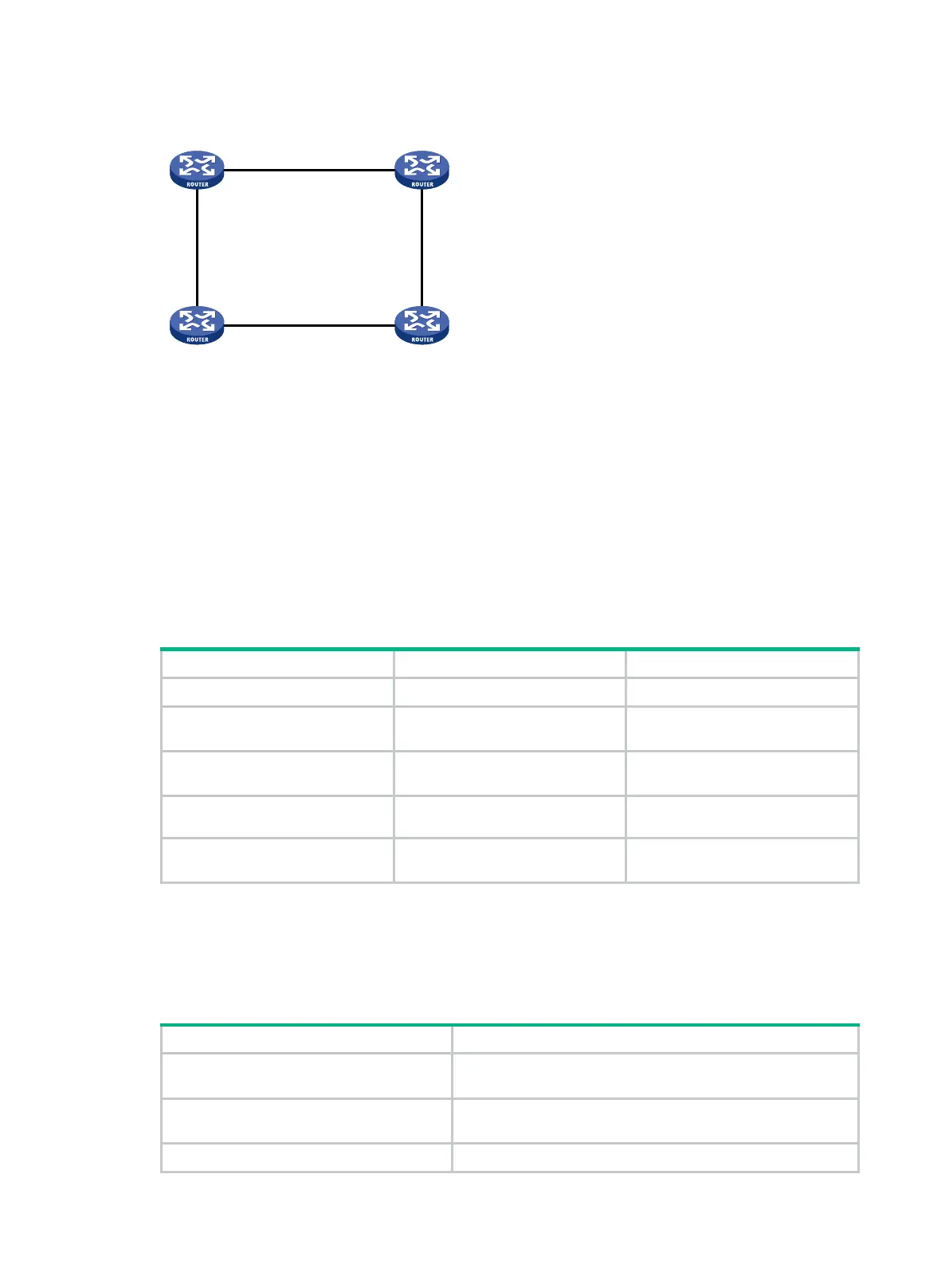473
Figure 111 Network diagram
As shown in Figure 111, the numbers refer to the link costs. Router A, Router B, and Router D
support both IPv4 and IPv6. Router C supports only IPv4 and cannot forward IPv6 packets.
Enable IPv6 IS-IS MTR on Router A, Router B, Router C, and Router D to make them perform route
calculation separately in IPv4 and IPv6 topologies. With this configuration, Router A does not forward
IPv6 packets destined to Router D through Router B, avoiding packet loss.
Configuration prerequisites
Before you configure IPv6 IS-IS MTR, configure basic IPv4 and IPv6 IS-IS functions, and establish
IS-IS neighbors.
Configuration procedure
To enable IPv6 IS-IS MTR:
1. Enter system view.
system-view
N/A
2. Enter IS-IS view.
isis
[ process-id ] [
vpn-instance
vpn-instance-name ]
N/A
3. Specify an IS-IS cost style.
cost-style
{
wide
|
|
}
By default, the IS-IS cost style is
.
4. Enter IPv6 address family
view.
address-family ipv6
[
unicast
]
N/A
5. Enable IPv6 IS-IS MTR.
multi-topology
[
compatible
]
By default, IPv6 IS-IS MTR is
disabled.
Displaying and maintaining IPv6 IS-IS
Execute display commands in any view. For other display and reset commands, see "Configuring
IS-IS."
Display information about routes
redistributed by IPv6 IS-IS.
display isis redistribute ipv6
[ ipv6-address mask-length ]
[
level-1
|
level-2
] [ process-id ]
Display IPv6 IS-IS routing information.
display isis route ipv6
[ ipv6-address
] [ [
level-1
|
level-2
] |
verbose
] * [ process-id ]
Display IPv6 IS-IS topology information.
display isis spf-tree ipv6
[ [
level-1
|
level-2
] |
verbose
] *
Router A Router B
Router D
Router C
IPv4
IPv4
36
5
4
3
IPv6
IPv6
IPv4
IPv4
IPv6IPv6
