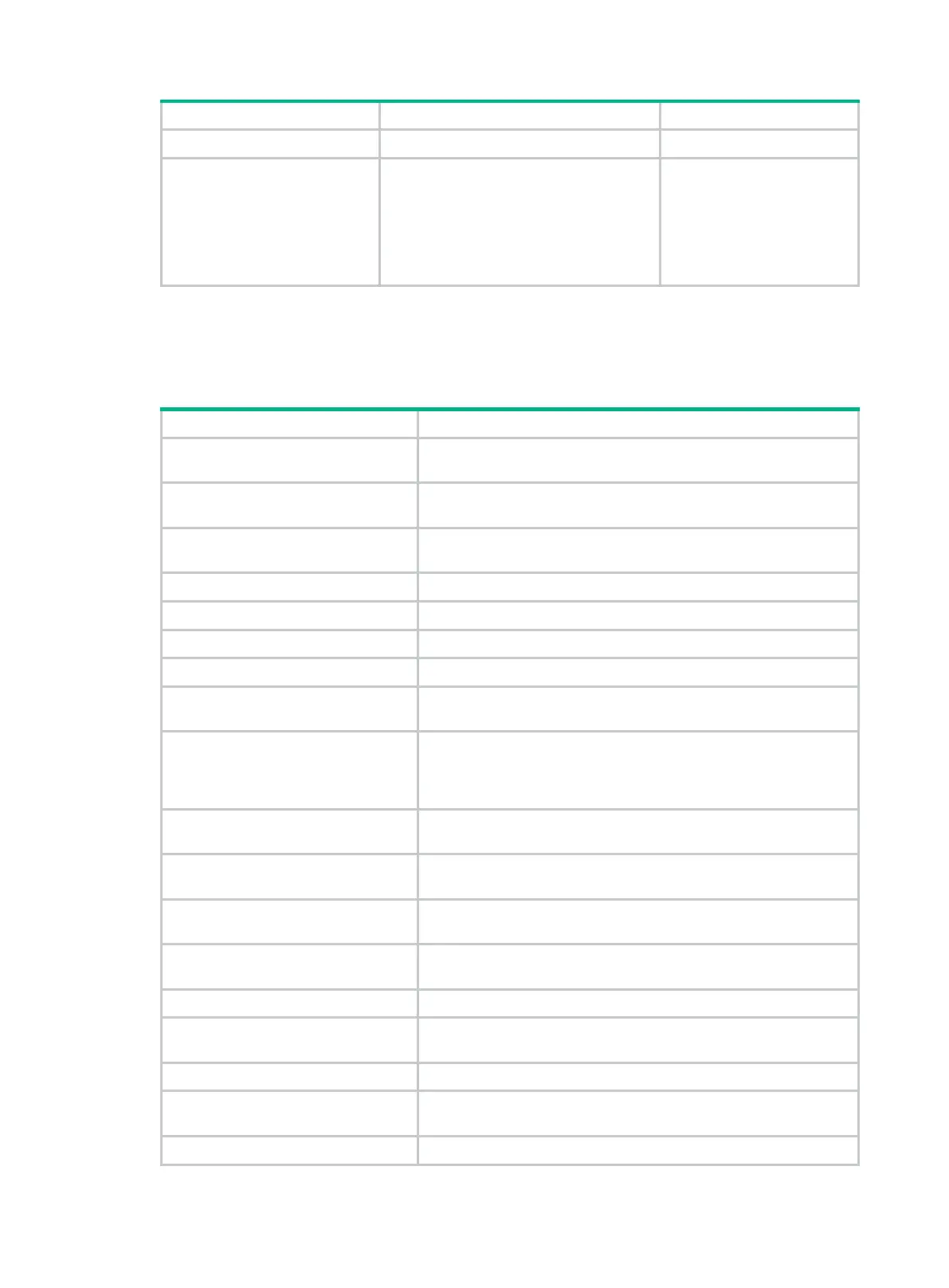435
3. Enter OSPFv3 area view.
area
area-id N/A
4. Apply an IPsec profile to a
sham link.
sham-link
source-ipv6-address
destination-ipv6-address [
cost
cost-value |
dead
dead-interval |
hello
hello-interval |
instance
instance-id |
ipsec-profile
profile-name |
keychain
keychain-name |
retransmit
retrans-interval |
trans-delay
delay ] *
By default, no IPsec profile is
applied.
Displaying and maintaining OSPFv3
Execute display commands in any view and reset commands in user view.
Display information about the routes
to OSPFv3 ABR and ASBR.
display ospfv3
[ process-id ]
abr-asbr
Display summary route information on
the OSPFv3 ABR.
display
ospfv3
[ process-id ] [
area
area-id ]
abr-summary
[ ipv6-address prefix-length ] [
verbose
]
Display summary route information on
the OSPFv3 ASBR.
display
ospfv3
[ process-id ]
asbr-summary
[ ipv6-address
prefix-length ] [
verbose
]
Display OSPFv3 log information.
display
ospfv3
[ process-id ]
event-log
{
lsa-flush
|
peer
|
spf
}
Display OSPFv3 process information.
display ospfv3
[ process-id ] [
verbose
]
Display OSPFv3 GR information.
display ospfv3
[ process-id ]
graceful-restart
[
verbose
]
Display OSPFv3 NSR information.
[ process-id ]
Display OSPFv3 interface
information.
display ospfv3
[ process-id ]
interface
[ interface-type
interface-number |
verbose
]
Display OSPFv3 LSDB information.
display ospfv3
[ process-id ]
lsdb
[ {
external
|
grace
|
inter-prefix
|
inter-router
|
intra-prefix
|
link
|
network
|
nssa
|
router
|
unknown
[ type ] } [ link-state-id ] [
originate-router
router-id |
] |
|
|
]
Display OSPFv3 next hop
information.
display
ospfv3
[ process-id ]
nexthop
Display OSPFv3 neighbor
information.
display ospfv3
[ process-id ] [
area
area-id ]
peer
[ [ interface-type
interface-number ] [
verbose
] | peer-router-id |
statistics
]
Display OSPFv3 request list
information.
display ospfv3
[ process-id ] [
area
area-id ]
request-queue
[ interface-type interface-number ] [ neighbor-id ]
Display OSPFv3 retransmission list
information.
display ospfv3
[ process-id ] [
area
area-id ]
retrans-queue
[ interface-type interface-number ] [ neighbor-id ]
Display OSPFv3 routing information.
display ospfv3
[ process-id ]
routing
[ ipv6-address
prefix-length ]
Display OSPFv3 topology
information.
display
ospfv3
[ process-id ] [
area
area-id ]
spf-tree
[
verbose
]
Display OSPFv3 statistics.
[ process-id ]
[
]
Display OSPFv3 virtual link
information.
display ospfv3
[ process-id ]
vlink
Restart an OSPFv3 process.
[ process-id ]
[
]
