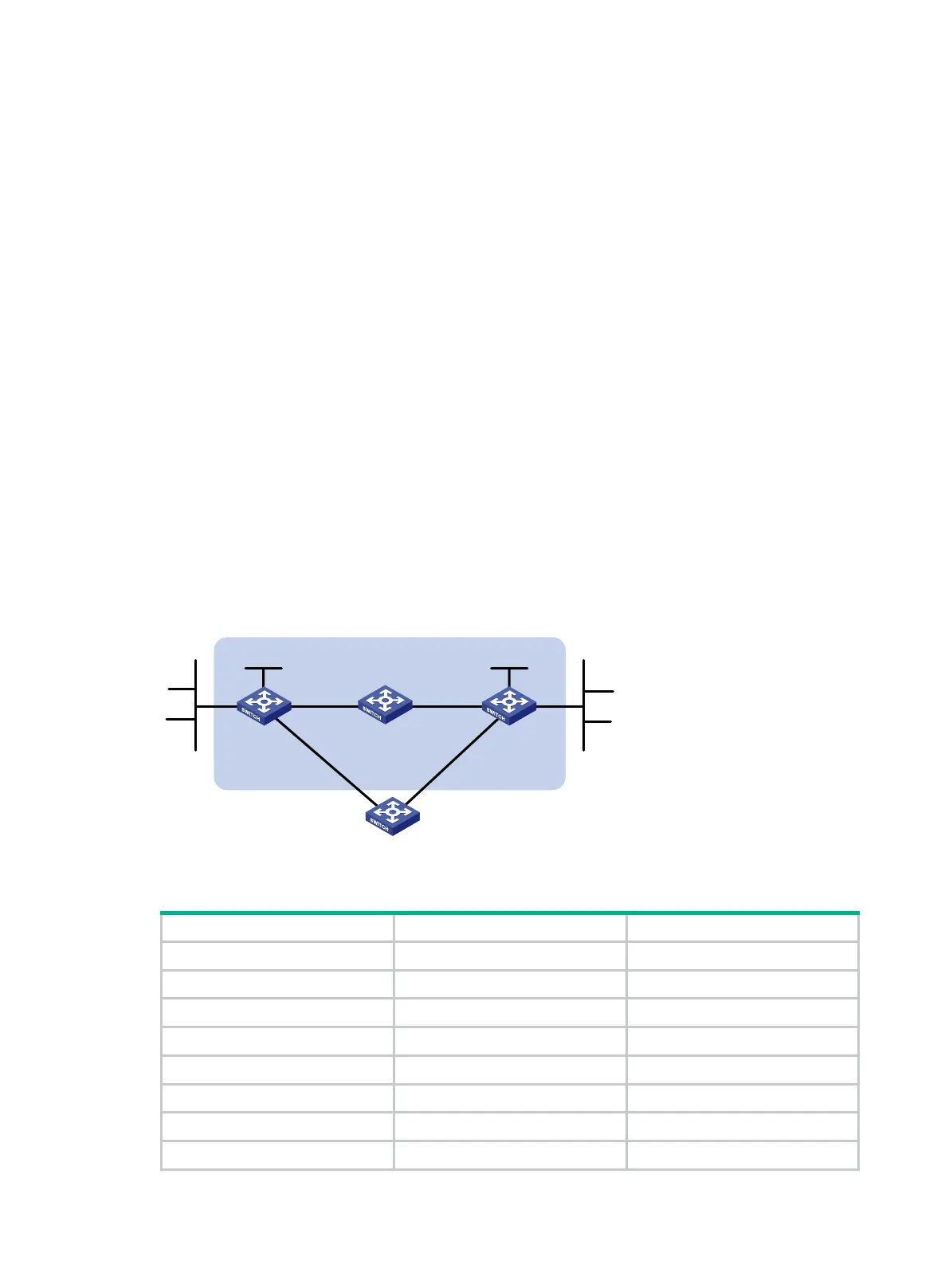384
The output shows that Switch A communicates with Switch B through VLAN-interface 11.
BFD for IPv6 static routes configuration example (indirect
next hop)
Network requirements
As shown in Figure 91:
• Switch A has a route to interface Loopback 1 (2::9/128) on Switch B, and the output interface is
VLAN-interface 10.
• Switch B has a route to interface Loopback 1 (1::9/128) on Switch A, and the output interface is
VLAN-interface 12.
• Switch D has a route to 1::9/128, and the output interface is VLAN-interface 10. It also has a
route to 2::9/128, and the output interface is VLAN-interface 12.
Configure the following:
• Configure an IPv6 static route to subnet 120::/64 on Switch A.
• Configure an IPv6 static route to subnet 121::/64 on Switch B.
• Enable BFD for both routes.
• Configure an IPv6 static route to subnet 120::/64 and an IPv6 static route to subnet 121::/64 on
both Switch C and Switch D.
When the link between Switch A and Switch B through Switch D fails, BFD can detect the failure
immediately and Switch A and Switch B can communicate through Switch C.
Figure 91 Network diagram
Table 24 Interface and IP address assignment
Switch A Vlan-int10 12::1/64
Switch A Vlan-int11 10::102/64
Switch A Loop1 1::9/128
Switch B Vlan-int12 11::2/64
Switch B Vlan-int13 13::1/64
Switch B Loop1 2::9/128
Switch C Vlan-int11 10::100/64
Switch C Vlan-int13 13::2/64
Switch A Switch B
Switch C
BFD
Vlan-int10
Vlan-int11
Vlan-int11 Vlan-int13
Vlan-int13
Vlan-int10
121::/64
120::/64
Switch D
Vlan-int12
Vlan-int12
Loop1
1::9/128
Loop1
2::9/128
