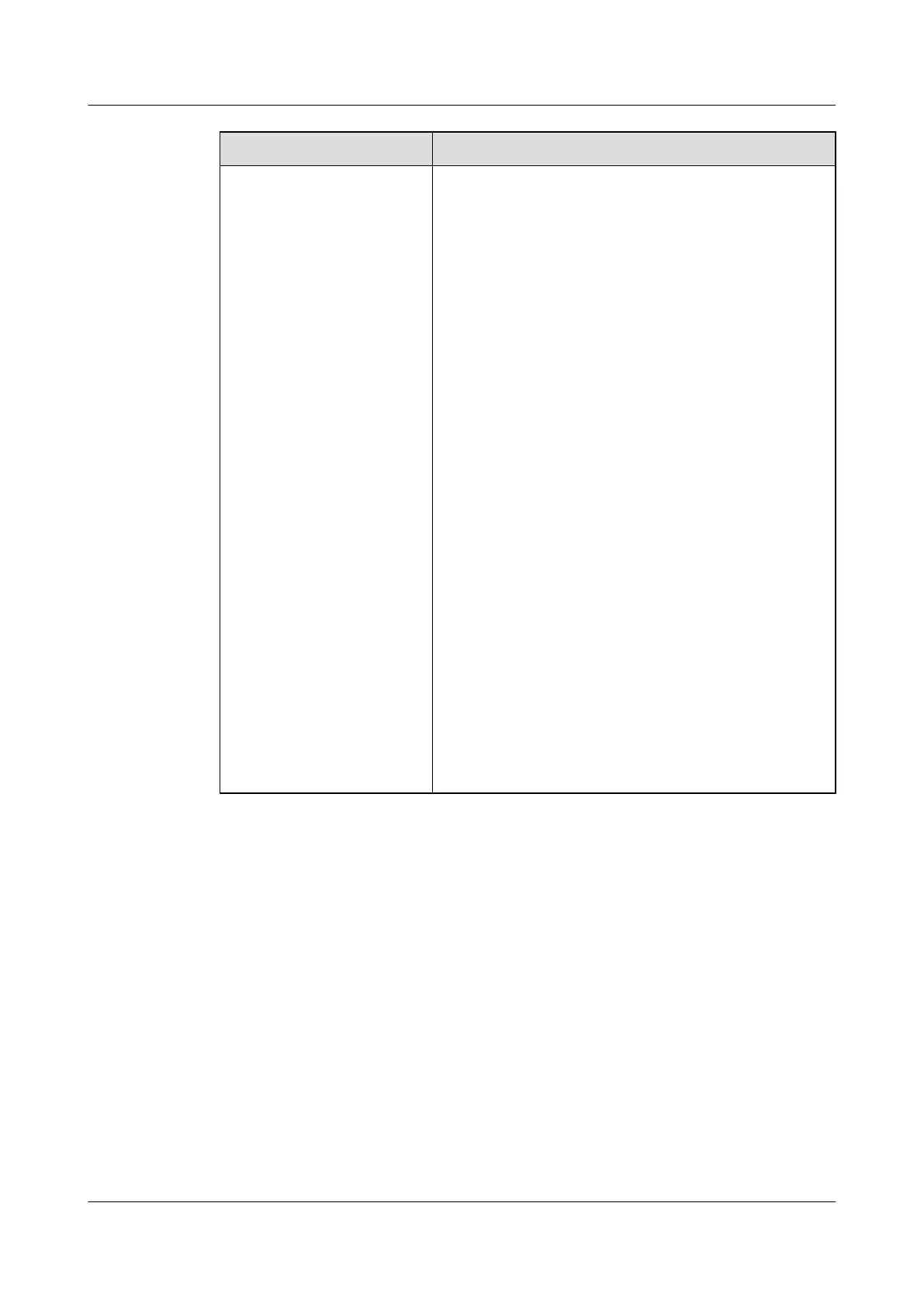Networking Scenario Data Plan and Configuration Procedure
FTTB/FTTC+HGW
networking (ONU providing
the VoIP service)
For details, see:
l 11.3.3.8 Configuring the Internet Access Service
(VDSL2 Access, on the ONU)
The configurations in steps 3 and 4 are modified as
follows (the configurations in other steps remain
unchanged):
– 3. Create an S-VLAN.
Configure stacking S-VLAN 1001 for the ONU and
add uplink port 0/0/1 to the VLAN.
huawei(config)#vlan 1001 smart
huawei(config)#vlan attrib 1001 stacking
huawei(config)#port vlan 1001 0/0 1
– 4. Add service ports.
VDSL2 mode PTM and untagged user packets are
used as an example. Add a service port for the users
connected to ports 0/1/0 and 0/1/1, respectively.
huawei(config)#service-port 101 vlan 1001
vdsl mode ptm 0/1/0 multi-service user-vlan
untagged
tag-transform add-double inner-vlan 2 rx-cttr
8 tx-cttr 8 //Users are differentiated by
C-VLAN (inner-vlan). Therefore, the C-VLAN
(inner-vlan) of each user must be unique.
huawei(config)#service-port 102 vlan 1001
vdsl mode ptm 0/1/1 multi-service user-vlan
untagged
tag-transform add-double inner-vlan 3 rx-cttr
8 tx-cttr 8
l 11.3.2.8 (Optional) Configuring Vectoring
l 11.3.2.9 Configuring H.248 Voice Service (on the
ONU)
l 11.3.2.10 Configuring SIP Voice Service (on the ONU)
SmartAX MA5600T/MA5603T/MA5608T Multi-service
Access Module
Commissioning and Configuration Guide 11 FTTB and FTTC Solution Configuration
Issue 01 (2014-04-30) Huawei Proprietary and Confidential
Copyright © Huawei Technologies Co., Ltd.
1038
