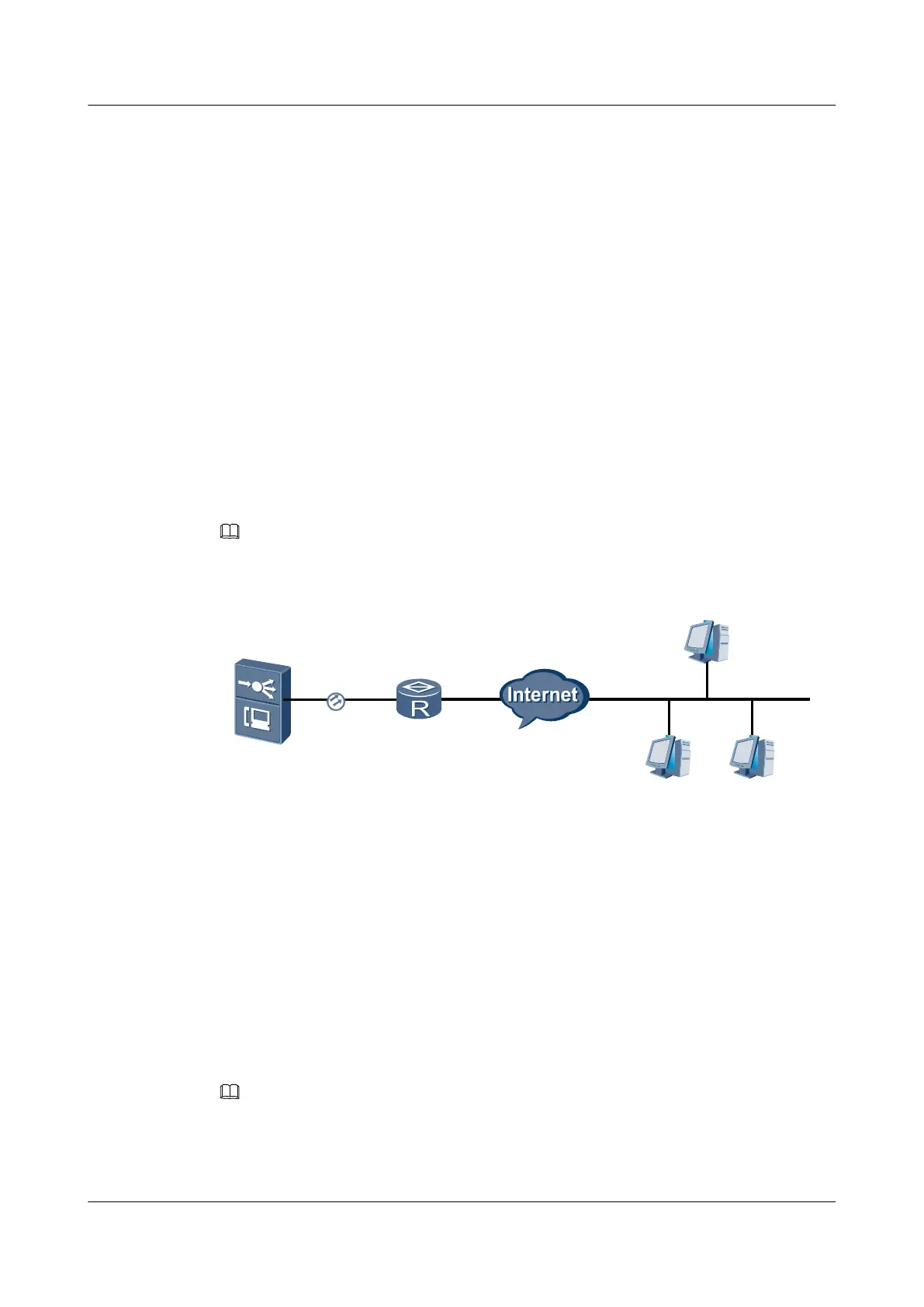snmp-agent target-host trap-hostname huawei address 10.10.1.10 trap-paramsname ABC
snmp-agent target-host trap-paramsname ABC v3 securityname user1 privacy
snmp-agent trap source vlanif 1000
save
1.4.2 Commissioning the Interconnection with the Router
This topic describes how to check whether the MA5600T/MA5603T/MA5608T can normally
communicate with the router and whether the MA5600T/MA5603T/MA5608T can access the
upper-layer device through the router.
Service Requirements
In the network as shown in Figure 1-71, the service requirements are as follows:
l The MA5600T/MA5603T/MA5608T uses the GIU board for upstream transmission.
l By interconnecting with the router, the MA5600T/MA5603T/MA5608T can be
interconnected with the upper-layer device through configuring a static route on the
MA5600T/MA5603T/MA5608T.
NOTE
For details about how to configure a router, see the related configuration guide.
Figure 1-71 Example network for commissioning the interconnection with the router
PC
PC
LAN
PC
10.10.1.12/24
Access node
10.50.1.10/24
VLAN:2
Router
10.50.1.1/24
Procedure
Step 1 Configure a VLAN.
The VLAN ID is 2, and the VLAN type is smart VLAN.
huawei(config)#vlan 2 smart
Step 2 Add an upstream port to the VLAN.
Upstream port 0/19/0 is added to VLAN 2.
huawei(config)#port vlan 2 0/19 0
NOTE
If the packet transmitted from the upstream port is untagged, run the native-vlan command to configure
the native VLAN of the upstream port to be the same as the VLAN of the upstream port.
Step 3 Configure the IP address of the L3 interface.
SmartAX MA5600T/MA5603T/MA5608T Multi-service
Access Module
Commissioning and Configuration Guide
1 Commissioning
Issue 01 (2014-04-30) Huawei Proprietary and Confidential
Copyright © Huawei Technologies Co., Ltd.
162
