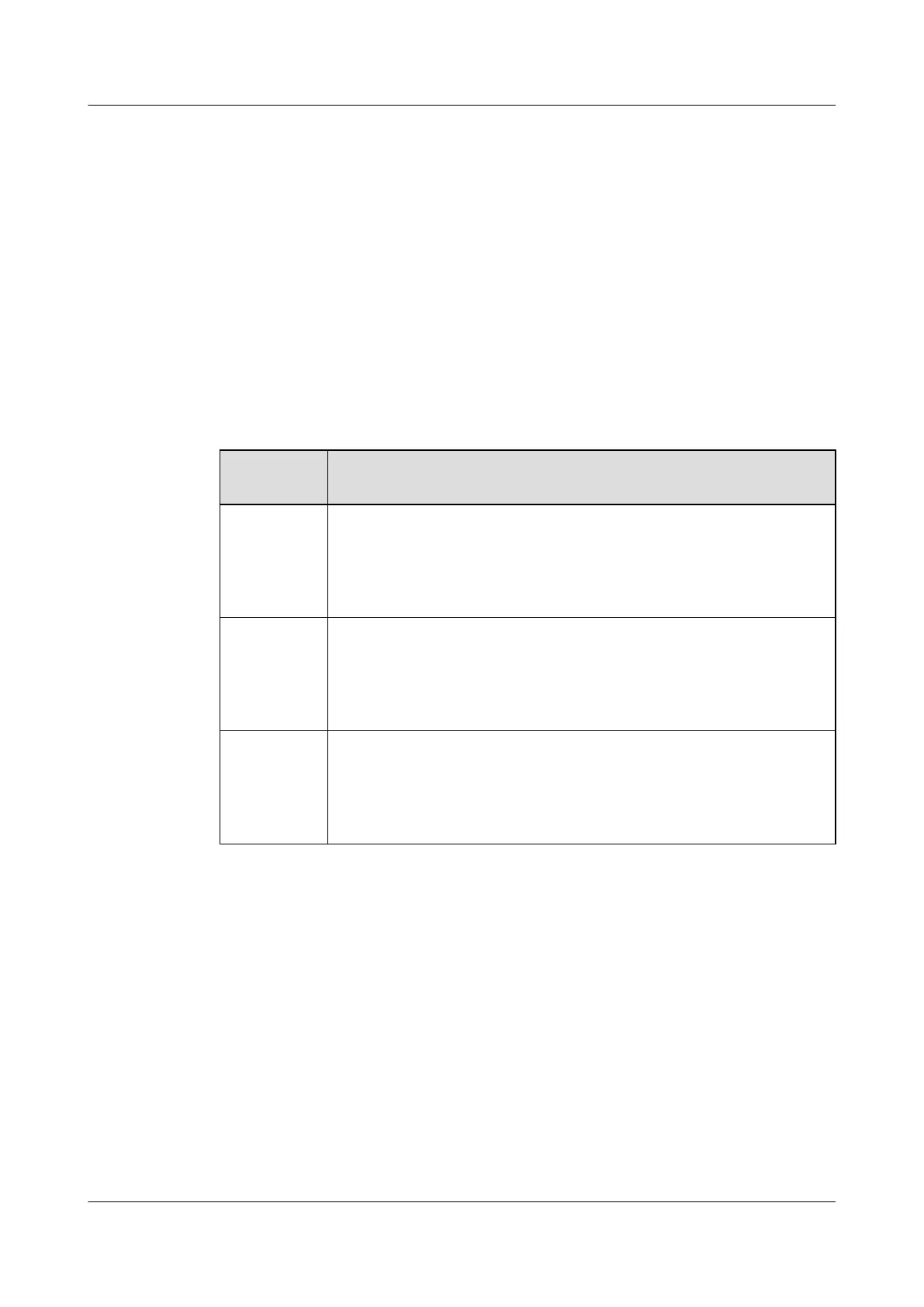13.3.3.3 Adding ONUs to OLT
This topic describes how to add ONUs to the OLT. ONUs can be configured only after they are
added to the OLT successfully.
Context
l When adding ONUs, you need to bind related profiles to the ONUs, including the DBA
profile, line profile, and alarm profile.
l An ONU can be added in two modes: offline addition and online confirmation. Select either
mode as required.
Data Planning
Table 13-5 Key data plan
Configurati
on Item
Data
DBA profile Profile ID: 20
Profile type: Type 3
Assured bandwidth: 100 Mbit/s
Maximum bandwidth: 120 Mbit/s
Line profile Profile ID: 10
T-CONT ID: 4
GEM port ID for management service: 11
GEM port ID for other services: 12
Networking
data
PON port: 0/3/1
ONU parameters:
l ONU ID: 1
l SN: 32303131B39FD641
Procedure
Step 1 Configure GPON ONU profiles.
1. Configure a DBA profile.
huawei(config)#dba-profile add profile-id 20 type3 assure 102400 max 122880
2. Configure an ONU line profile.
huawei(config)#ont-lineprofile gpon profile-id 10
huawei(config-gpon-lineprofile-10)#tcont 4 dba-profile-id 20 //Bind T-CONT 4
to DBA profile 20
huawei(config-gpon-lineprofile-10)#gem add 11 eth tcont 0
huawei(config-gpon-lineprofile-10)#gem add 12 eth tcont 4 //Add GEM port 12 to
T-CONT 4
huawei(config-gpon-lineprofile-10)#gem mapping 11 0 vlan 8
huawei(config-gpon-lineprofile-10)#gem mapping 12 1 vlan 300 //Map GEM port 12
to CVLAN 300
SmartAX MA5600T/MA5603T/MA5608T Multi-service
Access Module
Commissioning and Configuration Guide
13 FTTO Configuration (Large-sized Enterprise Access)
Issue 01 (2014-04-30) Huawei Proprietary and Confidential
Copyright © Huawei Technologies Co., Ltd.
1301
