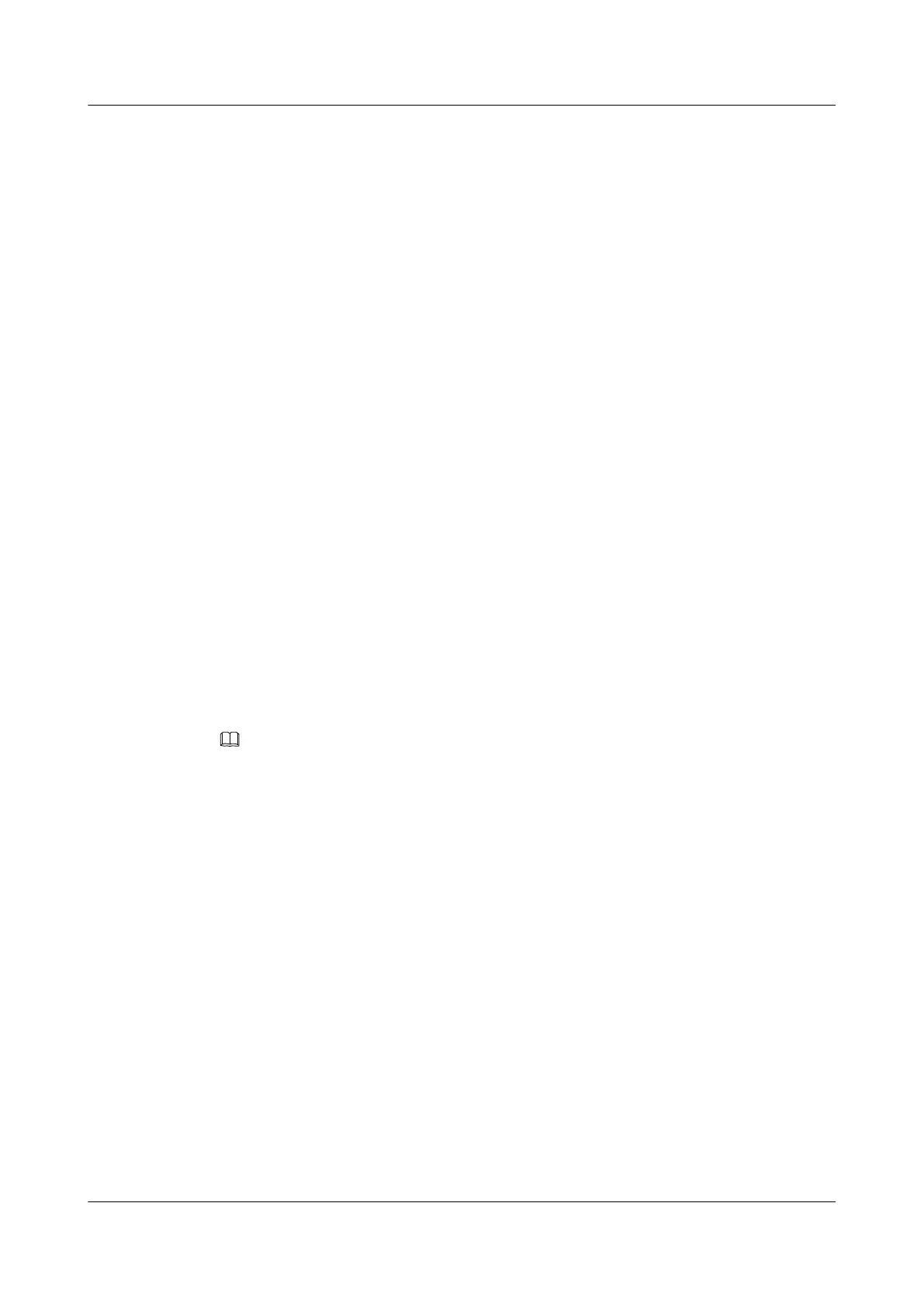Create service flows. Set the S-VLAN to 1100, GEM port ID to 13, and C-VLAN to 2001,
and use traffic profile 8. Set the VLAN translation policy to Translate. The C-VLAN 2001
of the ONT is translated to S-VLAN 1100.
huawei(config)#service-port 3 vlan 1100 gpon 0/1/0 ont 1 gemport 13
multi-service user-vlan 2001 tag-transform translate rx-cttr 8 tx-cttr 8
huawei(config)#service-port 4 vlan 1100 gpon 0/1/0 ont 2 gemport 13
multi-service user-vlan 2001 tag-transform translate rx-cttr 8 tx-cttr 8
5. Save the data.
huawei(config)#save
Step 2 The ONT does not need to be configured.
----End
9.7.3.11 Configuring Link Aggregation, Congestion Control, and Security Policy
The global configuration of link aggregation and queue scheduling based on priorities ensures
service reliability. The global configuration of security policies ensures service security.
Context
Link aggregation provides a higher bandwidth and uplink reliability for optical line terminals
(OLTs) by aggregating multiple uplink Ethernet ports to one link aggregation group (LAG).
Link aggregation is recommended.
Congestion control places the packets to be sent from a port into multiple queues that are marked
with different priorities. Then, the packets are sent based on queue priorities. Congestion control
is recommended.
Security policies ensure system, user, and service security.
NOTE
Enable a service security function based on the service type. For details, see 9.6.6 Principle of Security Data
Plan.
Procedure
l Configure link aggregation.
The following configurations are used as an example to configure link aggregation:
– Uplink ports 0/19/0 and 0/19/1 are added to a LAG.
– The two ports send packets upstream based on the packets' source MAC addresses.
– The LAG works in Link Aggregation Control Protocol (LACP) static aggregation mode.
huawei(config)#link-aggregation 0/19 0-1 ingress workmode lacp-static
l Configure queue scheduling.
According to quality of service (QoS) planning principles, all packets are scheduled in strict
priority (SP) mode and mapped to queues according to the packets' priorities. For details
about QoS planning principles, see 11.2.2 Principle of QoS Data Plan.
huawei(config)#queue-scheduler strict-priority
huawei(config)#cos-queue-map cos0 0 cos4 4 cos5 5 cos6 6
l Configure system security.
– Enable deny of service (DoS) anti-attack on the OLT.
SmartAX MA5600T/MA5603T/MA5608T Multi-service
Access Module
Commissioning and Configuration Guide
9 FTTH Configuration
Issue 01 (2014-04-30) Huawei Proprietary and Confidential
Copyright © Huawei Technologies Co., Ltd.
702
