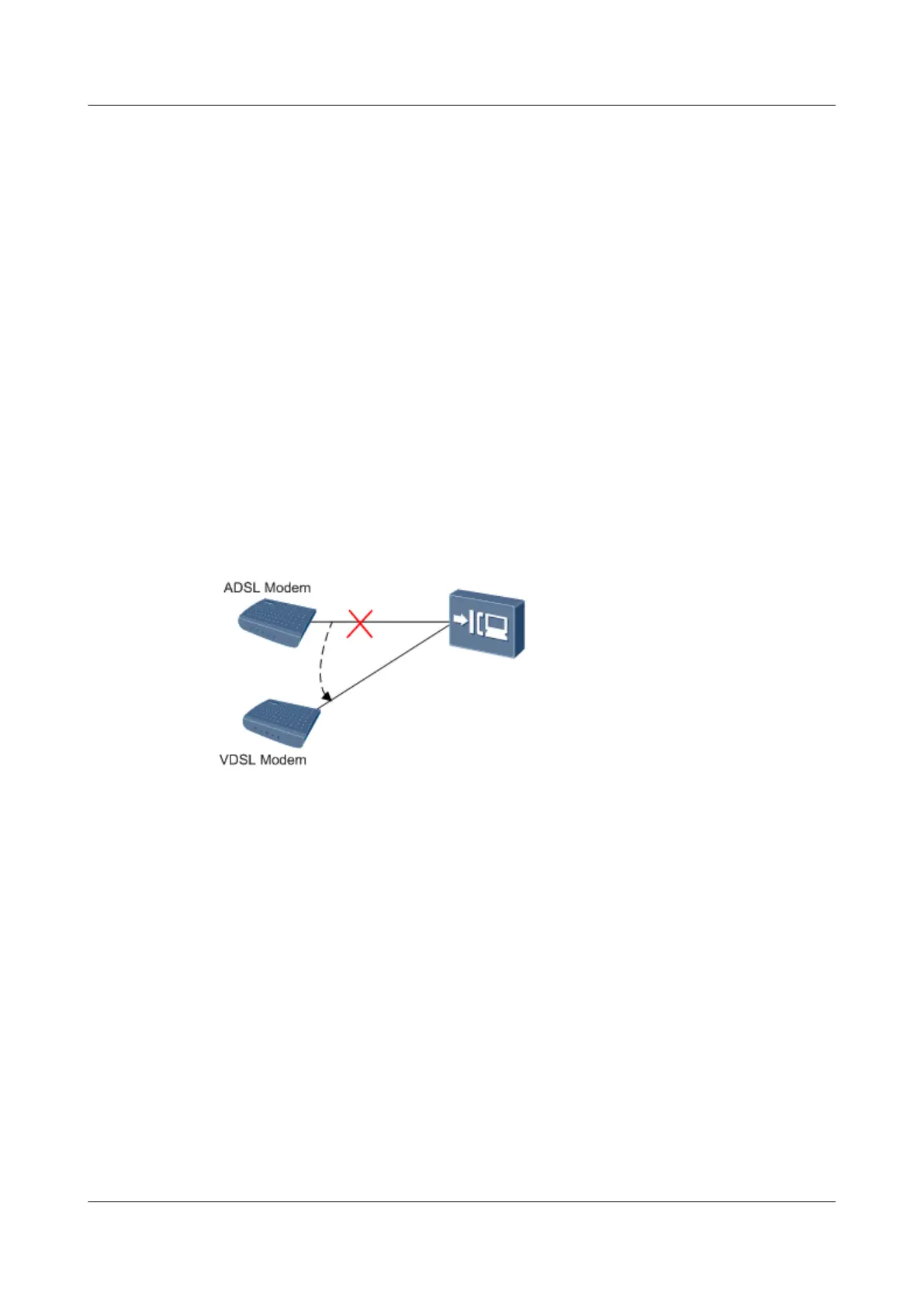3.1.6 Configuration Example of Changing ADSL Internet Access
Service to VDSL Internet Access Service (for the VDSL2 Board)
Driven by customer demands for higher bandwidth, the ADSL Internet access service of the
VDSL2 board needs to change to the VDSL2 Internet access service. This topic describes how
to achieve so.
Service Requirements
l During network restructuring, the ADSL Internet access service of the VDSL2 board needs
to change to the VDSL2 Internet access service.
l Users request a higher bandwidth of 8192 kbit/s.
l The VDSL modem is a PTM-mode modem that uses the G993.2 profile 12a.
l Users expect that new requirements are met by modifying certain configurations of the
original ADSL service alone. PITP (protecting user accounts from theft), roaming, and
upstream link aggregation are configured.
Figure 3-6 shows an example network of the Internet access service through PPPoE dialup.
Figure 3-6 Example network of the Internet access service through PPPoE dialup
Prerequisite
l The AAA function must be configured.
– To enable the AAA function on the device, see 2.4 Configuring AAA.
– If the AAA function is implemented by the BRAS, a connection to the BRAS must be
established. The BRAS should be capable of identifying the VLAN tag of the
MA5600T/MA5603T/MA5608T in the upstream direction. For the identification
purpose, the user name and password for dial-up Internet access must be configured on
the BRAS.
Procedure
Step 1 Confirm the line template bound to a port that needs such service modifications, for example,
port 0/2/4.
Run the display port state command to query the line template bound to the port.
SmartAX MA5600T/MA5603T/MA5608T Multi-service
Access Module
Commissioning and Configuration Guide
3 Configuring the DSLAM Services
Issue 01 (2014-04-30) Huawei Proprietary and Confidential
Copyright © Huawei Technologies Co., Ltd.
288
