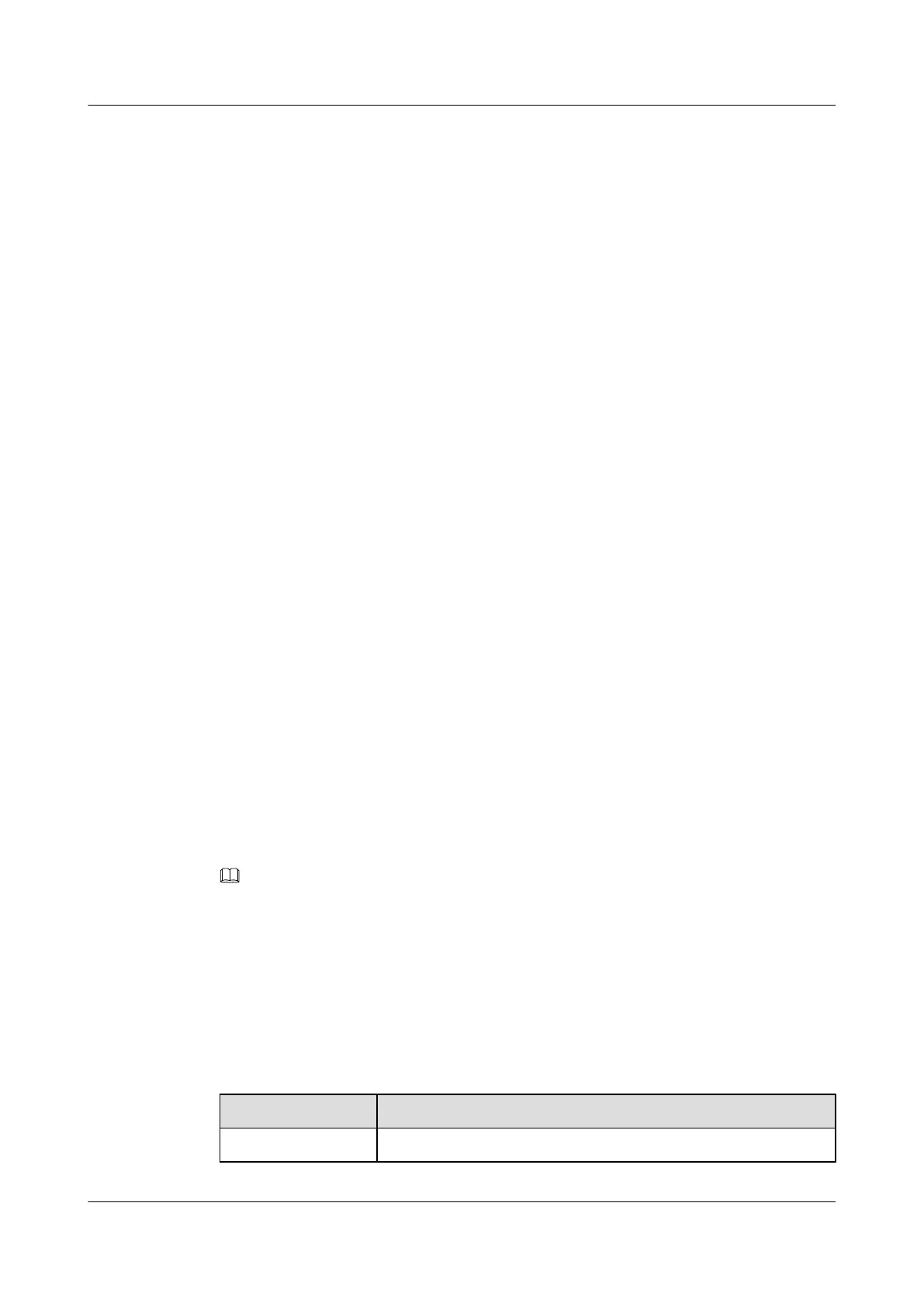huawei#save
{ <cr>|configuration<K>|data<K> }:
Command:
save
huawei#
It will take several minutes to save configuration file, please wait...
huawei#
Configuration file had been saved successfully
Note: The configuration file will take effect after being activated
huawei#
The data is being saved, please wait a moment...
huawei(config)#system switch-over
Are you sure to switch over? (y/n)[n]:y
1.6 Supplementary Information
This topic provides the commissioning supplementary information, including script making,
transmission mode setting, and default software settings.
1.6.1 Script Making
Before the commissioning, you can collect the information such as the data plan according to
1.2.4 Planning Data to make a commissioning script. Then, configure the basic data of the
device by loading the script. This ensures that the device works in the normal state, which
facilitates the commissioning of the basic functions and services of the device.
Script Overview
The basic configuration through the script includes but is not limited to the following items:
l Adding the power board
l Configuring the environment monitoring unit (including the FAN and the ESC)
l Configuring the route protocol
NOTE
For details about how to load the script, see 1.3.7 Loading a Configuration Script.
Example Script
Table 1-49 lists the data plan of an example script. After the example script is configured, you
can log in to the MA5600T/MA5603T/MA5608T through the maintenance terminal in the
management center to commission the basic functions of the device.
Table 1-49 Script data plan
Item Data
PRTE power board Slot IDs: 0/21 and 0/22
SmartAX MA5600T/MA5603T/MA5608T Multi-service
Access Module
Commissioning and Configuration Guide 1 Commissioning
Issue 01 (2014-04-30) Huawei Proprietary and Confidential
Copyright © Huawei Technologies Co., Ltd.
193
