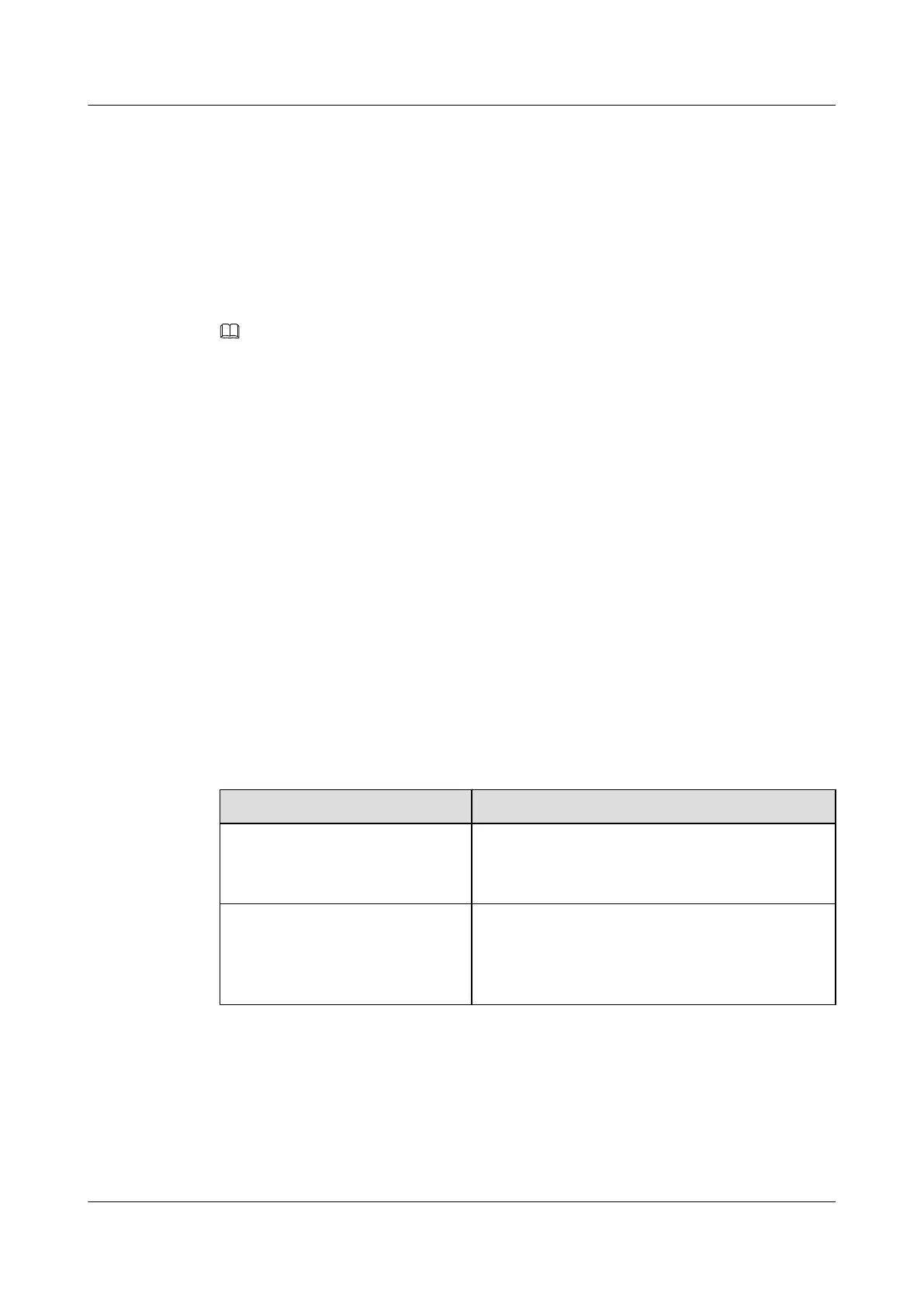– ID of the GPON encapsulation mode (GEM) port: 0
– ID of the customer VLAN (C-VLAN): 8
l Device where upstream and downstream packet rates are limited: D-CMTS
In this case, use the default traffic profile with ID 6, which does not limit the rate of a
service flow. To limit packet rates, run the traffic table ip command to create a traffic
profile and bind it to the service flow.
huawei(config)#service-port 0 vlan 8 gpon 0/3/1 ont 1 gemport 0 multi-service
user-vlan 8 rx-cttr 6 tx-cttr 6
NOTE
l On IPv6 networks, run the dhcpv6-option permit-forwarding port 0/3/0 enable command to enable
DHCPv6 Option forwarding on a specified port.
l If CPEs support IPv6 prefixes, run the security bind-route-nd enable command to enable associated
routes and neighbor entries. Then, the OLT automatically generates the routing and neighbor entries
of a DHCPv6 user based on the user information recorded when the user goes online. This prevents
the need of manually configuring static routes and sending neighbor discovery (ND) packets to the
user side, thereby improving system security.
Step 2 Check whether the management channel between the OLT and the D-CMTS is available.
l Run the ping 192.168.50.1 command on the OLT to check whether the D-CMTS can
communicate with the OLT. If the OLT can receive Internet Control Message Protocol
(ICMP) ECHO-REPLY packets sent from the D-CMTS, the D-CMTS is connected to the
OLT.
l Run the telnet command on the OLT to remotely log in to the ONU from the OLT to perform
the configuration. The user name is root and the password is mduadmin.
----End
16.4.2.9 Configuring a Service Channel Between an OLT and a D-CMTS
Data Plan
Item Data
L2VPN enterprise service ID of the OLT VLAN (transparently transmitting D-
CMTS packet tags): 200
ID of the D-CMTS VLAN: 200
Uplink ports Port forwarding Dynamic Host Configuration
Protocol (DHCP) and broadband packets: 0/4/0
Port forwarding cable modem (CM) management and
VoD packets: 0/5/0
Procedure
l Configure a channel for the L2VPN enterprise service.
1. Configure an L2VPN service VLAN (S-VLAN).
The following configurations are used as an example to configure an S-VLAN:
SmartAX MA5600T/MA5603T/MA5608T Multi-service
Access Module
Commissioning and Configuration Guide
16 OptiCable D-CMTS Configuration (MA5633 Working as
a Standalone NE)
Issue 01 (2014-04-30) Huawei Proprietary and Confidential
Copyright © Huawei Technologies Co., Ltd.
1784
