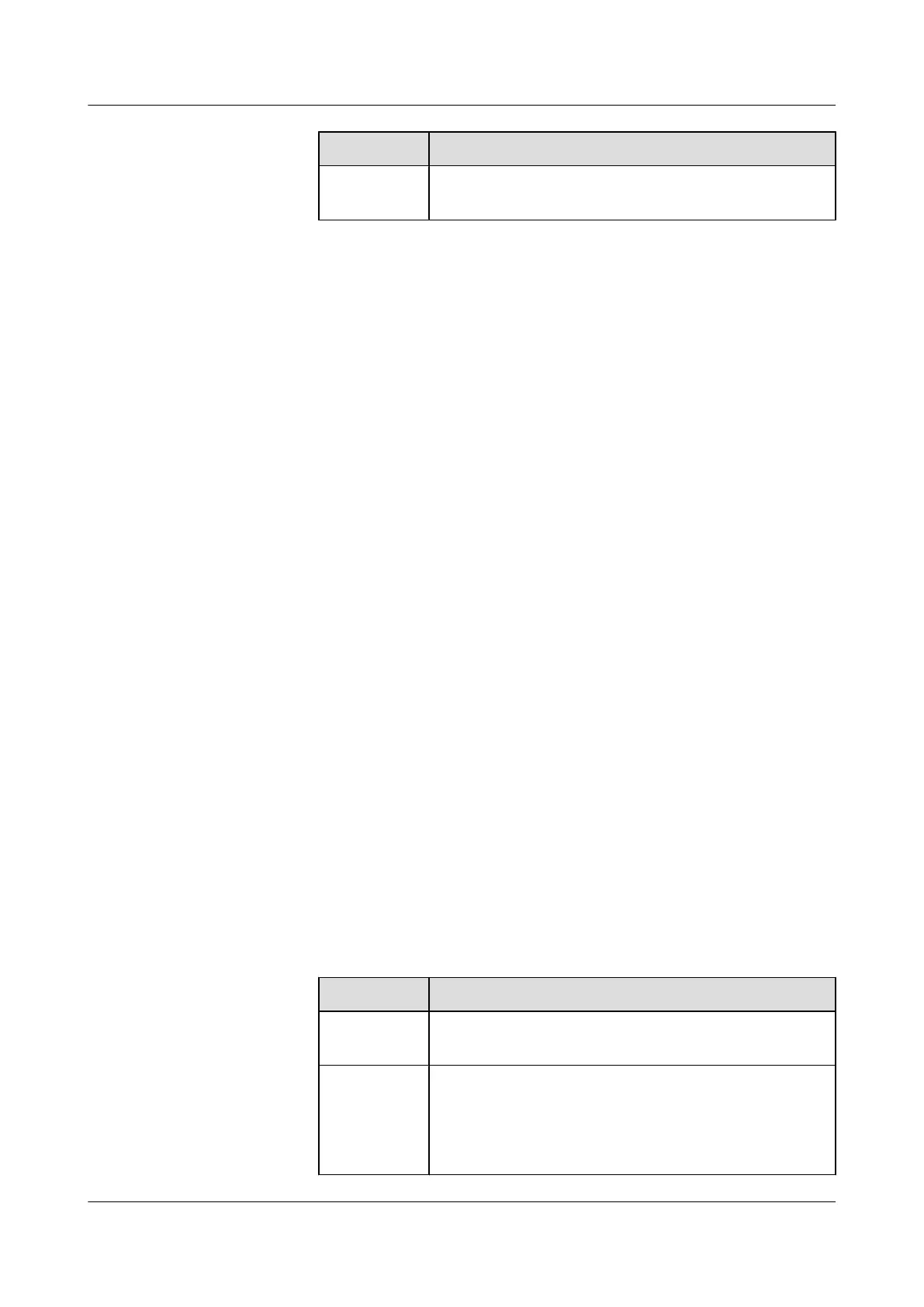Parameter Value
Encapsulation
mode
LLC
c. Click OK.
3. Restart the HGW.
Choose Management > Device Management and click Restarting the Device.
----End
11.4.2.10 Configuring the IPTV Service (on the HGW)
This topic describes how to configure the IPTV service on the HGW that uses LAN or xDSL
for upstream transmission. This configuration enables home subscribers to watch IPTV
programs using STBs and TVs.
Context
HGWs have different models and appearances but their configuration procedures are similar.
This topic uses the HG239 that uses LAN for upstream transmission and the HG527 that uses
ADSL2+ for upstream transmission as examples.
Procedure
l Configure the IPTV service on the HG239.
1. Log in to the Web configuration window.
a. Enter http://192.168.1.1/cu.html (default IP address) to the address bar of the
Internet Explorer (IE) and press Enter.
b. In the login dialog box, enter the user name and password of the administrator
(the Internet service provider (ISP) provides the default user name and default
password). Then, click OK.
2. Configure multicast parameters.
This example assumes LAN 4 as an IPTV port.
a. Choose Network > Bandwidth Configuration from the navigation tree.
b. In the right pane, create LAN connection 2 for the IPTV service. Set the
parameters as follows:
Parameter Value
Bearing
service
OTHER: The connection is used for the IPTV service.
VLAN
enabling
Enable VLAN tags are added to upstream packets.
NOTE
When multicast service flows are created on the ONU, the value is
Disable if uservlan is untagged and the value is Enable if
uservlan is tagged.
SmartAX MA5600T/MA5603T/MA5608T Multi-service
Access Module
Commissioning and Configuration Guide 11 FTTB and FTTC Solution Configuration
Issue 01 (2014-04-30) Huawei Proprietary and Confidential
Copyright © Huawei Technologies Co., Ltd.
1065
