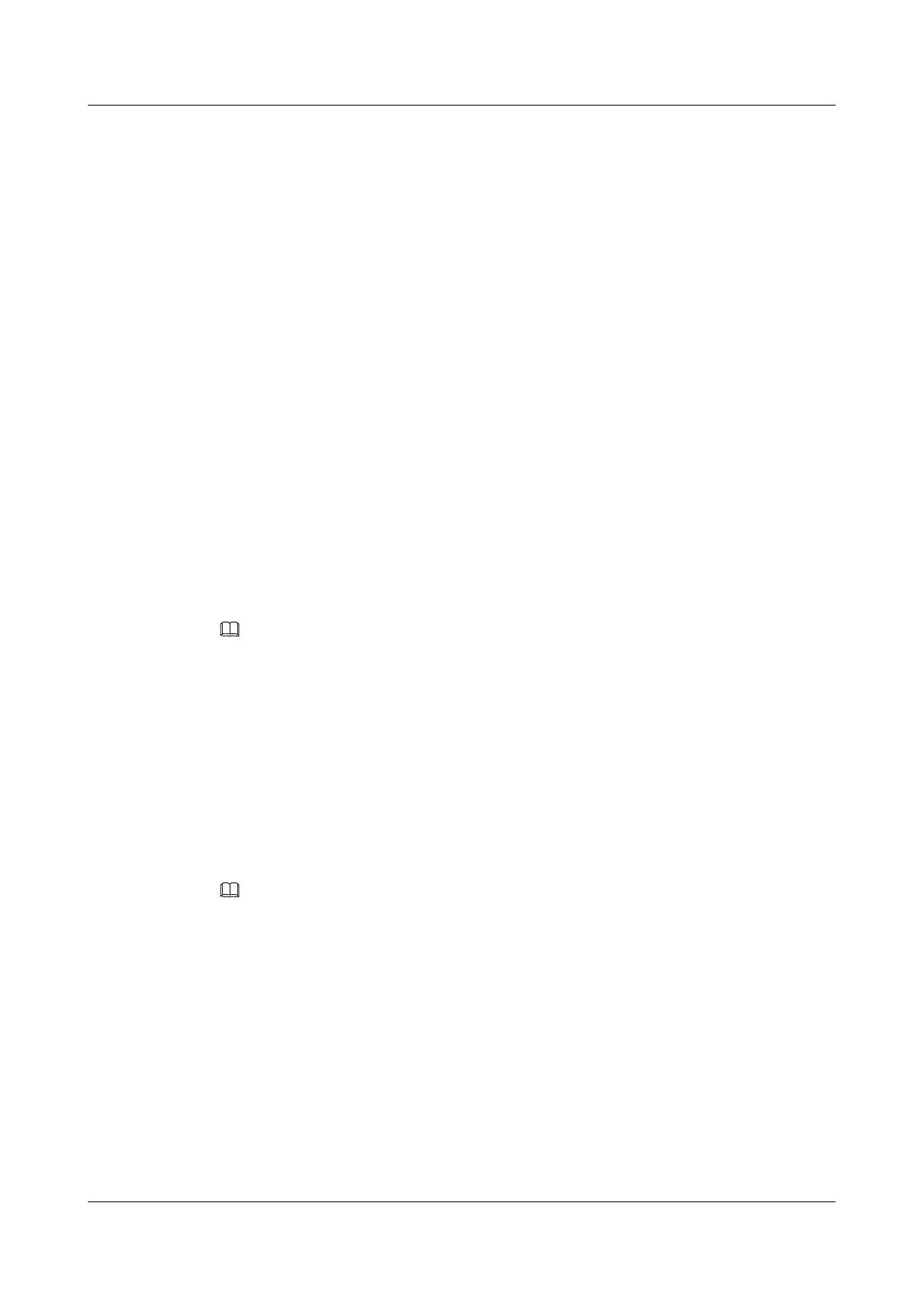Procedure
Step 1 Configure EDTB board attributes.
Set the board working mode to SAToP.
huawei(config)#interface edt 0/5
huawei(config-if-edt-0/5)#board workmode satop
Configure the access mode and frame format.
l E1 access:
huawei(config-if-edt-0/5)#tdm access-mode E1
Configure the IP address of the E1 port on the EDTB board.
huawei(config)#interface edt 0/5
huawei(config-if-edt-0/5)#set ip-address 10.10.50.10
huawei(config-if-edt-0/5)#quit
Step 2 Create a SAToP connection.
Create TDM VCL 10.
l For E1 access, set the TDM VCL type to SAToP.
huawei(config)#tdm-vcl tdm-vcl-id 10 satop 0/5/0
Create a SAToP connection at the E1 port 0/5/0. Set SVLAN to 300, local UDP port number to
50048, remote IP address (the IP address of the E1 access board on the ONU) to 10.10.50.20,
and remote UDP port number to 50048. The remote MAC address is obtained dynamically.
NOTE
To create a SAToP connection, the local UDP port number must be consistent with the remote UDP port number,
that is, [ local-udp = portid of EDTB + Cardinal number (50048) ].
huawei(config)#cesop-connect tdm 10 vlan 300 local-udp 50048 remote-ip 10.10.50.20
remote-udp 50048
You can also create a SAToP connection by configuring the MAC address statically. If the
remote MAC address (the MAC address of the E1 access board on the ONU, which can be
queried by running the display cesop-mac-address command on the ONU) is 00e0-fc01-0450,
create a SAToP connection in static mode as follows:
huawei(config)#cesop-connect tdm 10 vlan 300 local-udp 50048 remote-mac
00e0-fc01-0450 remote-ip 10.10.50.20 remote-udp 50048
Step 3 (Optional) Configure attributes of the SAToP connection.
NOTE
The attributes of the SAToP connection on the OLT must be consistent with those on the ONU. Generally, use
the system default values.
l Run the cesop rtp command to configure whether the SAToP packet carries the RTP header.
The SAToP packet carries the RTP header by default.
l Run the cesop encap command to configure SSRC, payload type, and SN of the SAToP
packet. The default value of these parameters is 0.
l Run the cesop jitter-buffer command to configure the buffer depth of the SAToP packet.
The default buffer depth is 2000 μs.
l Run the cesop loadtime command to configure the load time of the SAToP packet. The
default load time is 125 μs.
l Run the cesop priority command to configure the priority of the SAToP packet. The default
priority is 7.
SmartAX MA5600T/MA5603T/MA5608T Multi-service
Access Module
Commissioning and Configuration Guide
14 FTTM Configuration (Base Station Access)
Issue 01 (2014-04-30) Huawei Proprietary and Confidential
Copyright © Huawei Technologies Co., Ltd.
1422
