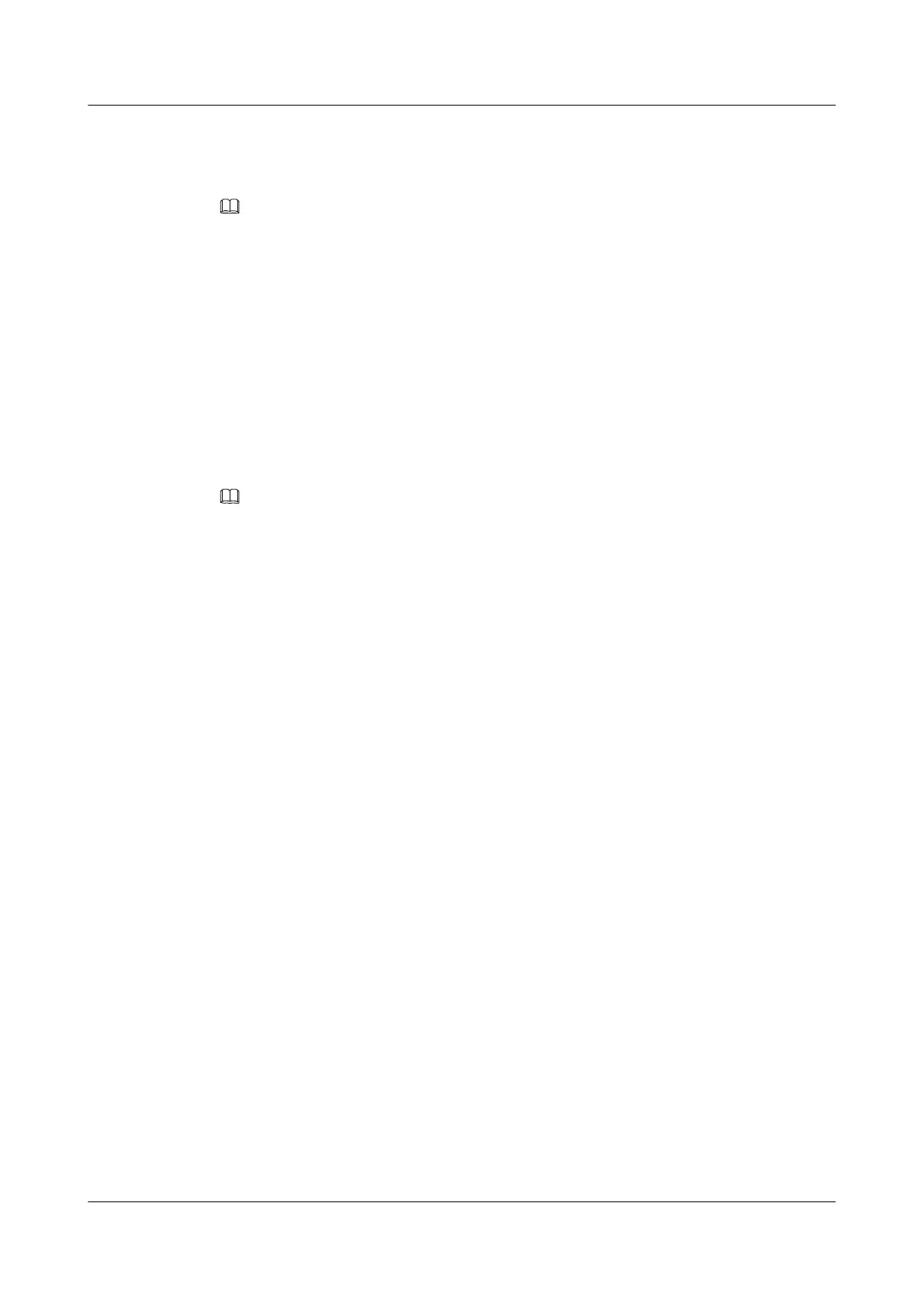Procedure
Step 1 Set the DIP switches of the sub-nodes for the FAN. By default, the sub-node ID is 1.
NOTE
The FAN communicates with the MA5600T/MA5603T/MA5608T in the master node and sub-node mode.
Therefore, the DIP switches of the sub-nodes for the FAN must be consistent with those for the MA5600T/
MA5603T/MA5608T. For details about how to configure the DIP switches of the FAN, see the Description
of DIP Switches in 1.3.1.2 Checking the Settings of DIP Switches on the Fan Monitoring Board. The
Description of DIP Switches in 1.3.1.2 Checking the Settings of DIP Switches on the Fan Monitoring
Board applies only to the MA5600T/MA5603T/MA5608T, but does not apply to the MA5608T.
Step 2 Insert the fan tray into the corresponding slot of the service shelf.
Step 3 Run the emu add command to add a FAN. By default, the sub-node ID is 1.
Step 4 Run the interface emu command to enter the FAN mode.
Step 5 Run the fan speed mode auto or fan speed mode manual command to set the fan speed
adjustment mode. By default, the fan speed adjustment mode is automatic.
NOTE
When the fan speed adjustment mode is the manual mode, you can run the fan speed mode manual
command to set the fan speed. The speed level can be 0, 1, 2, 3, 4, 5 or 6. Here, 6 stands for the highest
level, and 0 stands for the lowest level.
Step 6 Run the fan alarmset command to configure the fan alarm reporting function. The fan alarms
are read temperature failure alarm, fan block alarm, over temperature alarm, and power fault
alarm. By default, the fan alarm reporting is permitted.
Step 7 Run the save command to save the data.
----End
Result
l In the FAN mode, run the display fan system parameter command to query the parameter
configuration of the fan tray and ensure that the configuration is the same as the data plan.
l In the FAN mode, run the display fan environment info command to query the running
status of the fan tray and ensure that it is the same as the data plan.
l In the FAN mode, run the display fan alarm command to query the alarm information
reported by the fan tray. The status of all the fan alarms is normal.
Example
To add a FAN, and adopt the default settings for the speed adjustment mode and alarm function,
do as follows:
huawei(config)#emu add 0 FAN 0 1 FAN
huawei(config)#interface emu 0
huawei(config-if-fan-0)#display fan system parameter
EMU ID: 0
FAN configration parameter:
----------------------------------------------------------------------------
FAN timing mode: Auto timing by temperature
----------------------------------------------------------------------------
Alarm_name Permit/Forbid
SmartAX MA5600T/MA5603T/MA5608T Multi-service
Access Module
Commissioning and Configuration Guide
1 Commissioning
Issue 01 (2014-04-30) Huawei Proprietary and Confidential
Copyright © Huawei Technologies Co., Ltd.
126
