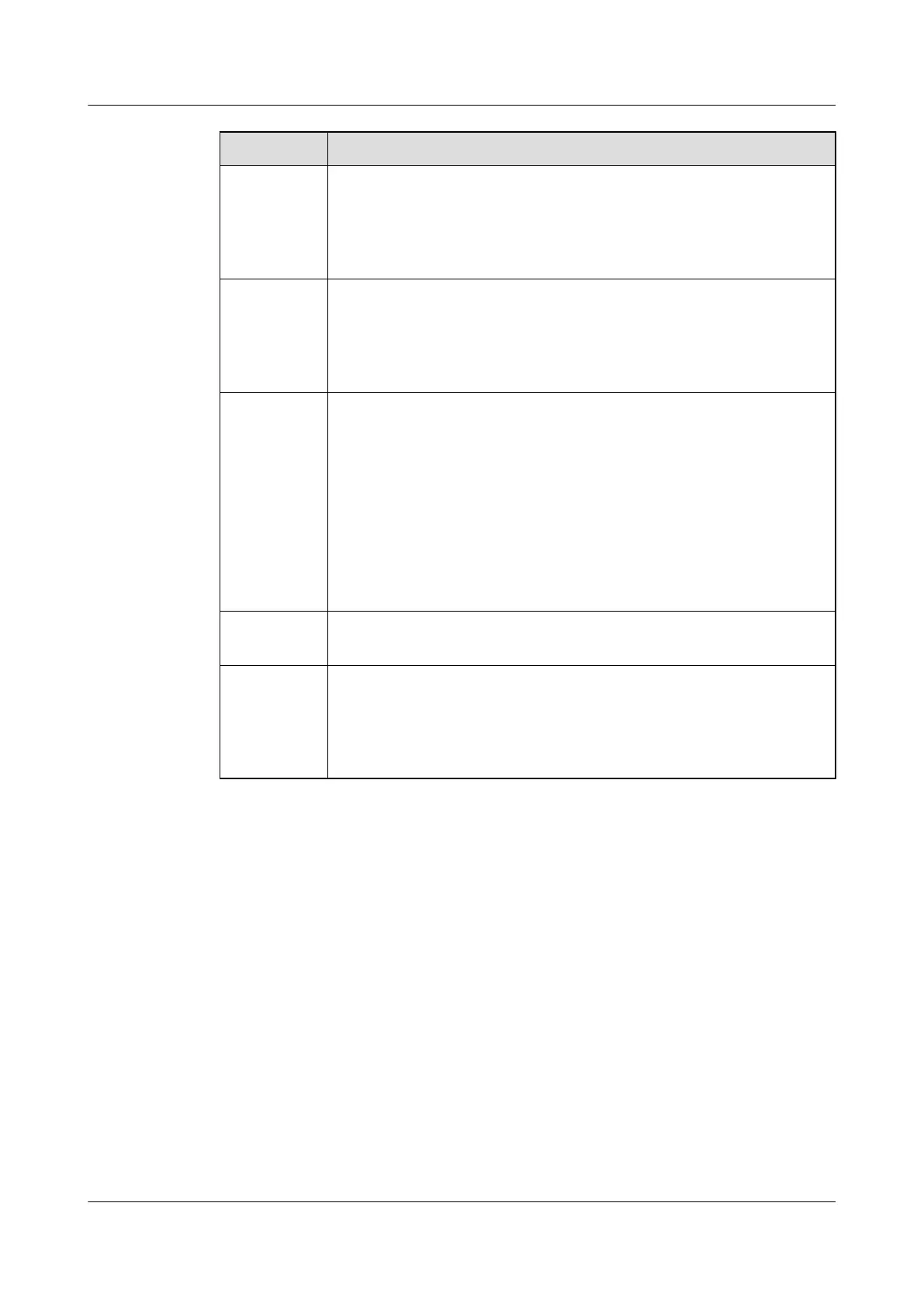Item Data
Line profile Profile ID: 11
T-CONT ID: 1
GEM port ID for management services: 11
GEM port ID for private line services: 13
Networking
data
PON port: 0/3/1
ONU parameters:
l ONU ID: 1
l SN: 32303131B39FD641
Management
VLAN and
management
IP address
On the OLT:
Management VLAN ID: 8
Management VLAN type: smart VLAN
Inband management IP address: 192.168.50.1/24
On the ONU:
Management VLAN ID: 8
Management VLAN type: smart VLAN
Inband management IP address: 192.168.50.2/24
Service
VLAN
300
Traffic
profile (for
transparent
transmission)
Index: 10
CIR: off
Policy: user-cos; default priority: 7
Priority policy: tag-in-package
Procedure
Step 1 Configure GPON ONU profiles.
1. Configure the DBA profile, and set the DBA bandwidth allocation mode of the GPON port
to min-loop-delay.
huawei(config)#dba-profile add profile-id 21 type1 fix 28928
huawei(config)#interface gpon 0/3
huawei(config-if-gpon-0/3)#port dba bandwidth-assignment-mode 1 min-loop-delay
huawei(config-if-gpon-0/3)#quit
2. Configure the ONU line profile.
huawei(config)#ont-lineprofile gpon profile-id 11
huawei(config-gpon-lineprofile-11)#tcont 1 dba-profile-id 21 //Bind DBA
profile 21 to T-CONT 1.
huawei(config-gpon-lineprofile-11)#gem add 11 eth tcont 0
huawei(config-gpon-lineprofile-11)#gem add 13 eth tcont 1 //Add GEM port 13 to
T-CONT 1.
huawei(config-gpon-lineprofile-11)#gem mapping 11 0 vlan 8
huawei(config-gpon-lineprofile-11)#gem mapping 13 1 vlan 300 //Map GEM port 13
to VLAN 300.
SmartAX MA5600T/MA5603T/MA5608T Multi-service
Access Module
Commissioning and Configuration Guide
14 FTTM Configuration (Base Station Access)
Issue 01 (2014-04-30) Huawei Proprietary and Confidential
Copyright © Huawei Technologies Co., Ltd.
1488
