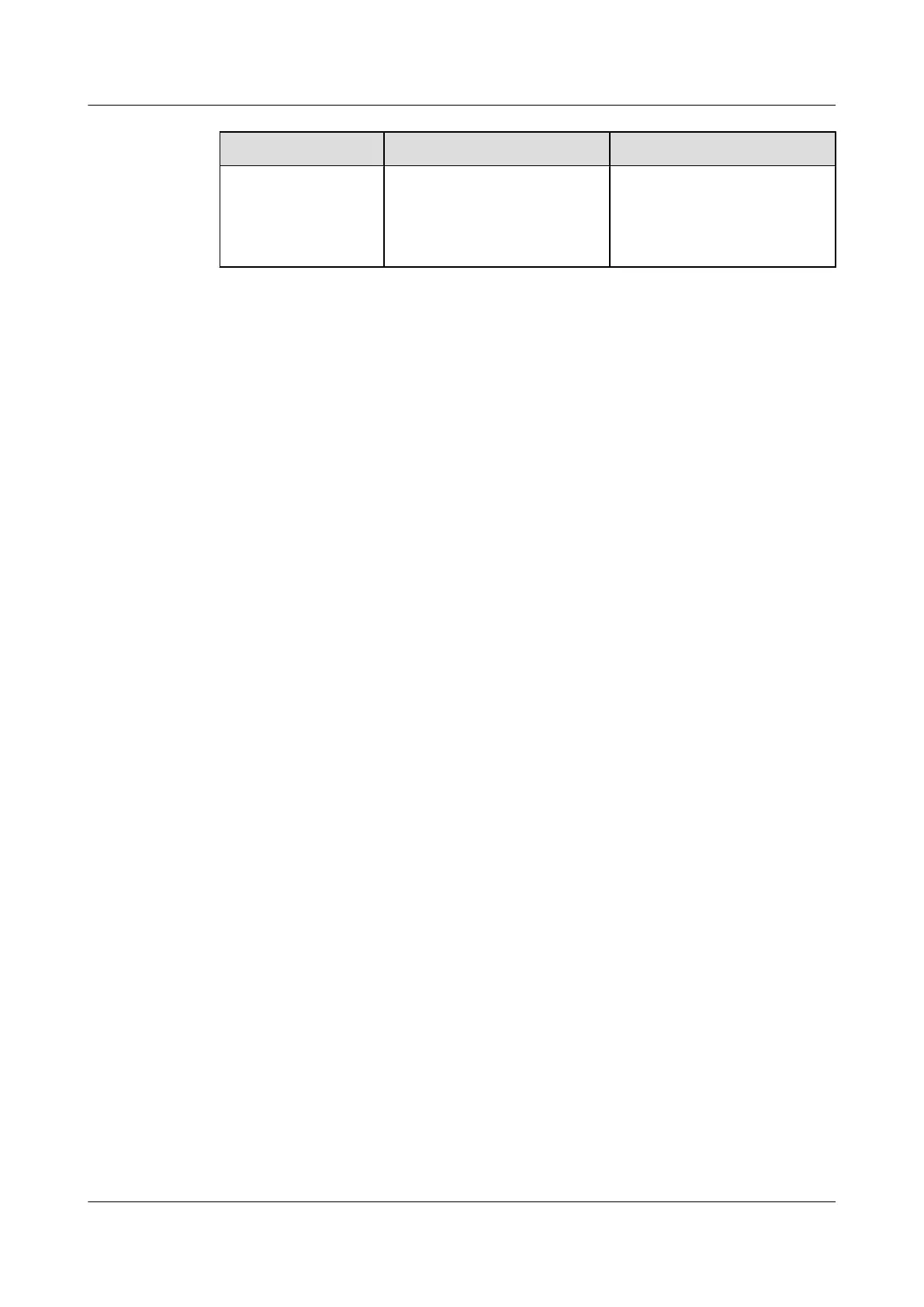Auto-backup Command Function
Back up logs.
l auto-backup period log
interval
l auto-backup period log
enable
Set the interval and start time of
automatically backing up logs
and then enable the auto-backup
function for logs.
----End
Result
1. After the auto-save function is configured, run the display autosave configuration
command to query the preset time and preset interval.
2. After the auto-backup server is configured, run the display file-server auto-backup
command to query configuration information about the file server, including server type,
file transfer mode, IP address, user name, and password (the last three parameters are for
only FTP and SFTP).
3. After the auto-backup function is configured, you can browse backup files in the path that
files configured in xFTP are saved to. The file names are assigned by the system.
Example
Configure the auto-save function.
1. Configure the type of auto-save data, including database files and configuration files.
huawei(config)#autosave
type
{ all<K>|configuration<K>|
data<K> }:all
Command:
autosave type all
2. Configure the auto-save function at a specified time or at a preset interval.
l Set the auto-save time at 02:00:00 and enable the auto-save function.
huawei(config)#autosave time
02:00:00
System autosave time switch:
off
Autosave time:
02:00:00
Autosave type: data and configuration file
huawei(config)#autosave time
on
System autosave time switch:
on
Autosave time:
02:00:00
Autosave type: data and configuration file
l Set the auto-save interval to 1440 minutes and enable the autosave interval function.
The system checks whether the configuration data is modified every 1440 minutes. If
the configuration data is modified, the system automatically saves the modified
configuration. Otherwise, the system does not perform the auto-save operation.
SmartAX MA5600T/MA5603T/MA5608T Multi-service
Access Module
Commissioning and Configuration Guide
1 Commissioning
Issue 01 (2014-04-30) Huawei Proprietary and Confidential
Copyright © Huawei Technologies Co., Ltd.
134
