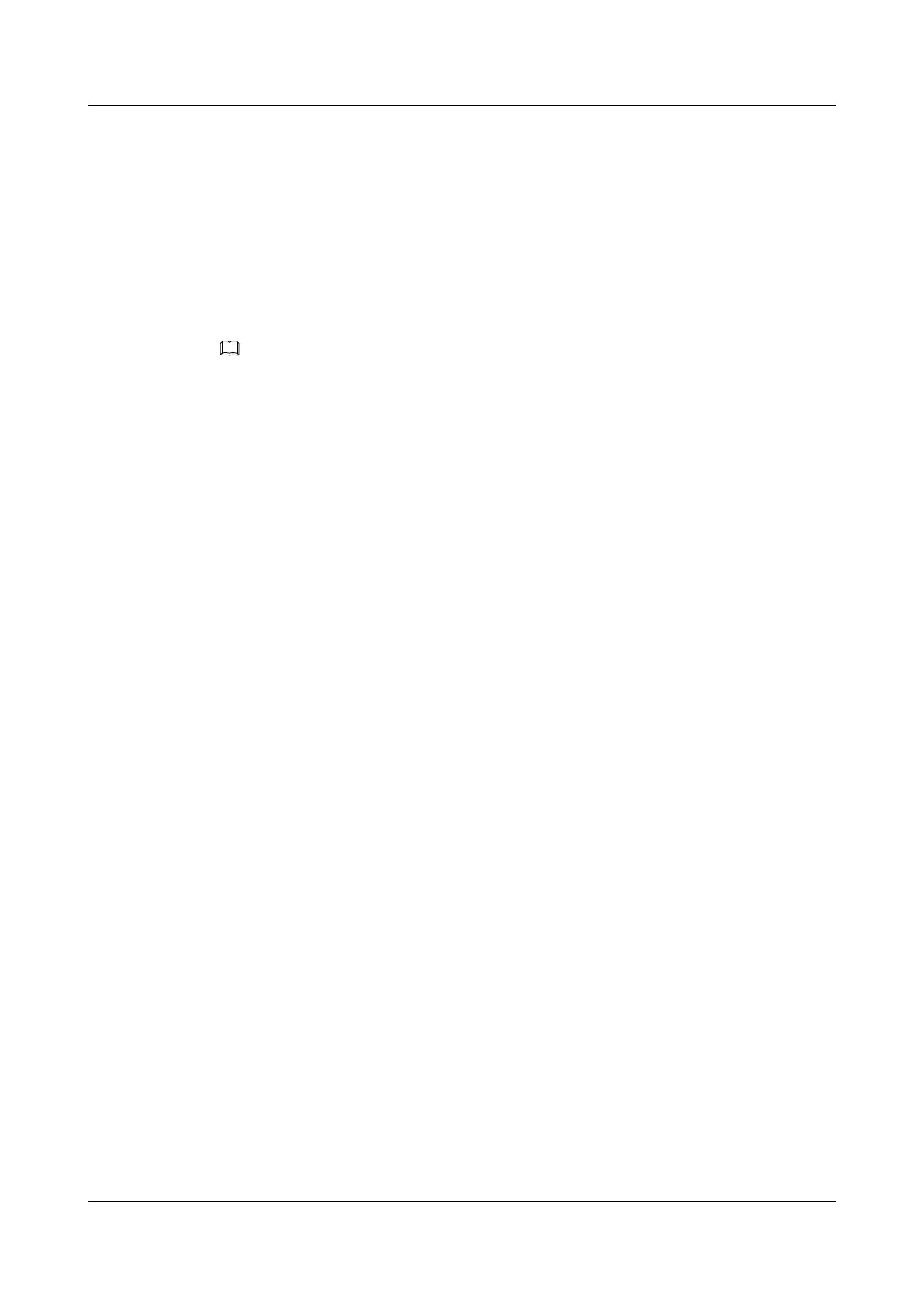huawei(config-eqam-video-profile-vod1)#mapping index 9 type spts udp-port 509
output-program 2 pmtpid 176 channel 15
huawei(config-eqam-video-profile-vod1)#mapping index 10 type spts udp-port 510
output-program 1 pmtpid 224 channel 16
huawei(config-eqam-video-profile-vod1)#mapping index 11 type spts udp-port 511
output-program 2 pmtpid 240 channel 16
huawei(config-eqam-video-profile-vod1)#mapping index 12 type spts udp-port 512
output-program 3 pmtpid 256 channel 16
huawei(config-eqam-video-profile-vod1)#mapping index 13 type spts udp-port 513
output-program 4 pmtpid 272 channel 16
huawei(config-eqam-video-profile-vod1)#mapping index 14 type spts udp-port 514
output-program 5 pmtpid 288 channel 16
huawei(config-eqam-video-profile-vod1)#quit
NOTE
To configure video mappings in batches, do as follows:
huawei(config)#cable eqam video profile name vod1
huawei(config-eqam-video-profile-vod1)#mapping index 1 type spTS udp-port 501
output-program 1 pmtpid 32 chan
nel 13 number 4 increment output-program 1 pmtpid 32 udp-port 1
huawei(config-eqam-video-profile-vod1)#mapping index 5 type spts udp-port 505
output-program 1 pmtpid 96 chan
nel 14 number 3 increment output-program 1 pmtpid 32 udp-port 1
huawei(config-eqam-video-profile-vod1)#mapping index 8 type spts udp-port 508
output-program 1 pmtpid 160 chan
nel 15 number 2 increment output-program 1 pmtpid 32 udp-port 1
huawei(config-eqam-video-profile-vod1)#mapping index 10 type spts udp-port 510
output-program 1 pmtpid 224 chan
nel 16 number 5 increment output-program 1 pmtpid 32 udp-port 1
Step 3 Configure the VoD S-VLAN.
VLAN 50 is the S-VLAN that functions between the OLT and the MA5633. The OLT works in
Layer 3 forwarding mode.
huawei(config)#vlan 50 smart
huawei(config)#port vlan 50 0/5 0
Step 4 Configure a video domain.
A video domain defines the relationships between an EQAM module and an EQAM IP address,
and between the S-VLAN used for video data forwarding on an EQAM module, the EQAM
module, and a video profile. This facilitates data management.
huawei(config)#cable eqam video domain huawei
huawei(config-eqam-domain-huawei)#local ip 10.10.10.10 vlan 50
huawei(config-eqam-domain-huawei)#bind video profile name vod1 1/1/0
huawei(config-eqam-domain-huawei)#quit
----End
Result
The MA5633 supports packet statistics query. Based on the statistical results, you can determine
whether users can order programs and whether packet loss occurs in program transmitting.
l Run the display cable eqam video stream command to check the TS status. If the status
is online, the TS is functional.
l Run the display cable eqam video statistics input command to query packet statistics and
network jitter of a TS on the video service input end.
Check whether the program ordered by a user has been sent to the MA5633. If the program
has been sent to the MA5633, check whether the program traffic is normal.
SmartAX MA5600T/MA5603T/MA5608T Multi-service
Access Module
Commissioning and Configuration Guide
15 OptiCable D-CMTS Configuration (MA5633 Working as
a Remote Extended Frame)
Issue 01 (2014-04-30) Huawei Proprietary and Confidential
Copyright © Huawei Technologies Co., Ltd.
1615
