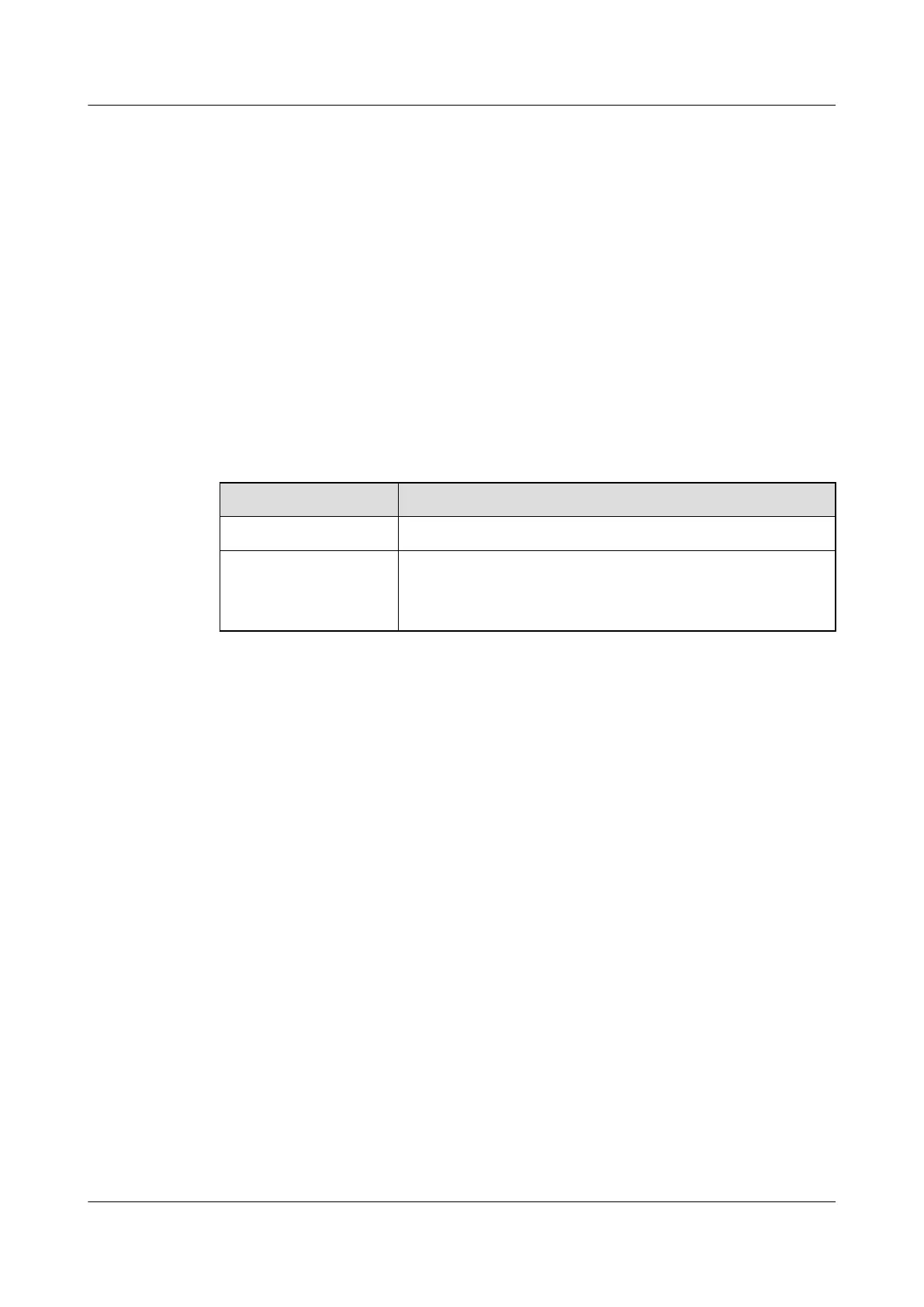Context
An L2VPN S-VLAN can be configured through a CM configuration file or commands. Only
one mode is used each time generally. If both modes are used, the S-VLAN configuration through
commands preferentially takes effect on the system when the CM goes online.
l S-VLAN configuration through a CM configuration file: Run the vlan command to add a
CM S-VLAN and run the port vlan command to add the uplink port for the CM to the S-
VLAN. The L2VPN S-VLAN is specified in the CM configuration file. When the CM goes
online, the system obtains the L2VPN S-VLAN from the CM configuration file and
automatically creates L2VPN service flows.
l S-VLAN configuration through commands: Manually configure the L2VPN S-VLAN on
the system. For details, see the following procedure.
Data Plan
Table 15-52 Data plan for the L2VPN service
Item Data
VLAN ID of the L2VPN S-VLAN: 200; type of the VLAN: smart
Uplink ports Port forwarding Dynamic Host Configuration Protocol (DHCP)
and broadband packets: 0/4/0
Port forwarding CM management packets: 0/5/0
Procedure
Step 1 Create an L2VPN S-VLAN and add the uplink port to it.
The ID of the L2VPN S-VLAN is 200 and the type of the VLAN is smart. Uplink port 0/4/0 is
added to S-VLAN 200.
When the L2VPN S-VLAN is configured through commands, the ID of the L2VPN VLAN is
200 for the CM with MAC address 0000-0000-1111 connected to port 1/1/0.
l To configure the L2VPN S-VLAN through a CM configuration file, run the following
commands:
huawei(config)#vlan 200 smart
huawei(config)#port vlan 200 0/4 0
l To configure the L2VPN S-VLAN through commands, run the following commands:
huawei(config)#vlan 200 smart
huawei(config)#cable l2vpn dot1q 1/1/0 cm 0000-0000-1111 200
huawei(config)#port vlan 200 0/4 0
Step 2 Configure a VLAN service profile and set the DHCP forwarding mode for VLAN 200 to Layer
2 forwarding.
huawei(config)#vlan service-profile profile-name l2vpn
huawei(config-vlan-srvprof-1)#dhcp mode layer-2
huawei(config-vlan-srvprof-1)#commit
huawei(config-vlan-srvprof-1)#quit
huawei(config)#vlan bind service-profile 200 profile-name l2vpn
----End
SmartAX MA5600T/MA5603T/MA5608T Multi-service
Access Module
Commissioning and Configuration Guide
15 OptiCable D-CMTS Configuration (MA5633 Working as
a Remote Extended Frame)
Issue 01 (2014-04-30) Huawei Proprietary and Confidential
Copyright © Huawei Technologies Co., Ltd.
1640
