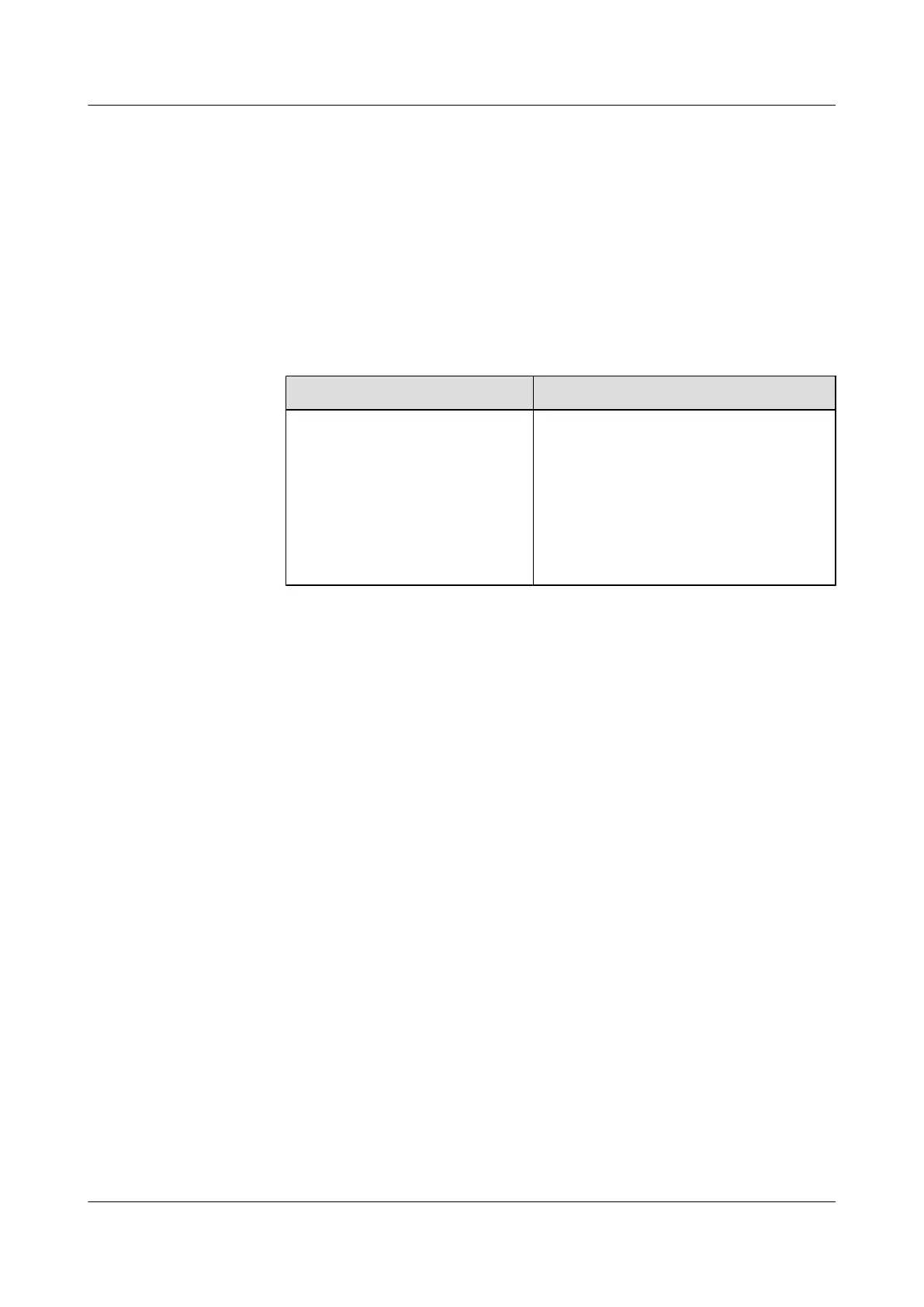– Number of upstream channels: 4
– Frequency bandwidth of the channels: 3.2 MHz (default value)
huawei(config)#interface cable init-template
huawei(config-cable-init-template)#cable upstream 1 frequency 29.8 enable
huawei(config-cable-init-template)#cable upstream 2 frequency 42.60
enable
huawei(config-cable-init-template)#cable upstream 3 frequency 49.00
enable
huawei(config-cable-init-template)#cable upstream 4 frequency 55.40
enable
3. Configure RF port parameters for downstream channels and activate the downstream
channels.
Parameter Description
modulation A greater modulation mode value for
downstream channels results in a higher
channel bandwidth but weaker anti-
interference capability. Therefore, configure
the modulation mode based on site
requirements. The default modulation mode
is QAM256. This example uses the default
setting.
The following configuration is used as an example to configure RF parameters for
downstream channels: A total of 16 downstream channels have been purchased.
huawei(config-cable-init-template)#cable downstream 1 frequency 602.00
enable
huawei(config-cable-init-template)#cable downstream 2 frequency 610.00
enable
huawei(config-cable-init-template)#cable downstream 3 frequency 618.00
enable
huawei(config-cable-init-template)#cable downstream 4 frequency 626.00
enable
huawei(config-cable-init-template)#cable downstream 5 frequency 634.00
enable
huawei(config-cable-init-template)#cable downstream 6 frequency 642.00
enable
huawei(config-cable-init-template)#cable downstream 7 frequency 650.00
enable
huawei(config-cable-init-template)#cable downstream 8 frequency 658.00
enable
huawei(config-cable-init-template)#cable downstream 9 frequency 666.00
enable
huawei(config-cable-init-template)#cable downstream 10 frequency 674.00
enable
huawei(config-cable-init-template)#cable downstream 11 frequency 682.00
enable
huawei(config-cable-init-template)#cable downstream 12 frequency 690.00
enable
huawei(config-cable-init-template)#cable downstream 13 frequency 698.00
enable
huawei(config-cable-init-template)#cable downstream 14 frequency 706.00
enable
huawei(config-cable-init-template)#cable downstream 15 frequency 714.00
enable
SmartAX MA5600T/MA5603T/MA5608T Multi-service
Access Module
Commissioning and Configuration Guide
15 OptiCable D-CMTS Configuration (MA5633 Working as
a Remote Extended Frame)
Issue 01 (2014-04-30) Huawei Proprietary and Confidential
Copyright © Huawei Technologies Co., Ltd.
1654
