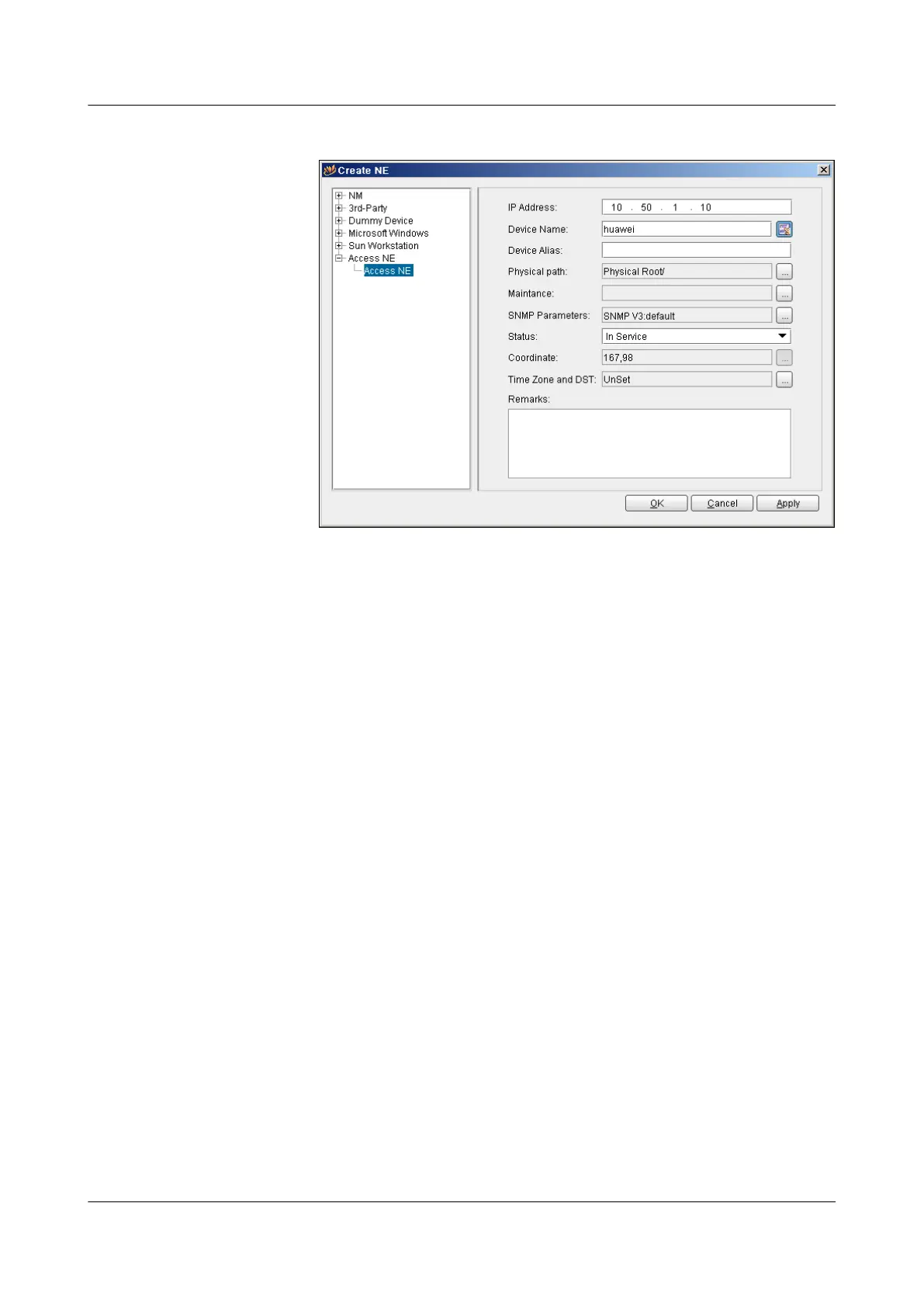Figure 1-59 Add device
4. Click OK. The system prompts a message indicating that several seconds or some 10
minutes are required for uploading the device data. After the related data is read, the
system automatically refreshes and displays the device icon.
----End
Result
You can maintain and manage the MA5600T/MA5603T/MA5608T through the U2000.
Configuration File
The following describes the script for commissioning the outband network management on the
device.
interface meth 0
ip address 10.50.1.10 255.255.255.0
quit
ip route-static 10.10.1.0 24 10.50.1.1
snmp-agent usm-user v3 user1 group1 authentication-mode sha authkey123 privacy-mode
aes128 prikey123
snmp-agent group v3 group1 privacy read-view hardy write-view hardy
snmp-agent mib-view hardy include internet
snmp-agent sys-info contact HW-075528780808
snmp-agent sys-info location Shenzhen_China
snmp-agent sys-info version v3
snmp-agent trap enable standard
snmp-agent target-host trap-hostname huawei address 10.10.1.10 trap-paramsname ABC
snmp-agent target-host trap-paramsname ABC v3 securityname user1 privacy
SmartAX MA5600T/MA5603T/MA5608T Multi-service
Access Module
Commissioning and Configuration Guide
1 Commissioning
Issue 01 (2014-04-30) Huawei Proprietary and Confidential
Copyright © Huawei Technologies Co., Ltd.
148
