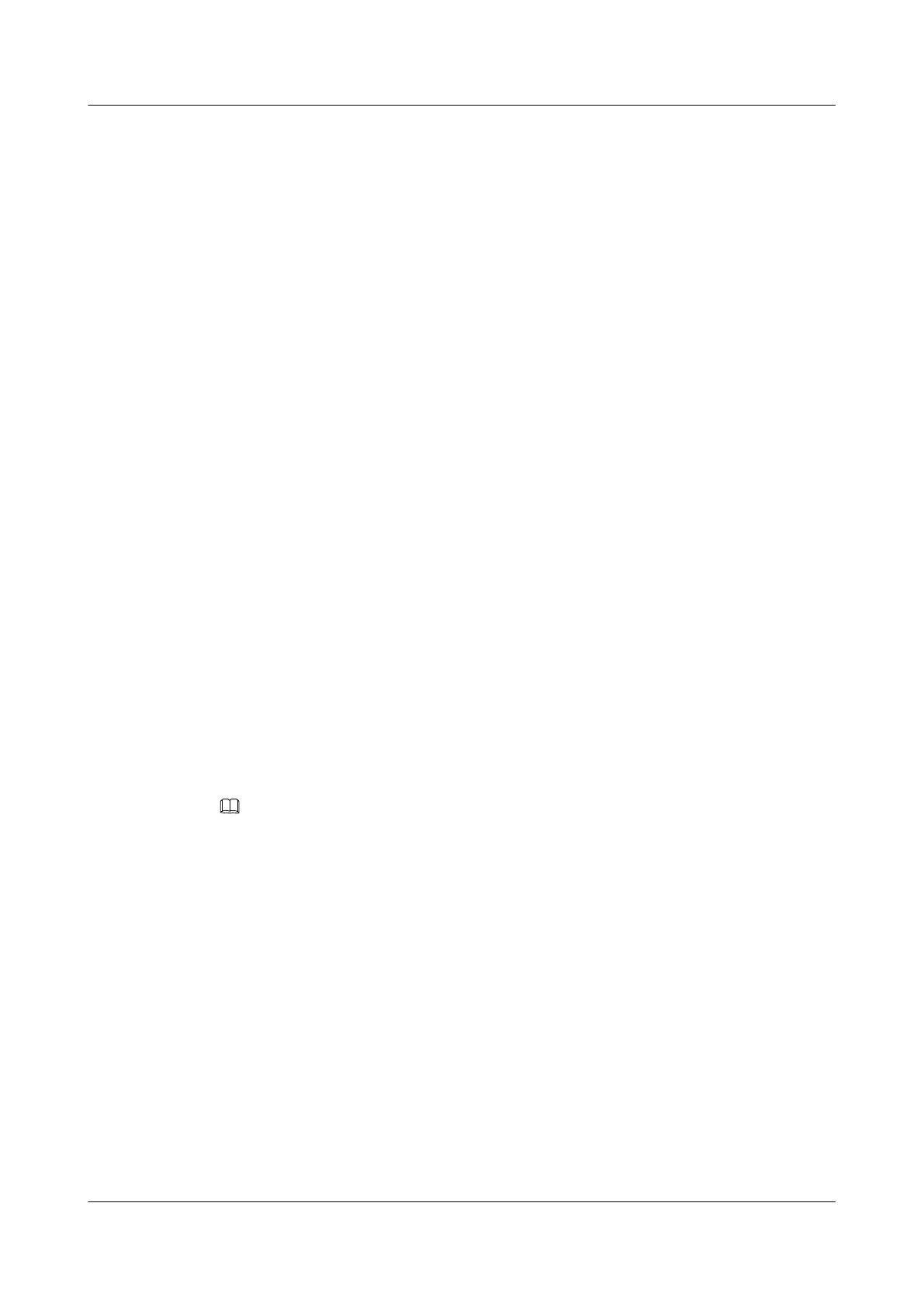off
CBS :
off
PIR :
off
PBS :
off
Referenced Status : not
used
------------------------------------------------
huawei(config)#service-port 1 vlan 30 gpon 0/3/1 ont 1 gemport 1 multi-
service
user-vlan 30 rx-cttr 20 tx-cttr 20
9. Configure queue scheduling.
Use the 3PQ+5WRR queue scheduling. PQ is the acronym for priority queuing and WRR
is the acronym for weighted round robin. Queues 0-4 use the WRR mode, with the weights
of 10, 10, 20, 20, and 40 respectively. Queues 5-7 use the PQ mode.
Queue scheduling is a global configuration. Specifically, you need to configure queue
scheduling only once on the OLT. Then the configuration takes effect globally. In follow-
up operations, you do not need to configure queue scheduling repeatedly when configuring
other services.
huawei(config)#queue-scheduler wrr 10 10 20 20 40 0 0 0
Configure the mapping between queues and 802.1p priorities. Priorities 0-7 map queues
0-7.
If a board supports only four queues, the mapping between 802.1p priorities and queue IDs
is as follows: Priorities 0 and 1 map queue 1. Priorities 2 and 3 map queue 2. Priorities 4
and 5 map queue 3. Priorities 6 and 7 map queue 4.
huawei(config)#cos-queue-map cos0 0 cos1 1 cos2 2 cos3 3 cos4 4 cos5 5 cos6 6
cos7 7
10. Save the data.
huawei(config)#save
Step 2 Configure the ONU.
NOTE
The management VLAN and the management IP address have been configured. Therefore, you can run
the telnet 192.168.50.2 command on the OLT to log in to the ONU and configure the ONU. You can also
log in to the ONU through a serial port and configure it.
1. Log in to the ONU and configure it.
On the OLT, use the management IP address of the ONU to log in to the ONU in telnet
mode. The user name is root (default) and its default password is mduadmin.
huawei(config)#telnet 192.168.50.2
{ <cr>|service-port<U><0,4294967295> }:
Command:
telnet 192.168.50.2
Press CTRL_] to quit telnet mode
Trying 192.168.50.2 ...
Connected to 192.168.50.2 ...
>>User name:root
>>User password: //It is not displayed on the console.
2. Configure a VLAN Layer 3 interface.
Configure the service VLAN ID to 30 and VLAN type to smart, add uplink port 0/0/0 to
VLAN 30, and set the IP address of the Layer 3 interface to 10.1.1.3.
SmartAX MA5600T/MA5603T/MA5608T Multi-service
Access Module
Commissioning and Configuration Guide
17 Electrical Service Configuration
Issue 01 (2014-04-30) Huawei Proprietary and Confidential
Copyright © Huawei Technologies Co., Ltd.
1856
